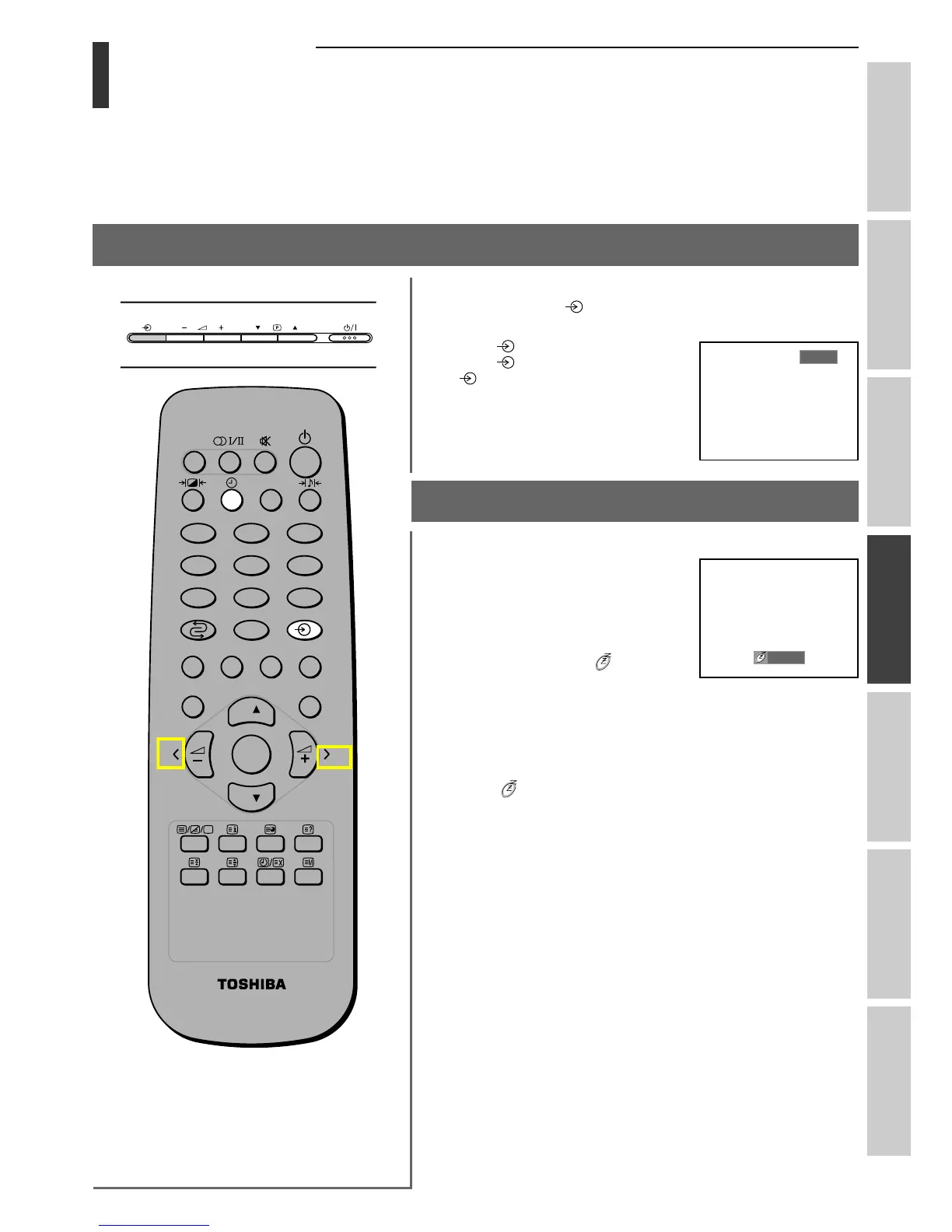25
Introduction
Getting started
Basic operation
Reference section
Equipment
connections
ViewingTeletext
Using the TV’s
features
30
To select the input source:
Repeatedly press the button on the TV or the remote control
until you see the appropriate input indicator on the screen:
VIDEO 1 (
(1), VIDEO 1 input),
VIDEO 2 (
(2), VIDEO 2 input),
PC (
RGB/PC, PC input)
Sleep Timer
To set the Sleep Timer:
You don’t have to remember to switch
the TV off before you go to sleep. The
sleep timer automatically switches the
TV to standby after the preset time
has elapsed.
Repeatedly press the Y button to
select the period of time. “
30” will
appears on the screen, followed by, 60,
90, 120 and Off.
The timer begins to count down from the period of minutes selected.
Note:
• To view the remaining sleep time, press the Y button once.
• To cancel the sleep time, repeatedly press the Y button until the
display “
Off” appears.
• When you switch the TV off, the preset sleep time is cancelled.
Using the TV’s features
Input selection/Sleep Timer
Input selection
213
546
87
9
0
CALL
MENU EXIT
P
P
OK
TV top view
PC
