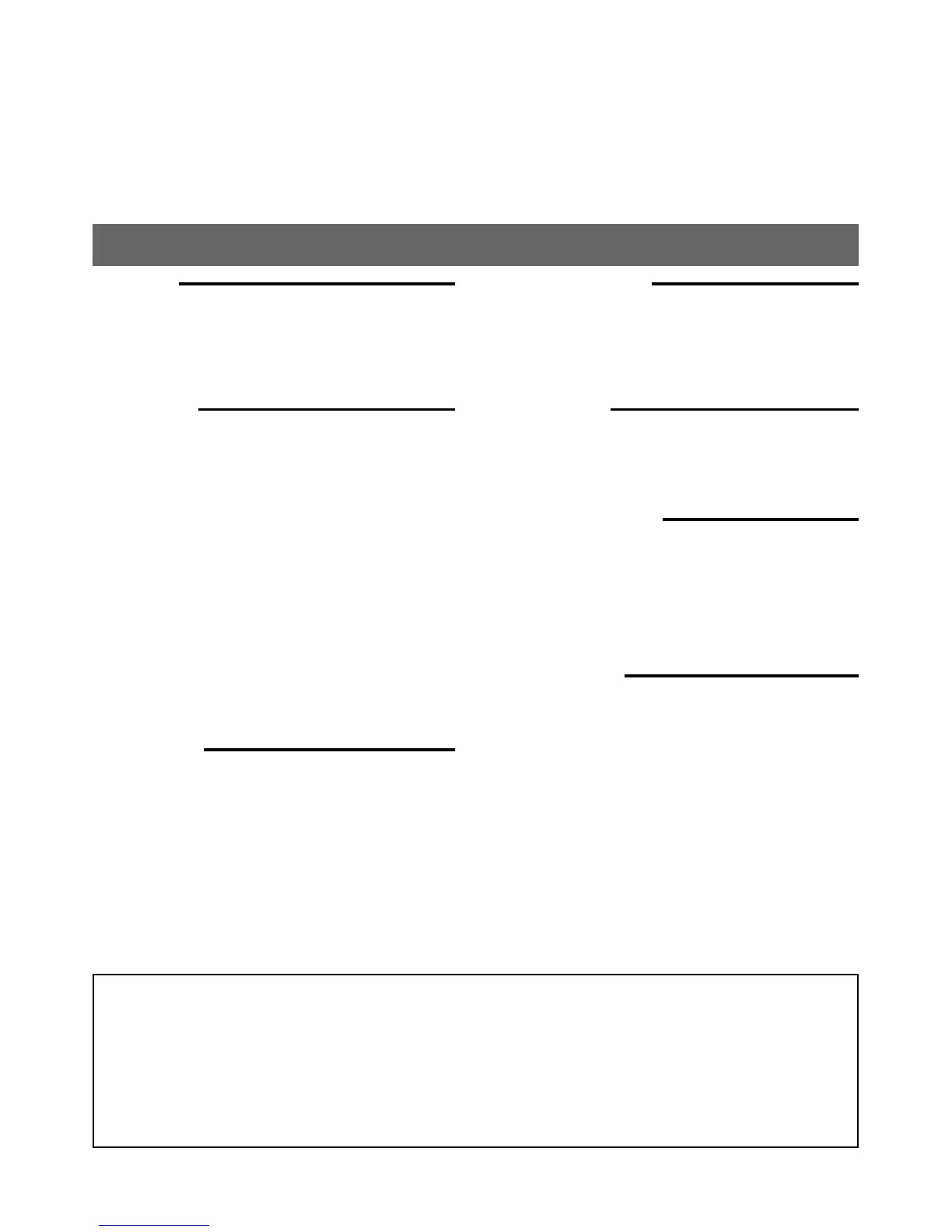2
Contents
Welcome to Toshiba
Thank you for purchasing this Toshiba LCD Colour Television. This manual will help you use the exciting features of your
new TV.
Instructions in this manual are based on using the remote control.
You can also use the controls on the TV if they have the same name as those on the remote control.
Please read all the safety and operating instructions carefully, and keep the manual for future reference.
Introduction
Important Safety Instructions ................................. 3
Installation ........................................................... 3
Use ....................................................................... 5
Service ................................................................. 6
Cleaning ............................................................. 7
Important information ............................................. 7
Important information ....................................... 7
Getting started
Installation ................................................................ 9
Connecting an aerial ........................................ 9
Installing the remote control batteries ............ 9
Exploring your new TV ............................................. 10
TV top ..................................................................10
TV front ................................................................10
TV back ............................................................... 11
Learning about the remote control ......................12
Location of controls ........................................... 12
Watching TV programmes ..................................... 13
Turning the TV on or off/Volume/
Sound Mute ........................................................ 13
Changing programme positions/Programme
return/On-screen information .......................... 14
Learning about the menu system .........................15
Menu overview .................................................. 15
Selecting a language ....................................... 16
Programming channel memory ............................17
System selection/Auto programme................. 17
Manual programme .......................................... 18
MFT/AFT ............................................................... 20
Basic operation
Picture quality adjustment ..................................... 21
Picture quality adjustment ................................ 21
Sound adjustment ...................................................22
Sound quality adjustment ................................. 22
Using the AVL function ....................................... 23
WOW surround setting ....................................... 23
Stereo/Bilingual selection .................................. 24
Using the TV’s features
Input selection/Sleep Timer .................................... 25
Input selection .................................................... 25
Sleep Timer ......................................................... 25
Blue screen function/
Activating the Auto off function ........................... 26
Blue screen function .......................................... 26
Activating the Auto off function ......................26
Viewing teletext
Teletext – Control buttons ....................................... 27
To view normal text ............................................ 27
Teletext buttons on the remote control........... 28
Teletext – Auto and List modes ..............................30
Using Auto mode ............................................... 30
Using List mode ................................................... 31
Equipment connections
Side panel connections.......................................... 32
Connection example ........................................ 32
Back panel connections ........................................ 33
Connection example ........................................ 33
Connecting a computer ........................................ 34
To connect a computer .................................... 34
PC Setting ................................................................. 35
Picture position/Clock/Phase adjustments ..... 35
Auto configure/To reset .................................... 36
Reference section
Troubleshooting .......................................................37
Symptom and solution ...................................... 37
Broadcast systems/Specifications ......................... 38
Broadcast Transmission Systems of Each
Country or Region .............................................. 38
LCD Colour Television Specifications ............... 38
Exemptions
■ Toshiba is not liable for any damage caused by fires, natural disaster (such as thunder, earthquake, etc.), acts by third
parties, accidents, owner's misuse, or uses in other improper conditions.
■ Toshiba is not liable for incidental damages (such as profit loss or interruption in business, modification or erasure of
record data, etc.) caused by use or inability to use of product.
■ Toshiba is not liable for any damage caused by neglect of the instructions described in the owner's manual.
■ Toshiba is not liable for any damage caused by misuse or malfunction through simultaneous use of this product and
the connected equipment.