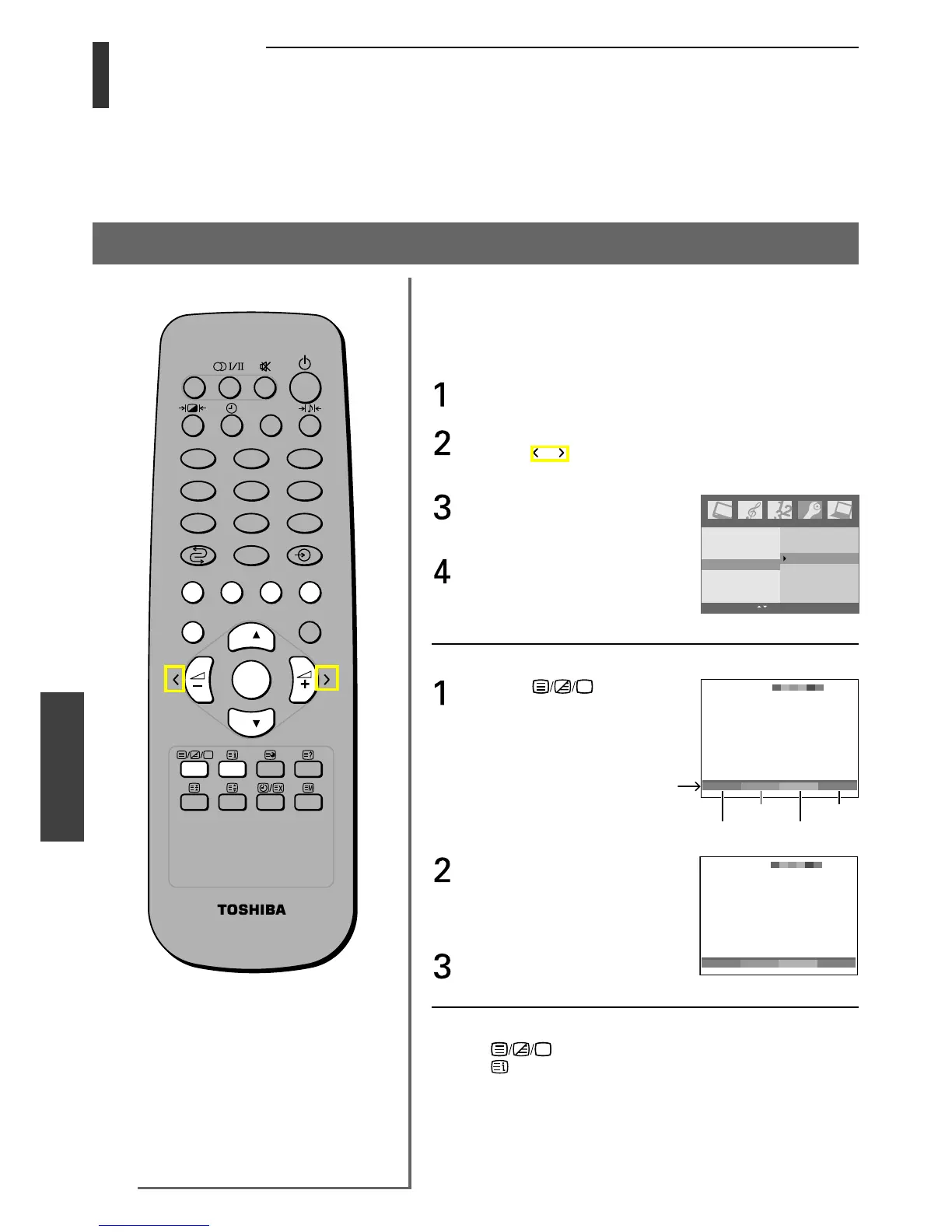30
Viewing teletext
Viewing teletext
Teletext – Auto and List modes
Auto mode
Auto mode is a method of viewing Teletext pages by related subjects grouped by the broadcast studio. You can access
any given topic shown on the screen simply by pressing the corresponding coloured text select button on the remote
control.
Using Auto mode
213
546
87
9
0
CALL
MENU EXIT
P
P
OK
To select the Auto mode:
When you select the Auto mode, four coloured prompts appear at
the bottom of the screen. The colours correspond to those of the text
select buttons on the remote control. Press the corresponding
coloured button to go to the desired topic page instantly.
Select a TV channel with the
desired FASTEXT service.
Press the MENU button, then
press the
or button to
display the Setup menu.
Press the OK button, then press
the z or y button to select
Teletext.
Press the OK button, then press
the z or y button to select
Auto (Fastext mode).
To view Fastext:
Press the button to
select the text mode.
Four coloured prompts will
appear at the bottom of the
screen.
Press the coloured button that
corresponds to your desired
topic.
The display will switch to the
selected page.
Repeat step 2 to switch to the
next topic you want to view.
To return to the normal TV mode:
Press the button twice.
Press the
button to display an index page.
RGY B
Setup
Language
Auto off
Teletext
Auto
List
MENU EXIT
100 Sport 14:57:55
SwimmingRacingBaseballFootball
Red
Green
Yellow
Blue
Prompts
100 Rasing 14:57:55
RALLYBRAZILMONOCOF1
