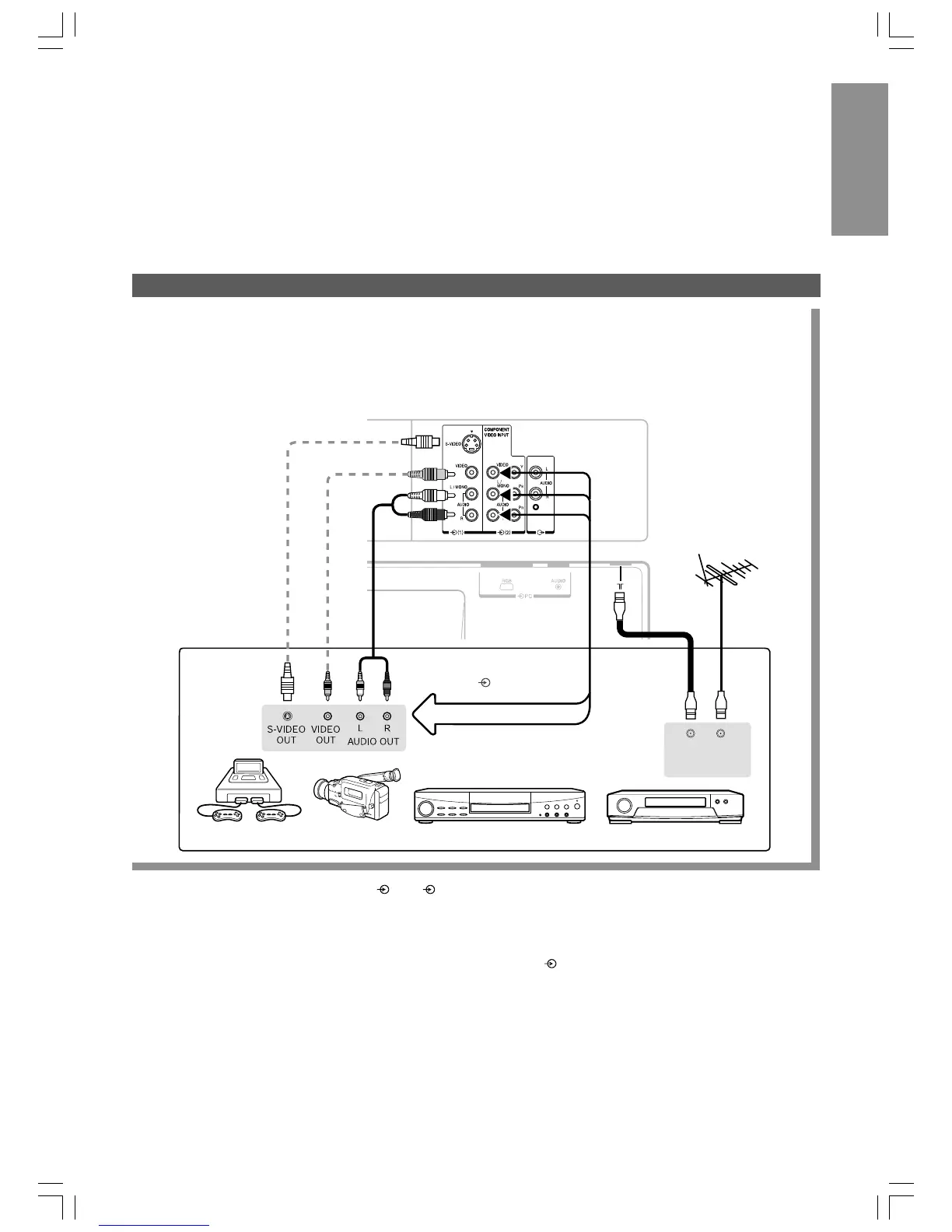11
INTRODUCTION
VCRDVD playerCamcorderVideo Games
*
or
Back side
ANT
IN
ANT
OUT
For VCR only
Another A/V equipment can be
connect to (2)
similarly
*
or
To connect video and audio equipment with standard A/V or S-video terminals
You can connect video equipment such as a VCR, DVD player, camcorder or video game, etc. to this TV and enjoy the high
quality picture.
If your video equipment has an S-VIDEO output terminal, connect it to the S-VIDEO input terminal (special S-VIDEO type) of
the TV. If not, connect it to the standard A/V terminal.
• If you connect a mono sound equipment to (1) or (2), connect the audio output of the equipment to L/MONO terminal on
the TV.
• You can enjoy a video game with this TV. The shooting game, however, which shoots the target on the TV screen with a ray
gun may not work because of the LCD colour TV property.
* Do not connect a standard composite video cable and an S-video cable to
(1) at the same time, or the picture performance
will be unacceptable.
20VL66E_En_09_12(1) 6/28/06, 2:25 PM11
