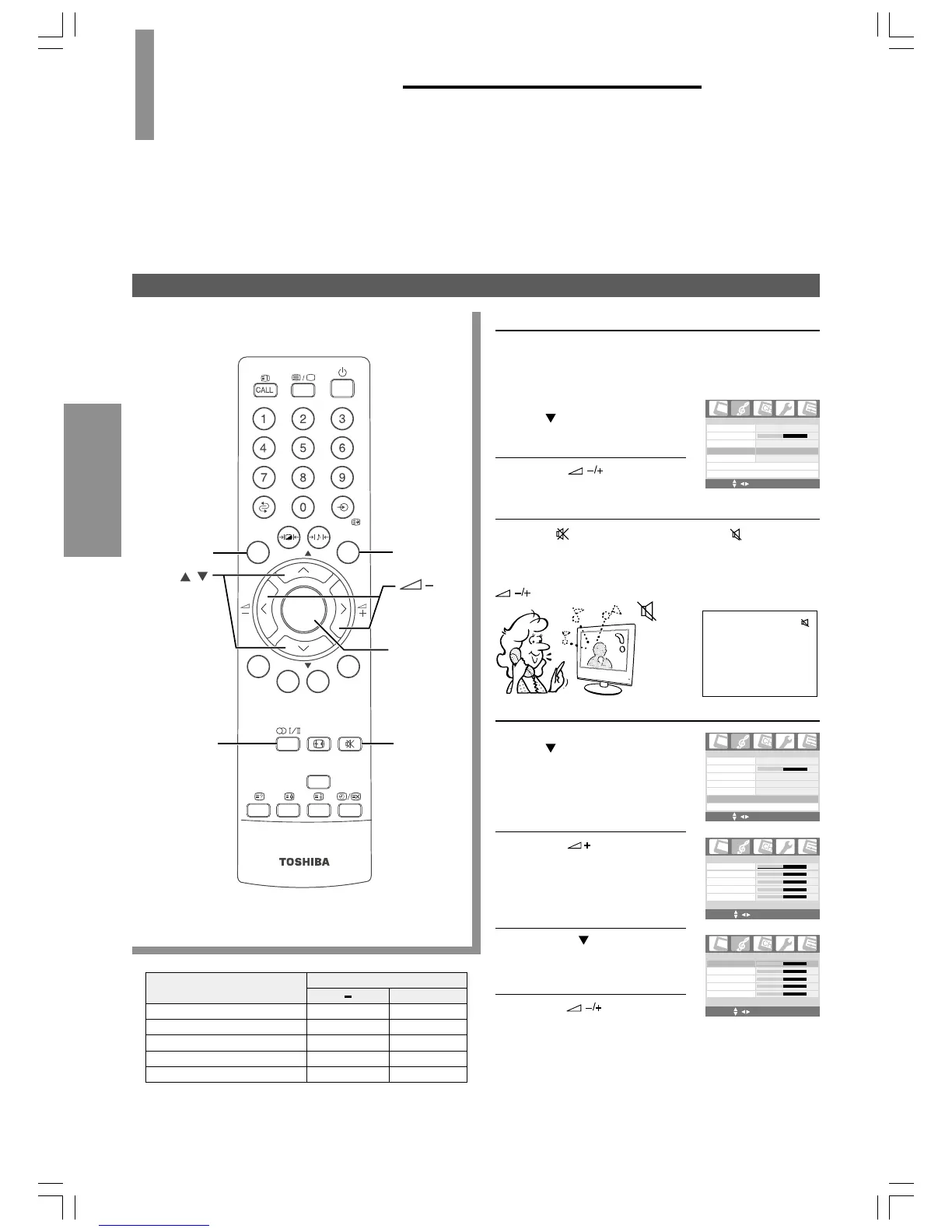20
USING THE TV'S
FEATURES
To set the sound (AVL, Mute, Sound quality)
To keep the sound constant (using AVL)
With the AVL (Automatic Volume Leveler) on, the TV
will keep the sound level constant among different TV
stations when viewing TV programs.
In the Audio menu, press
P
to highlight AVL
(Automatic Volume Leveler).
Press to select On to
activate this function.
To mute the sound
Press the button to mute the sound. mark will
appear on the screen. This is useful during telephone
calls or other interruptions.
To restore the sound, press the button again or press
.
To adjust the sound quality
In the Audio menu, press
P
to highlight Audio
Advanced Setting >.
Press /OK to display the
Audio Advanced Setting
page.
Press P to highlight the
item you want to adjust.
Example: Treble
Press to adjust the level.
The adjusted level is stored in
the Memory mode.
• If you adjust any one of items (Bass, Mid Bass, Middle, Mid
Treble, Treble) in the Flat, Hall, Theatre, or News modes,
the TV will automatically change to the Memory mode.
2
1
2
1
Mute
Stereo/Dual
selection
OK
Backlight
P
P
EXIT
MENU
OK
Backlight
P
P
EXIT
MENU
/+
P
/
OK
MENU Exit
Audio
Balance
Sound Type
AVL
Speaker Out
0
Mono
Off
Audio Advanced Setting >
On
Sound Mode
Flat
Audio Reset
MENU OK EXIT
Audio
Balance
Sound Type
AVL
Speaker Out
0
Mono
Off
Audio Advanced Setting >
On
Sound Mode
Flat
Audio Reset
MENU OK EXIT
3
Audio Advanced Setting
Mid Treble
Treble
Mid Bass
Middle
Bass
0
0
0
0
0
MENU OK EXIT
4
Audio Advanced Setting
Mid Treble
Trebl e
Mid Bass
Middle
Bass
0
0
0
0
0
MENU OK EXIT
Item
Pressing
+
Treble weaker stronger
Mid Treble weaker stronger
Middle weaker stronger
Mid Bass weaker stronger
Bass weaker stronge
r
USING THE TV'S FEATURES
Convenient Sound and
Picture Controls
(continued)
20VL66E_En_19_20(1) 6/28/06, 2:28 PM20
