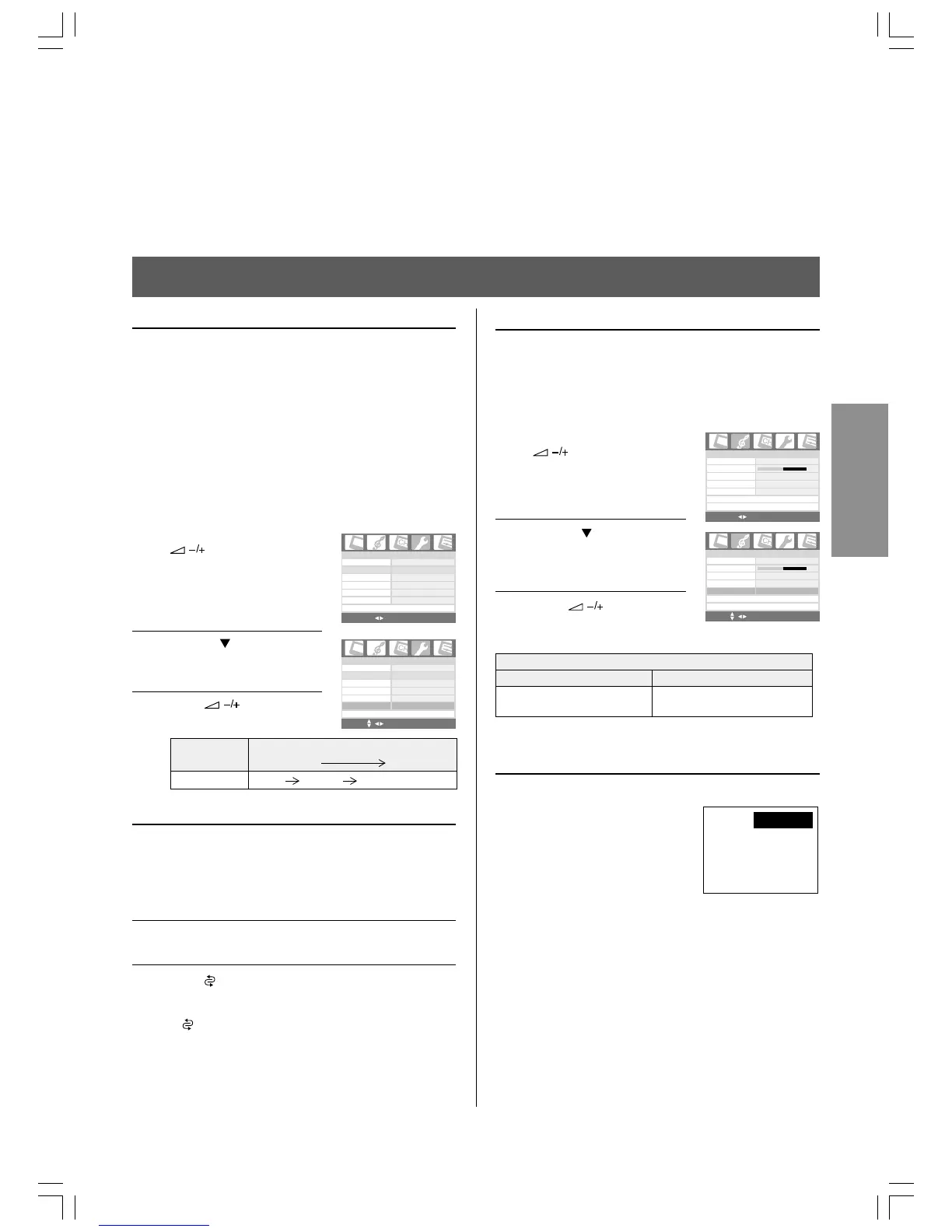25
USING THE TV'S
FEATURES
To adjust the backlight
Your LCD TV set have a bright fluorescent light behind its LCD
panel. The light source, which is called backlight, affects the
brightness of the entire screen. In a darkened room with proper
lighting, we recommend you lower this setting before you begin
adjusting the brightness and contrast. You can always raise it
later if it proves too dim.
Using direction selection button
Press Backlight to display the current backlight mode. To
change the backlight setting. Backlight repeatedly until your
desired mode is selected.
Using the On-Screen Display (OSD) menu
Press MENU and press
to highlight the
Special menu.
Press P to highlight
Backlight.
Press to select the
level of backlight intensity.
To use the backlight/To use the channel return/To use the speaker out/To display
on-screen information
3
1
To select the sound output (Speaker Out)
Your LCD TV provides extra audio output terminal for
delivering audio to an amplifier or other audio devices. Once
connected, you can select the sound output from the
internal speaker or external speaker. See page 9 for details
on connection.
Press MENU and press
to highlight the
Audio menu.
Press P to highlight
Speaker Out.
Press to select the
function On or Off.
Selecting
On
Off
Audio outputs from internal
speaker.
Audio outputs from external
speaker
.
To display on-screen information
Press CALL to display the channel
number or the current input source
selected.
To erase the display, press the
button again.
Pressing CALL can also erase the
OSD menu.
2
Language
English
Special
Color System
Auto
Picture Size
4:3
Sleep Timer
0 Minutes
Panel Lock
Off
Backlight
Bright
Language
English
Special
Color System
Auto
Picture Size
4:3
Sleep Timer
0 Minutes
Panel Lock
Off
Backlight
Bright
MENU OK EXIT
Teletext Setting >
Language
English
Special
Color System
Auto
Picture Size
4:3
Sleep Timer
0 Minutes
Panel Lock
Off
Backlight
Bright
Language
English
Special
Color System
Auto
Picture Size
4:3
Sleep Timer
0 Minutes
Panel Lock
Off
Backlight
Power Save
MENU OK EXIT
Teletext Setting >
2
3
1
1
2
3
Audio
Balance
Sound Type
AVL
Speaker Out
0
Mono
Off
Audio Advanced Setting >
On
Sound Mode
Flat
Audio Reset
MENU OK EXIT
Audio
Balance
Sound Type
AVL
Speaker Out
0
Mono
Off
Audio Advanced Setting >
On
Sound Mode
Flat
Audio Reset
MENU OK EXIT
Pr. 12
Stereo
To switch between two channels (Channel Return)
The Channel Return feature allows you to switch between two
channels without entering an actual channel number each
time.
Select the first channel you want to view.
Select a second channel using the number buttons
(0–9).
Press . The previous channel will be displayed.
Pressing
switches the TV between the last two channels
that were selected.
Item
Setting
High Low
Backlight
Bright Normal Power Save
20VL66E_En_24_26(1) 6/28/06, 2:30 PM25
