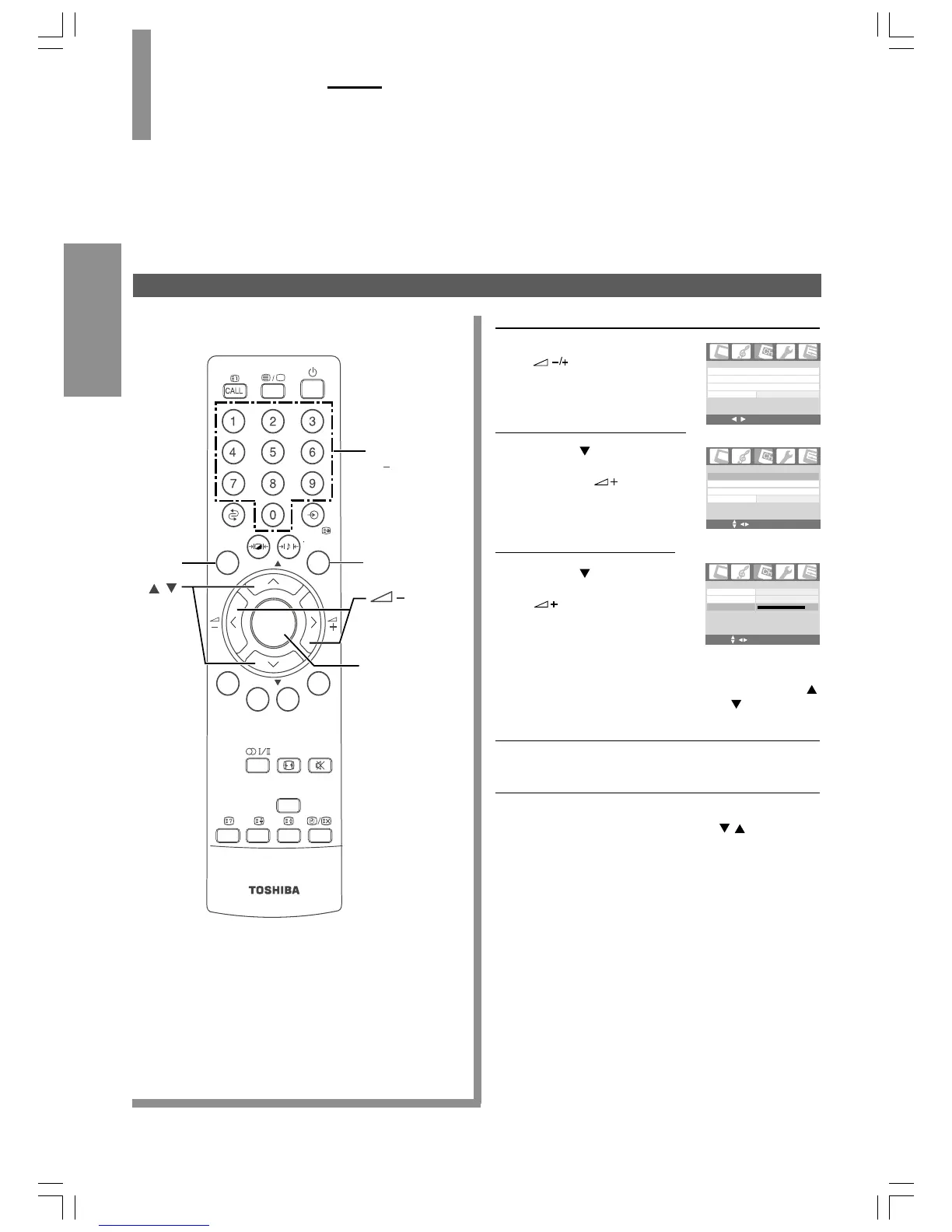16
GETTING STARTED
GETTING STARTED
Tuning in
• First, use the Auto Programme function to preset all active channels in your area automatically.
Then, arrange the preset channels with the Skip and Channel Swap functions so that you can tune into only
desired channels.
• Use the Manual Programme function if desired channels cannot be preset with the Auto Programme or
if you would like to preset channels to specific position numbers one by one.
To preset channels (Auto Program)
To program channels automatically
Press MENU and press
to highlight the
Channel menu.
Press P to highlight
Auto Programme >,
then press
/OK to
display the Auto
Programme page.
Press P to highlight
Search, and press
/OK to start auto-
programming.
The TV will automatically
cycle through all the TV
and Cable channels, and
store all active channels
in the channel memory.
Press EXIT to leave and save the menu.
After searching
Check the stored channels by pressing P
/ .
• If the picture or sound of a certain channel is not good,
fine tune the channel using the Manual Fine Tuning
function. (See page 17.)
• If the sound is abnormal when receiving certain channel,
the sound system setting may be incorrect. See page 17,
step 2 of "To program channel manually" to set the
appropriate sound system.
1
2
3
4
Number buttons
(0 9)
OK
Backlight
P
P
EXIT
MENU
OK
Backlight
P
P
EXIT
MENU
/+
P
/
OK
MENU Exit
Manual Programme >
Programme Edit >
Blue Screen
On
Channel
Auto Programme >
MENU OK EXIT
Manual Programme >
Programme Edit >
Blue Screen
On
Channel
Auto Programme >
MENU OK EXIT
Storage From
01
Auto Programme
Sound System
BG
Search
0%
MENU OK EXIT
Note:
If you want to stop
searching press P
or P .
20VL66E_En_16_17(1) 6/28/06, 2:27 PM16
