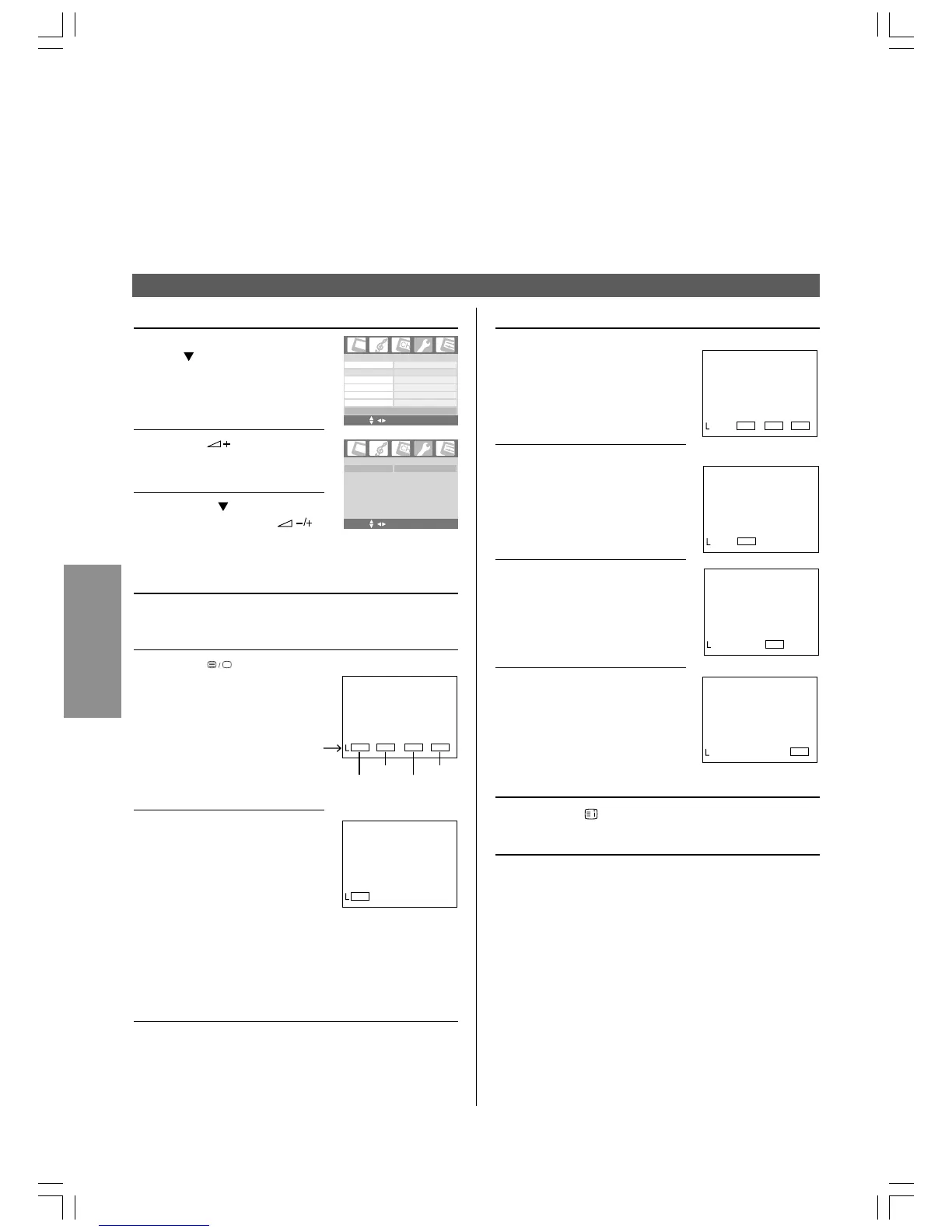30
VIEWING TELETEXT
To preset and view the text pages in the LIST mode
To select the LIST mode
In the Special menu, press
P
to highligh Teletext
Setting >.
Press /OK to display the
Teletext Setting page.
Press P to highlight
Teletext and press
to select “FAST” (Fastext
mode).
To preset and initial page
Select a Channel number preset a TV channel with
the normal TEXT service.
Press to select the text
mode.
The display on the right will
appear.
Four colored prompts will
blink at the bottom of the
screen.
Press the Channel Number
buttons to enter the 3-digit
page number that you want
to preset as an initial page.
Ex. page 120: Press 1, 2 and
0.
Red prompt will stop blinking
at the bottom left of the
screen. And the preset page
displays on the screen.
(When a vacant teletext
page is preset, the prompt
will not stop blinking.)
Press the red text selection button momently. Four
colored prompts will turn to white momentarily and
will be stored in memory.
1
2
3
To preset desired pages
Press the green text
selection button.
Enter the 3-digit page
number you want to preset
by using the Channel
Number buttons.
Repeat steps 1 and 2 to
preset other two pages by
using the yellow and blue
text selection buttons.
Press the blue text selection
button momently. Four
coloured prompts will turn to
white momentarily and will
be stored in memory.
To display an initial page
Press the CALL/ button or red text selection button.
To display a desired page
Press the colored text selection button according to the
page guide.
Notes
• You cannot preset the same teletext page twice.
• When a vacant teletext page is preset, the colored prompt
will be blink.
1
2
3
Language
English
Special
Color System
Auto
Picture Size
4:3
Sleep Timer
0 Minutes
Panel Lock
Off
Backlight
Bright
Language
English
Special
Color System
Auto
Picture Size
4:3
Sleep Timer
0 Minutes
Panel Lock
Off
Back
Teletext Setting >
light
Bright
MENU OK EXIT
L
S
Color
Auto
Tele text
List
Teletext Setting
MENU OK EXIT
100 200 300 400
100 100 TELETEXT 11:00:18
Ye l l o w
Blue
Green
Red
Prompts
Ex.
120 200 300 400
120 100 TELETEXT 11:00:18
120 200 300 400
200 200 TELETEXT 11:00:18
120 250 300 400
250 250 TELETEXT 11:00:18
120 250 311 400
311 311 TELETEXT 11:00:18
120 250 311 430
430 430 TELETEXT 11:00:18
Ex. preset three pages
4
1
2
3
4
Ex.
20VL66E_En_27_30(1) 6/29/06, 5:13 PM30
