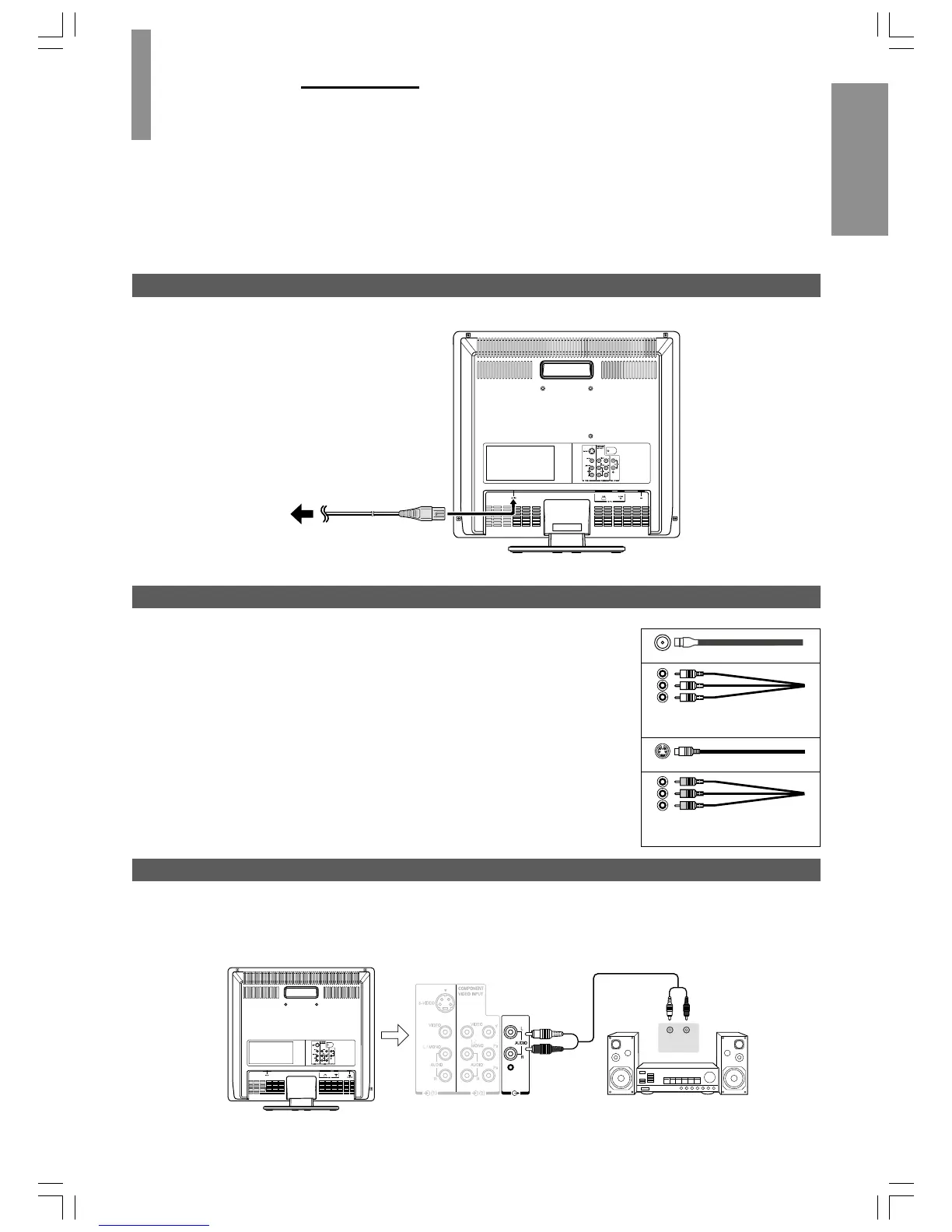9
INTRODUCTION
Back side
Power cord (supplied)
To wall outlet
The shape of the power plug varies
depending on the country or region in
which the TV is used
.
Connecting the power cord
Caution: Do not plug the power cord until you have finished
connecting all of your equipment.
INTRODUCTION
Installation
• INSTALL the TV in a room where direct light will not fall upon the screen.
Total darkness or a reflection on the picture screen may cause eyestrain. Soft and indirect lighting is recommended for
comfortable viewing.
• ALLOW enough space between the TV and the wall for proper ventilation.
• AVOID excessively warm locations to prevent possible damage to the cabinet or components.
• PLUG the supplied AC cord into an electrical outlet with standard household power ~100 – 240 V, 50/60 Hz.
Coaxial (antenna) cable
Standard A/V cables
(red/white/yellow)
S-video cable
Component video cables
(red/green/blue)
Amplifier
Back side
L R
LINE IN
About optional connecting cables
All these cables are not supplied with your TV.
• Coaxial cable is the 75 ohm standard cable that comes in from your antenna, cable TV
service, or cable converter box.
• Standard composite A/V (audio/video) cables usually come in sets of three, and are
typically color-coded according to use: yellow for video, red for stereo right audio, and
white for stereo left (or mono) audio. Your TV’s standard A/V inputs are color-coded in
the same manner as the cables.
• S-video cable is for use with video equipment that has an S-Video connector.
• Component video cables come in sets of three (typically color-coded red, green, and
blue), and are for use with video equipment that has component video connectors.
Your TV’s component video inputs are color-coded in the same manner as the cables.
To connect an audio amplifier
This connection allows you to hear the TV sound through external speakers connected to an audio amplifier.
To control the audio through the amplifier, set the volume of the TV to minimum and adjust the sound of the amplifier according
to your preference.
20VL66E_En_09_12(1) 6/28/06, 2:25 PM9
