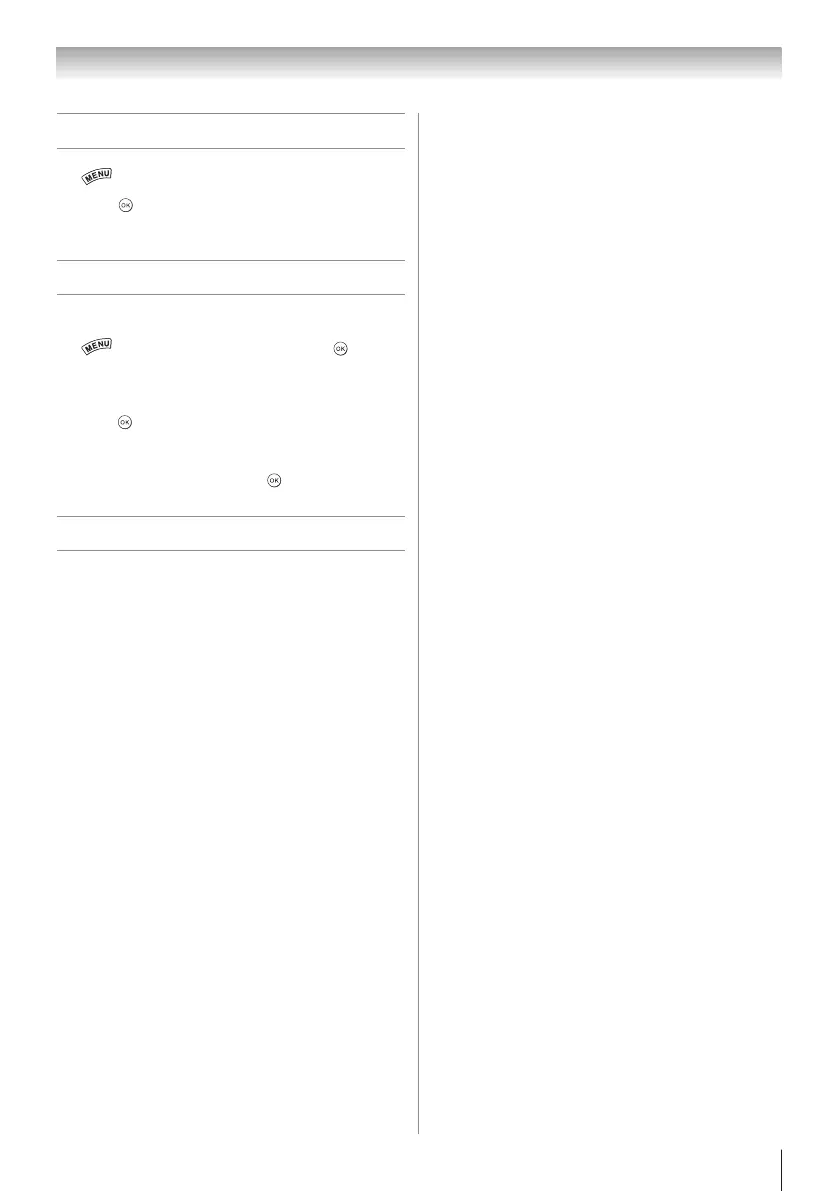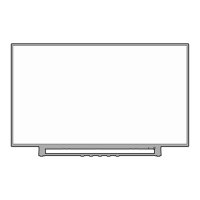Chapter 6: Basic features
45
Viewing support information
1無
> Settings > SETUP > System Information.
2無
Press to display support information containing
Web/Customer service numbers for US, Canada,
and Mexico.
Resetting to Factory Defaults
You can reset all settings and channels.
1無
> Settings > SETUP > Reset TV > .
2無
Enter your PIN code (if a PIN code has been set).
3無
A confirmation screen appears. Select Yes, and
press . The TV will turn off automatically.
To cancel the reset:
Press t or u to select No. Press .
Power failure
If power is lost while you are watching the TV, the
Last Mode Memory feature automatically turns on
the TV when power is restored.
