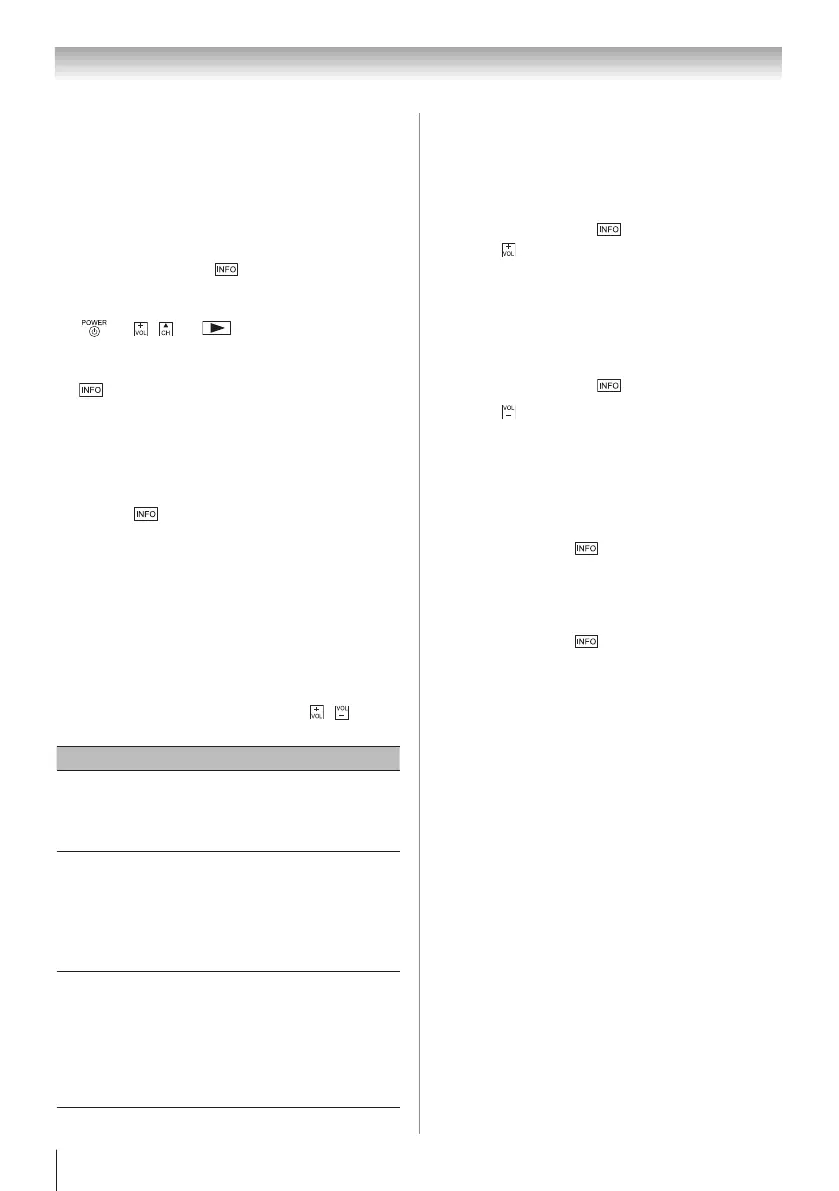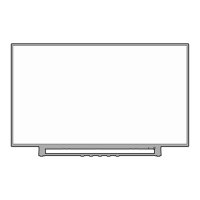80
Chapter 10: Appendix
Searching for a device code
If you do not know the device code for a particular
device, you can view each available code for that de-
vice mode and sample the functions to find the code
that operates the target device.
1無
Press a mode select button on the remote.
2無
While holding down , press 8, 5, 0, 0. The
remote control enters program mode.
3無
Point the remote at the target device and press
, 1, , , or , and then press
p or q
to change a code.
4無
If the device responds to the remote control: Press
, to store the device code. The remote exits
program mode.
5無
If the device does not respond to the remote control:
Repeat this step until the device responds to the remote.
When no code is found, exit the program mode by
the following operation:
•
Press . (current state is stored)
•
Press no key for 10 seconds. (current state is
not stored)
Note: When a search cycle is completed, the remote
displays each available code again. If no key is
pressed within 10 seconds, the remote exits program
mode and returns to the previous code.
Locking the volume keys
By default, the remote’s volume keys ( , , and
MUTE) are locked to the TV device mode.
State Meaning
Locked (default)
The remote operates the TV’s
volume except the AUX mode,
even when the TV is not the cur-
rent device mode.
Unlocked
The remote operates the volume
of the device associated with
the current device mode. Each
device mode has its own volume
(if the device ID has volume
data).
Locked to a specific
device mode
The remote operates the volume
of the device associated with
the locked mode, even when the
locked mode is not the current
device mode.
Note: The AUX mode is not
locked to other device modes.
See “Operating other devices” (
page 79).
To lock the remote’s volume keys to a specific mode:
Example: CABLE/SAT mode
1無
Press CABLE/SAT.
2無
While holding down , press 8, 0, 0, 0.
3無
Press . (locked).
The remote’s volume keys now operate the
volume of the device associated with the CABLE/
SAT mode, even when CABLE/SAT is not the
current device mode.
To unlock the remote’s volume keys:
1無
While holding down , press 8, 0, 0, 0.
2無
Press . The CABLE/SAT mode is unlocked.
Clearing the remote’s programming
You can clear all programmed remote control fea-
tures not related to “Device code setup” and reset the
volume lock to the TV device mode.
While holding down , press 8, 9, 0, 0.
Resetting to the factory default
You can clear changed manufacturing features.
While holding down , press 8, 9, 0, 1.
