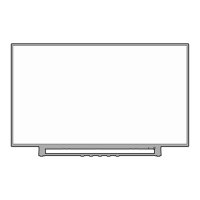Chapter 7: Picture and sound controls
53
Adjusting the audio
Muting the sound
Press to partially reduce (1/2 Mute) or turn off
(Mute) the sound. Each time you press , the
mute mode changes in the following order:
1/2 Mute Mute Volume
If the closed caption mode is set to Off when you
select MUTE mode, the closed caption feature
becomes active if the TV program is closed-captioned.
To mute the audio without activating the closed
captioning, press to set the volume to 0.
Note: If you modify items in the SOUND menu
while Mute is active, Mute is cancelled.
Selecting stereo/SAP broadcasts
The MTS (multi-channel TV sound) feature is only
available for analog signals on the ANT/CABLE input.
When the TV receives a stereo or SAP (second audio
program) broadcast, the word STEREO or SAP
appears onscreen when is pressed.
To listen in stereo sound:
1無
> Settings > SOUND > MTS.
2無
Press
t or u to select Stereo. Press
.
Note:
•
You can typically leave the TV in
Stereo
mode
because it outputs the type of sound being
broadcast (stereo or monaural).
•
If the sound is noisy, select
Mono
.
To listen to a second audio program on an
analog station (if available):
If provided by individual analog stations, you can
listen to a second audio program containing another
language, music, or other audio information.
For example, you will hear the other language instead
of the program’s normal audio.
1無
> Settings > SOUND > MTS.
2無
Press
t or u to select SAP. Press
.
Note: If there is no sound in
SAP
mode, select
Stereo
.
Using the MTS button
If you press when an analog channel is
tuned:
•
The Analog Audio bar will appear and display
Stereo, SAP, Mono as the options.
If you press when a digital channel is
tuned:
•
The Digital Audio bar will appear and offer
different audio choices for the digital channel.
If you press when an external input is
selected:
•
No Audio bar is displayed.
Adjusting the audio balance
You can adjust the audio balance.
1無
> Settings > SOUND > Balance.
2無
Press
t or u to adjust. Press
.
Adjusting the range
You can adjust bass and treble.
1無
> Settings > SOUND > Bass or Treble.
2無
Press
t or u to adjust. Press
.
Selecting the optical audio output
format
You can select the optical audio output format when
you connect a Dolby Digital decoder or other digital
audio systems to the TV’s DIGITAL AUDIO OUT
terminal.
1無
Tune to a digital source on the ANT/CABLE input.
2無
> Settings > PREFERENCES > AV Connection
> .
3無
Press
p or q
to select Digital Audio Output.
4無
Press t or u to select Auto
or
PCM. Press
.
Option Description
Auto
Outputs Dolby Digital to the digital
audio output if it is being broadcast;
otherwise, it outputs PCM.
PCM
Outputs PCM format to the digital audio
output socket.

