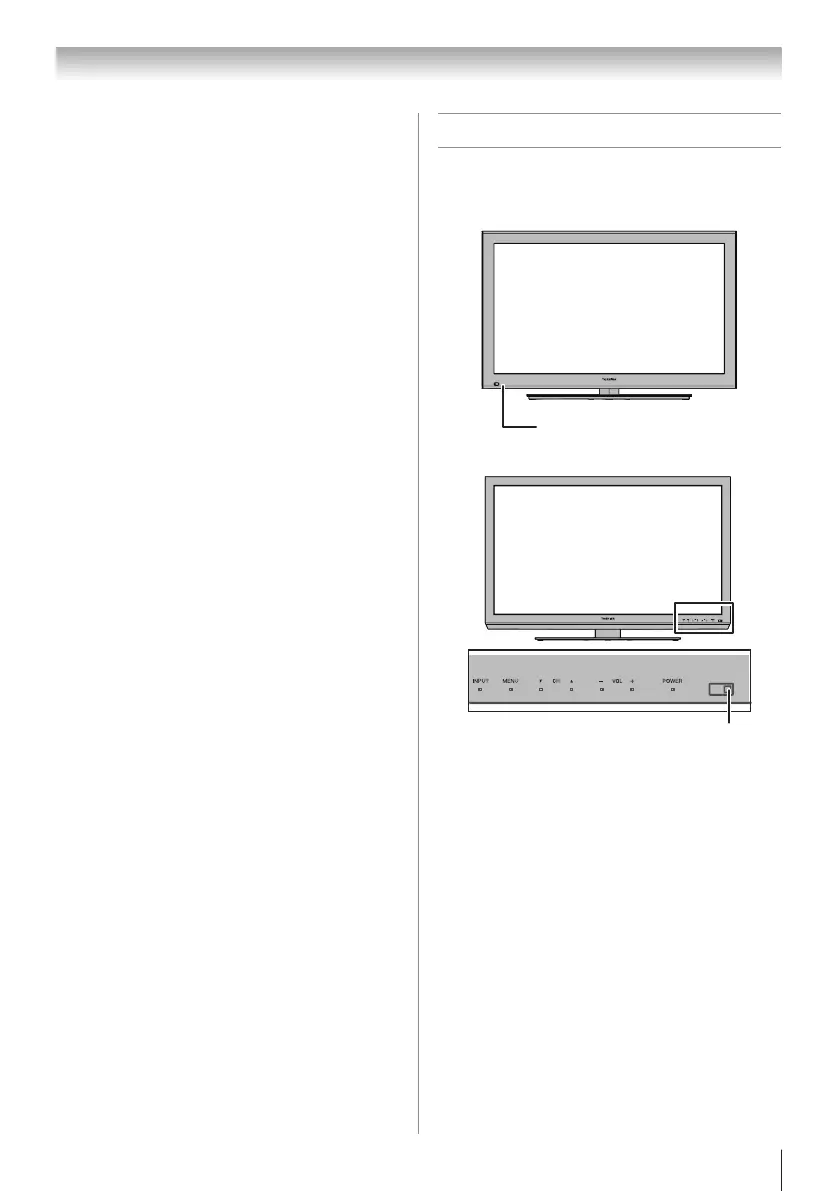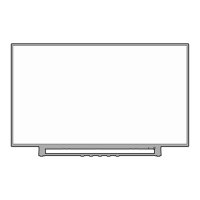Chapter 9: Troubleshooting
73
For DLNA CERTIFIED™ Player
•
Depending on the DMS, it may take time to
display the list.
Power LED
LED indications
The POWER LED light on the front of the TV
indicate the TV’s status, as described below.
POWER On/Standby LED
•
Green
The TV is operating properly.
•
No light
The power is off or standby.
•
Green blinks
System booting. After a while, the screen appears.
•
Red blinks
Power-On Failure. Turn off the TV and unplug the
power cord. After 1 minute, plug the power cord in
again and turn on the TV.
If the problem persists after trying the solutions:
•
In the U.S., visit TAIS Consumer Solutions on the
web at
www.support.toshiba.com
or call 1-800-
631-3811.
Power LED
TV front
24”/ 32”
40”
TV front
