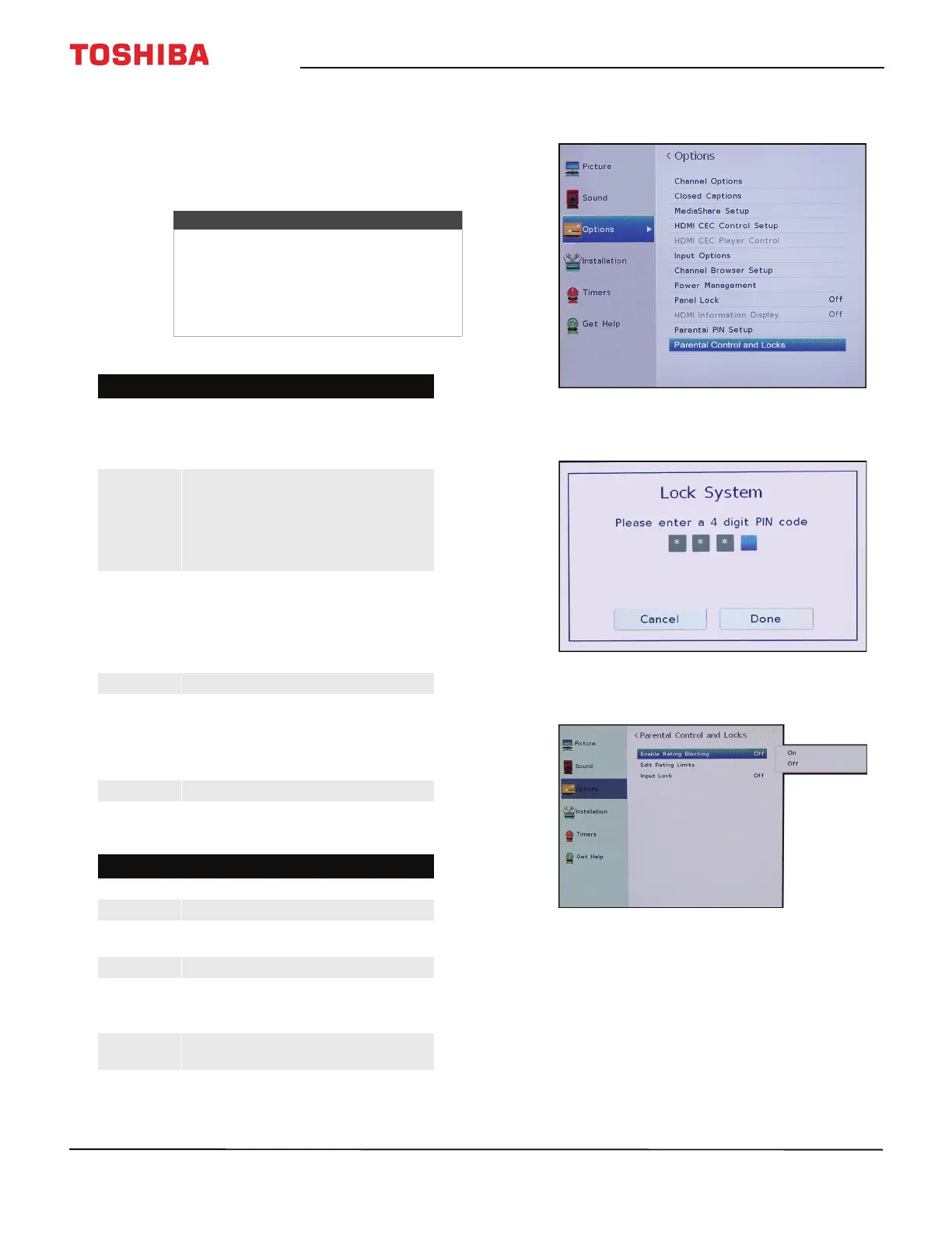58
Toshiba 40" 1080p 60Hz LED TV
U.S.: http://support.toshiba.com Canada: http://support.toshiba.ca/support/ceg/
Blocking TV programs and movies
Some TV programs and movies include ratings that
classify the content of the program (as unsuitable for
younger viewers). Your TV detects the ratings and
blocks the programs and movies according to the
ratings you select.
TV rating levels
Movie rating levels
1 Press MENU, press
S or T to highlight Options,
then press ENTER.
2 Highlight Parental Control and Locks, then press
ENTER.
3 Use the number buttons to enter your 4-digit PIN,
then press ENTER.
4 Highlight Enable Rating Blocking, then press
ENTER.
5 Highlight On, then press ENTER.
Notes
• You must create a PIN before you can
block TV programs and movies. See
Setting a new PIN on page 56.
• To view a program or movie rating,
tune to the program or movie, then
press INFO.
U.S. TV ratings
TV-MA Mature audiences only. May contain:
• L—Crude or indecent language
• S—Explicit sexual activity
•V—Graphic violence
TV-14 Parental guidance strongly suggested.
May contain:
• D—Intensely suggestive dialog
• L—Strong, coarse language
• S—Intense sexual situations
• V—Intense violence
TV-PG Parental guidance suggested. May
contain:
• D—Some suggestive dialog
• L—Infrequent coarse language
• S—Some sexual situations
• V—Moderate violence
TV-G General audiences
TV-Y7
TV-Y7FV
Suitable for children 7 and older.
Note: Programs in which fantasy
violence may be more intense or more
combative than other programs in
this category are designated TV-Y7FV.
TV-Y Suitable for all children.
U.S. movie (MPAA) ratings
X Adults only
NC-17 Not suitable for children under 17
R Restricted (Under 17 requires
accompanying parent or adult)
PG Parental guidance suggested
PG-13 Parents Strongly Cautioned (Some
material may be inappropriate for
children under 13)
G General audiences (Appropriate for all
ages)
