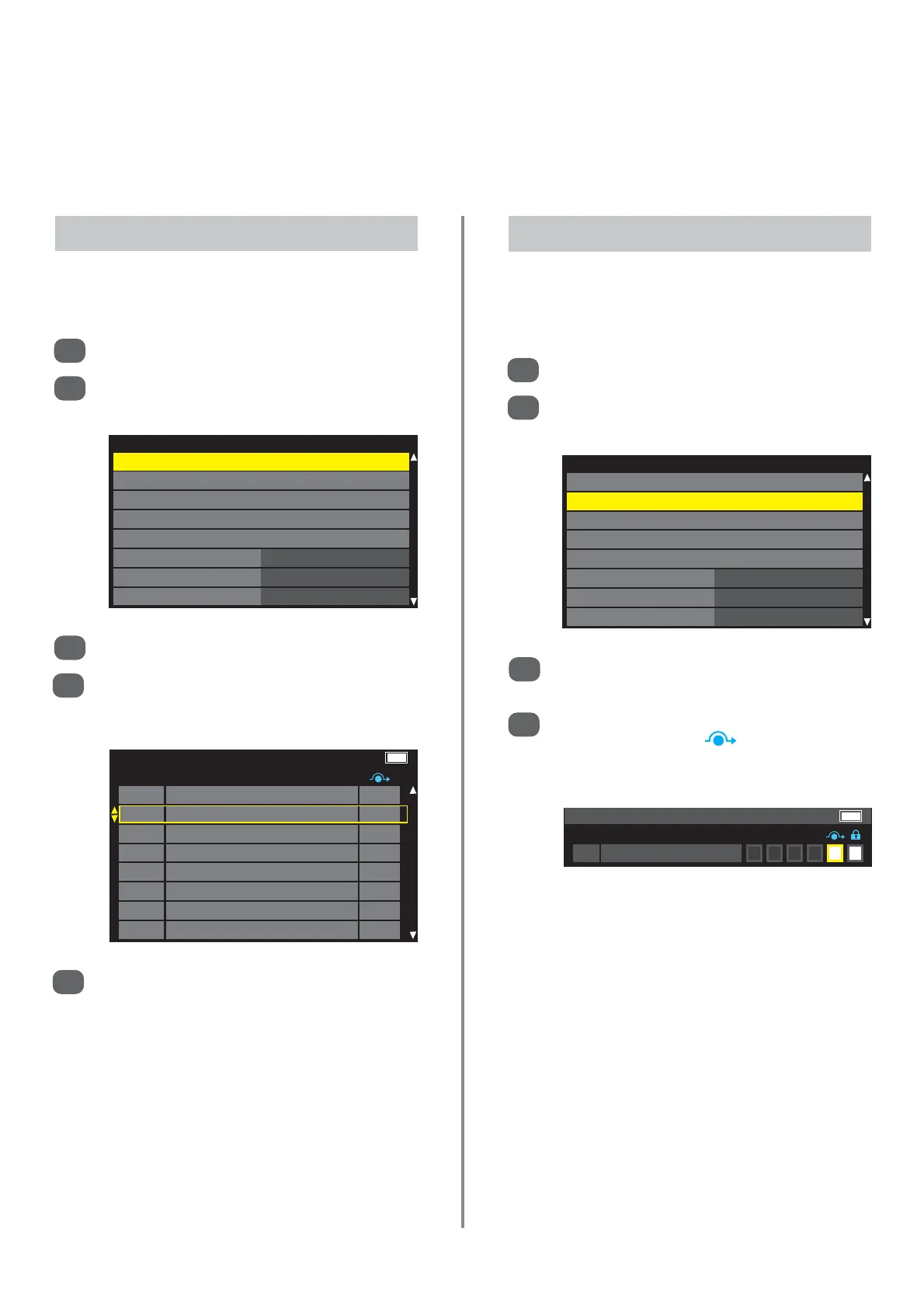Channel Options TV
CH Name Fav. 1 2 3 4
1 BBC ONE
NOTE: When the television is switched off the mode being viewed at the time will automatically be selected
when the television is switched back on.
16
Use
e
or
f
to move through the list to the
preferred position, the other channels will move
to make room.
Press OK to store the move. repeat as necessary
then press EXIT.
4
5
Repeat step 4 as necessary then press EXIT.
The selected channels will no longer be available
when using PP and P Q on the remote control.
4
1
Press MENU and select the SETUP menu.
Use
e
to move down through the list and
highlight DTV Settings. Press OK.
Use
e
to select Channels then press OK.
With the list of channels now showing use
e
or
f
to highlight the station to be moved and
press OK.
2
3
Use
e
to select Channel Options then
press OK.
Use
e
to select the channel to be skipped. Press
x
repeatedly to select . Press OK, a tick will
appear in the box to show that the channel has
now been ‘skipped’.
3
Sorting Channels
The channel order may be changed to suit personal
preference.
1
Press MENU and select the SETUP menu.
Use
e
to move down through the list and
highlight DTV Settings. Press OK.
2
Skipping Channels
This feature allows the setting of channels that will be
skipped when using PQ and PP. However, skipped
channels can still be accessed by direct number entry.
DTV Settings
Channels
Channel Options
Subtitle and Audio
PIN Setting
Parental Control
Local Time Setting 11:51
Auto Channel Update On
DVB Character Set Standard
Channels TV
Pos. Name
1 BBC ONE
2 BBC TWO
3 ITV1
4 Channel 4
5Five
6 ITV2
7 BBC THREE
9 BBC FOUR
DTV Settings
Channels
Channel Options
Subtitle and Audio
PIN Setting
Parental Control
Local Time Setting 11:51
Auto Channel Update On
DVB Character Set Standard
DTV sorting channels,
skipping channels