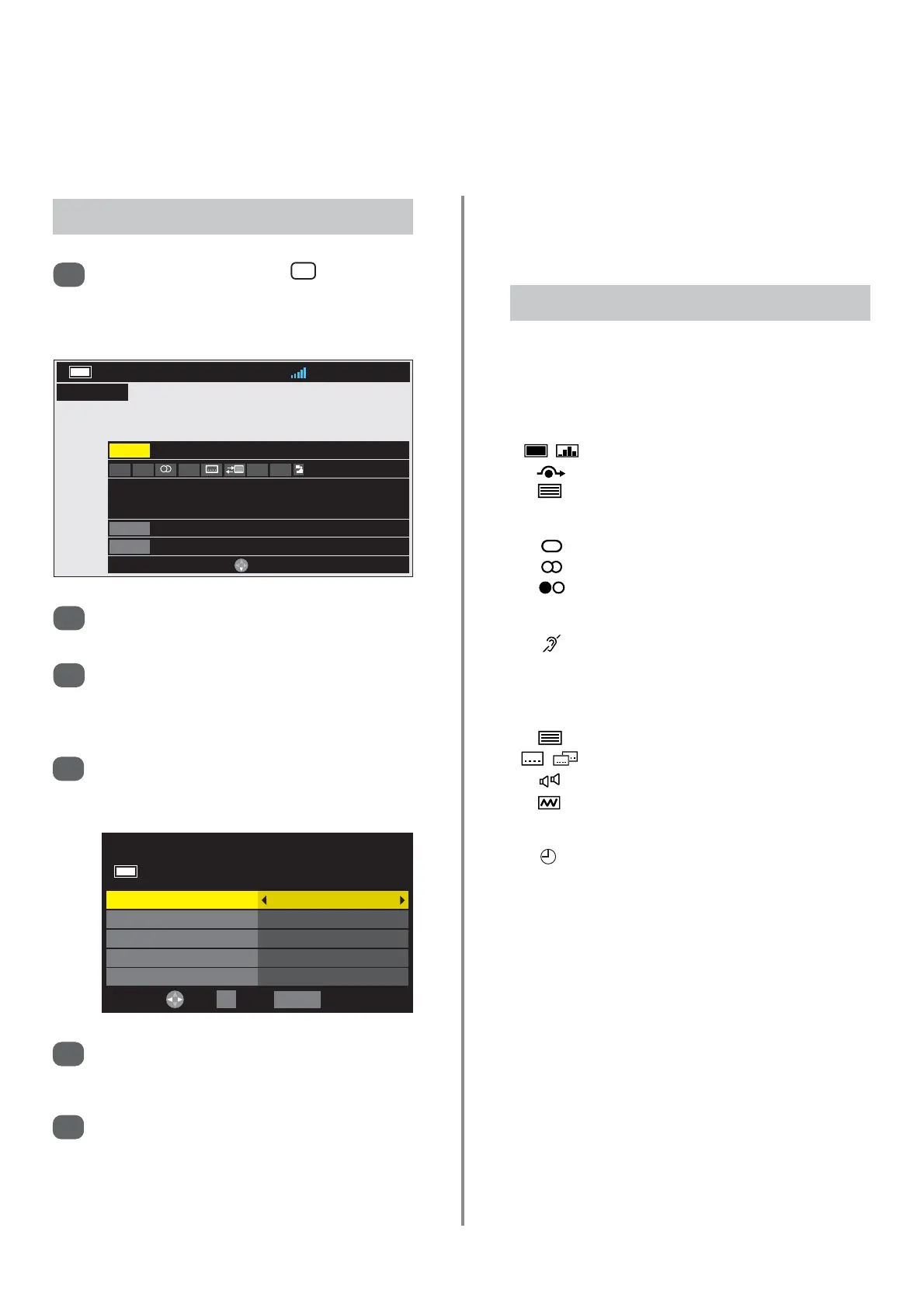33
DTV on-screen information
When viewing in digital mode, the on-screen information gives access to programme details for all available
channels.
The details of the programme will have been
added to the screen. Press OK to save. The timer
icon will appear on the information screen.
To record the programme use
z
or
x
to change
the Timer Type to Record. This will allow more
options to be available. Press
e
and
z
or
x
to
select options. Press OK to save.
NOTE: In order for the recording operation to
work the media recorder must be AV link
compatible.
4
5
6
Information
On-screen Information Icons
Select information by pressing , the
information screen will appear giving details of
the channel and programme currently being
viewed.
1
To see details of the next programme scheduled
for the channel, press
e
to select Next.
Press
e
to select Also. Details of programmes
that have started on other channels will be
shown. Use
z
or
x
to change the display
contents.
To set a reminder for the following programme,
select Next then press OK. The EDIT TIMER
screen will appear.
2
3
i
+
1 BBC ONE 10:52 Mon. 26 Jan
O
English
Now City Hospital 10:00 - 11:00
SD 16:9
News and Factual 8 mins remain
Next
Houses Behaving Badly
11:00 - 11:45
Also
CBBC: Class TV..
Change
EDIT TIMER 10:52 Mon. 26 Jan
Mon. 26 Jan 11:00
1 BBC ONE
Houses Behaving Badly
Timer Type Reminder
Start Time 12:30
End Time 13:00
Repeat Once
Subtitle Off
Icons will appear on the Information screen giving details
about the programmes being broadcast. Details of these
icons are listed below:
Service info
Service type (TV, Radio)
Skip
Teletext
Audio Info
Mono
Stereo
Dual mono
Audio/Subtitle info
Hard of Hearing
Event Info
SD Video format
16:9, 4:3
Video aspect
Teletext
Subtitle (Single, Multi)
Multi-audio track
Encrypted
Timer Info
Timer status
0-9 Edit OK Save RETURN Back