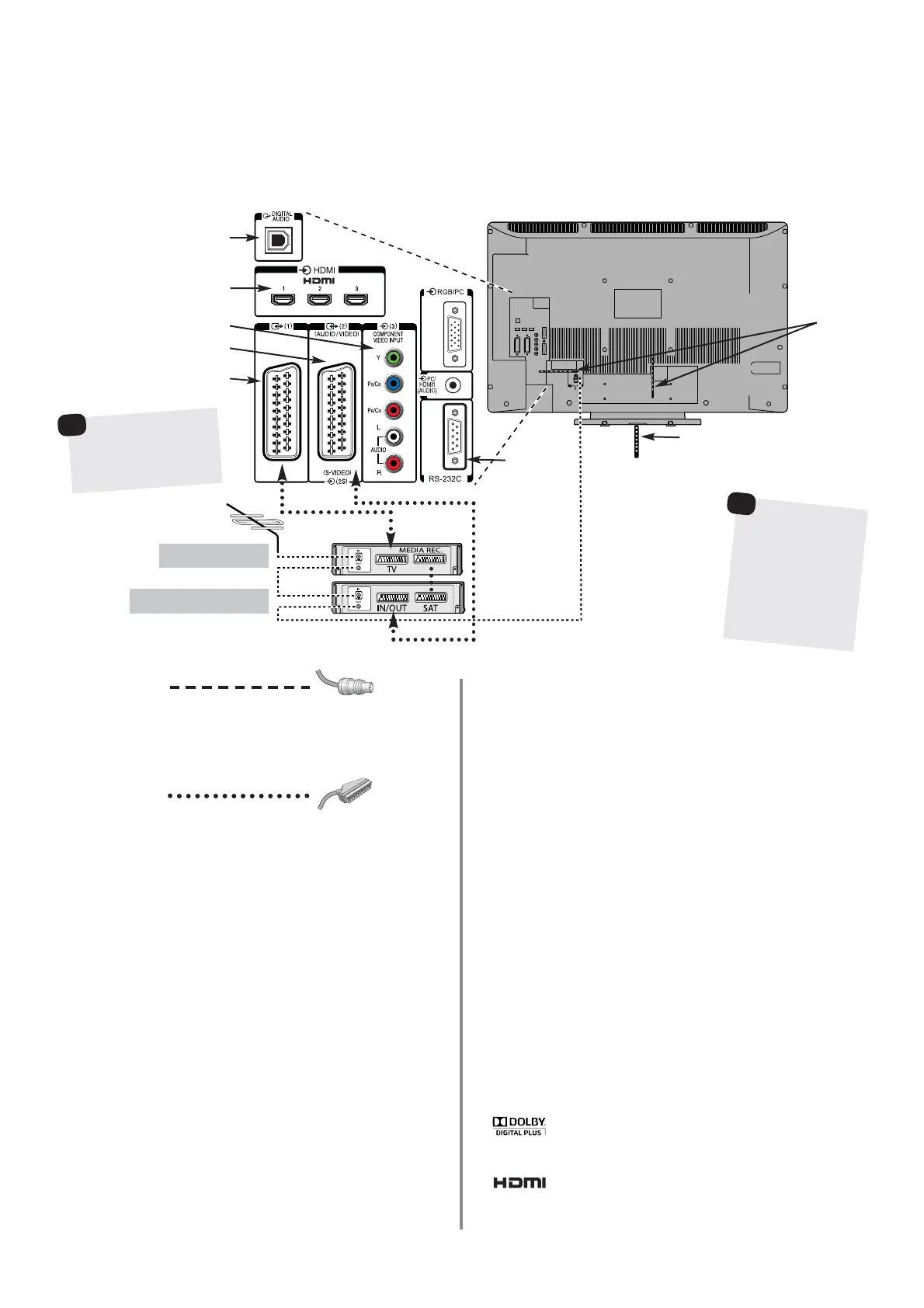7
Connecting external equipment
Before connecting any external equipment, turn off all main power switches. If there is no switch
remove the mains plug from the wall socket.
PLEASE NOTE: Although this television is able to connect to
HDMI equipment it is possible that some equipment may not
operate correctly.
A wide variety of external equipment can be connected
to the back of the television, therefore the relevant
owners manuals for all additional equipment must be
referred to.
We recommend SCART 1 for a decoder and SCART 2 for a
media recorder.
If connecting S-VIDEO equipment, set the INPUT for EXT2. See
page 40.
If the television automatically switches over to monitor external
equipment, return to normal television by pressing the desired
programme position button. To recall external equipment, press
B
to select between TV, EXT1, EXT2, EXT3C, HDMI1,
HDMI2, HDMI3, HDMI4 (Model dependant) or PC.
When the external input mode is selected whilst viewing DTV
mode the SCART socket will not output video/audio signals.
The SCART output will also be muted in EPG mode.
Aerial cables:
Connect the aerial to the socket on the rear of the television. If
you use a decoder* and/or a media recorder it is essential that
the aerial cable is connected through the decoder and/or
through the media recorder to the television.
SCART leads:
Connect the video recorder IN/OUT socket to the television.
Connect the decoder TV socket to the television. Connect the
media recorder SAT socket to the decoder MEDIA REC. socket.
Before running Auto tuning put your decoder and media
recorder to Standby.
The phono sockets alongside the COMPONENT VIDEO INPUT
sockets will accept L and R audio signals.
The Digital Audio Output socket enables the connection of a
suitable surround sound system. NOTE: this output is always
active.
HDMI (High-Definition Multimedia Interface) is for use with a
DVD, decoder or electrical equipment with digital audio and
video output. It is designed for best performance with 1080i
and 1080p high-definition video signals but will also accept
and display VGA, 480i, 480p, 576i, 576p and 720p signals.
Media Recorder
Decoder*
CABLE HOLDER
FIXING STRAP
HDMI INPUT SOCKETS
SCART 2 (EXT2)
COMPONENT VIDEO INPUT (EXT3)
SCART 1 (EXT1)
OPTICAL DIGITAL AUDIO OUTPUT
RS-232C port
(for service
use only)
*
a decoder could
be Digital Satellite
or any other
compatible decoder.
The cable holders
can be used for aerial,
media recorder and
audio cables. Do not
use as handles and
remove all cables
before moving the
television.
HDMI, the HDMI logo and High-Definition Multimedia Interface
are trademarks or registered trademarks of HDMI Licensing, LLC.
INSTAPORT™ and INSTAPORT logo are trademarks of Silicon Image, Inc. in
the United States and other countries.
Manufactured under license from Dolby Laboratories.
Dolby and the double-D symbol are registered trademarks of
Dolby Laboratories.