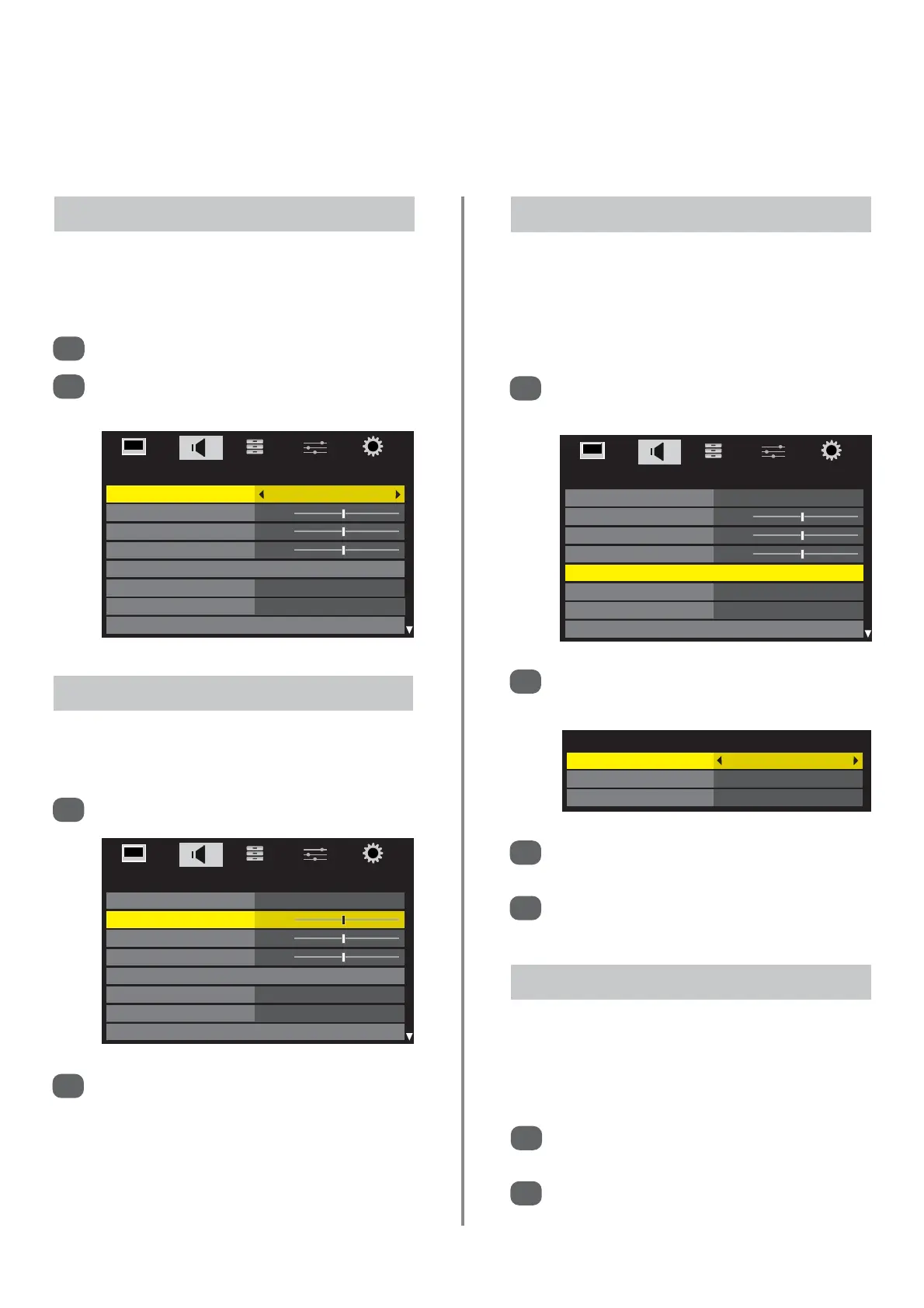SOUND
Dual Dual 1
Bass 0
Treble 0
Balance 0
Advanced Sound Settings
Stable Sound On
Dynamic Range Control On
Audio Level Offset
SOUND
Dual Dual 1
Bass 0
Treble 0
Balance 0
Advanced Sound Settings
Stable Sound On
Dynamic Range Control On
Audio Level Offset
20
Sound settings – dual, bass, treble and
balance, advanced sound settings,
stable sound
®
Advanced Sound Settings
The Stereo Extension, Voice Enhancement and
Dynamic Bass Boost features in the Advanced Sound
Settings help to create an intense pseudo surround
sound experience, making the television’s audio sound
richer and fuller.
1
In the SOUND menu select Advanced Sound
Settings then press OK.
2
Use
e
to highlight Stereo Extension then press
z
or
x
to select On or Off.
3
Use
e
to highlight Voice Enhancement then
press
z
or
x
to select On or Off.
Use
e
to highlight Dynamic Bass Boost then
press
z
or
x
to select Low, High or Off.
4
Dual
If a programme or film is being broadcast with a
soundtrack in more than one language, the DUAL feature
allows selection between them.
1
2
Select the SOUND menu.
Use
e
to highlight Dual then press
z
or
x
to
choose between Dual 1 or Dual 2.
Bass, Treble and Balance
Press MENU and
z
or
x
to select SOUND.
1
2
The Bass, Treble and Balance can be individually set
to personal preference.
Press
e
or
f
to highlight Bass, Treble or
Balance and
z
or
x
to change the setting.
Advanced Sound Settings
Stereo Extension Off
Voice Enhancement On
Dynamic Bass Boost Low
SOUND
Dual Dual 1
Bass 0
Treble 0
Balance 0
Advanced Sound Settings
Stable Sound On
Dynamic Range Control On
Audio Level Offset
Stable Sound
®
In the SOUND menu use
e
to highlight Stable
sound.
Press
z
or
x
to select On or Off.
1
2
The Stable sound feature limits high volume levels on the
TV speakers, preventing the extreme changes in volume
that can occur when channels are changed or a
programme switches to a commercial.