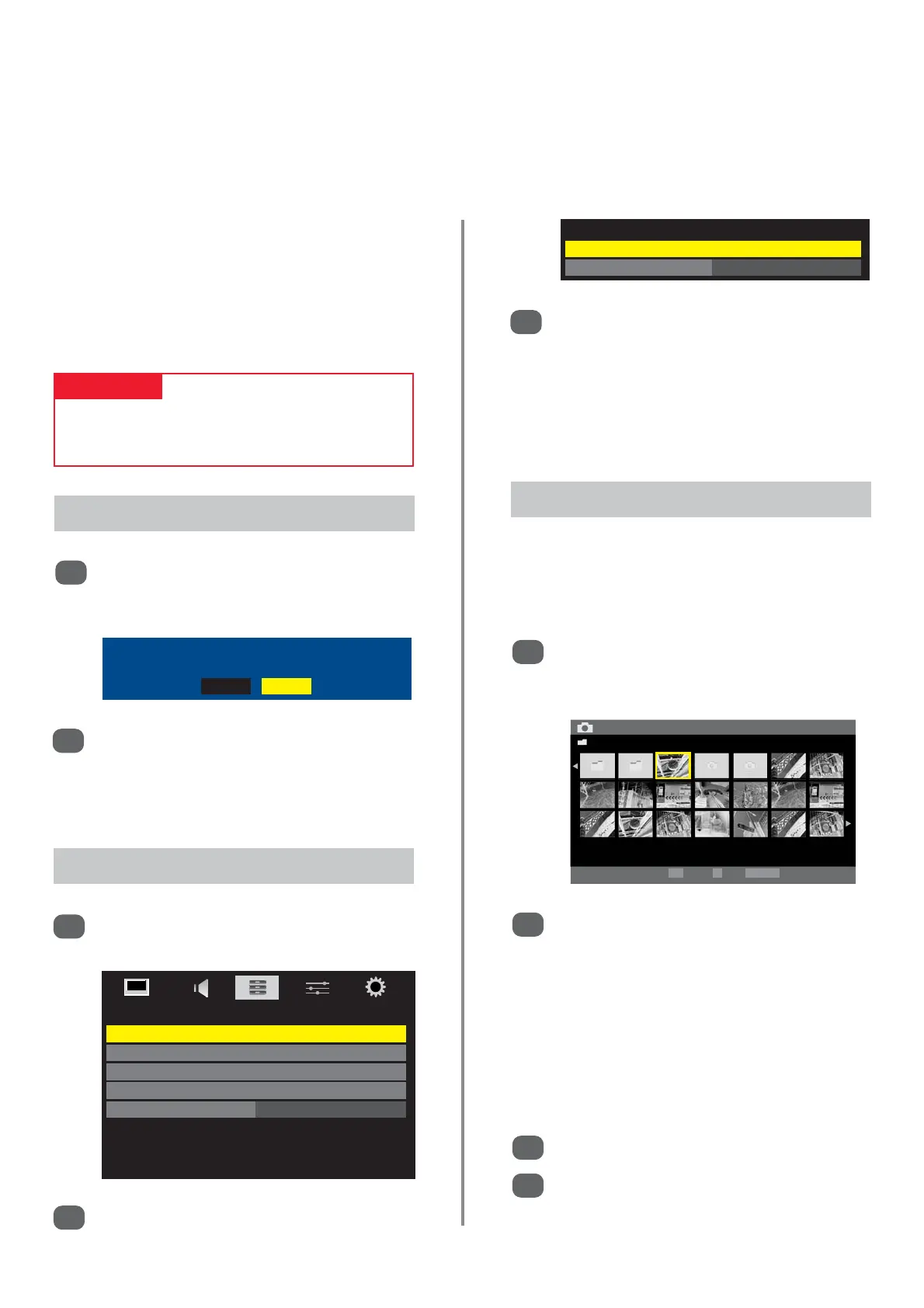30
Media player
This view mode allows all the images within a selected
folder to be viewed simultaneously, using thumbnail views
in a grid. The initial highlighted position will be the top left
image within the grid.
Connect a USB flash drive to the USB Port on the
side of the television. A screen prompt will appear
asking to open the Media Player.
1
Opening Media Player automatically
Open Media Player. Press
f
,
e
,
z
and
x
to
select a folder then press OK. All the images in
the folder will appear in the Multi View grid.
1
Press
f
,
e
,
z
and
x
to move through the
images. If there are too many images for the
screen, pressing
z
on the top left image will
show the previous page moving the highlight to
the bottom right image. Alternatively, pressing
x
on the bottom right image will show the next
page moving the highlight to the top left image.
If there is more than one page of images with in
the folder pressing PP and P Q will move
through the pages.
Press RETURN to leave the current folder.
Press EXIT to return to the last viewed source.
2
3
4
Using Multi View
2
Press
z
or
x
to select Yes, the Media Player will
open.
NOTE: The screen prompt will remain on screen
for approximately 6 seconds.
The Media Player allows the playback of JPEG files from a USB storage device. The files can be viewed
individually in Single View or Slideshow mode or as thumbnails in Multi View mode.
Media Player specifications
Data type: JPEG Exif Version 2.2
File Format: DCF Version 1.1
Maximum photo size: 9MB
Maximum number of files: 2000/Folder
Maximum photo resolution: 16384 x 16384 Pixels
PLEASE NOTE
Any required permission must be obtained from
copyright owners to use copyright material. Toshiba
cannot and does not grant such permission.
Media Player
Photo
Auto Start On
USB device was connected to TV. Do you want to open Media Player?
No Yes
Press MENU and
z
or
x
to select
APPLICATIONS.
Press
e
to select Media Player then press OK.
1
2
Opening Media Player from the menu
3
Press
e
or
f
to highlight Photo and press OK,
the Media Player will open.
NOTE: The Media Player will open even if there
are no images on the USB flash drive.
Photo will only be selectable if a flash drive is
connected.