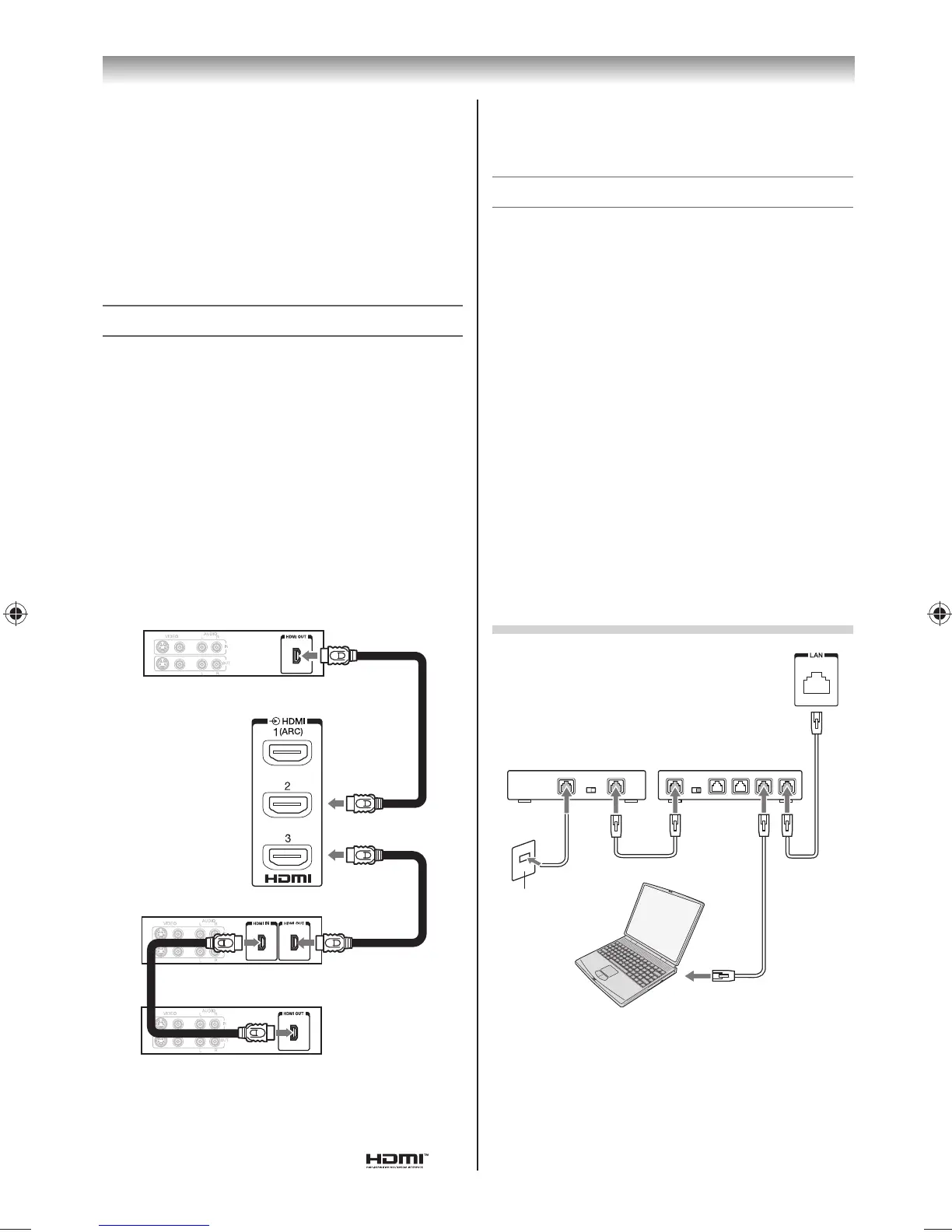36
Connecting your TV
• This function is limited to models incorporating CEC
function. Refer to the individual owner’s manuals for
compatibility information.
Connecting a home network
The LAN port allows your Toshiba TV to connect to
your home network. You can use this revolutionary
home entertainment networking system to access
photo, video and audio les that are stored on a
DLNA CERTIFIED™ server and play/display them on
your TV .
Notes:
• If you connect to a shared-network outside
your home, please use the router, and use
DLNA CERTIFIED™ product in a private network
environment.
• If you use a Hub or switch to connect the TV to your
home network, you may not be able to use the
automatic setup and have to manually set up the
network address (- page 41).
• If you use a router with built-in DHCP functionality,
use the automatic setup. Manual setup may not
work.
• If you connect the TV and PC directly, use a crossover
LAN cable.
To connect the TV to a home network - Wired
TV back view
Cable or
Phone jack
Modem (if available) Router with Hub
Server PC
[1] [2]
[2]
[2][3]
[1] Coaxial or telephone cable (depending on your
modem type)
[2] Standard LAN cable
[3] DO NOT connect a phone jack directly to the TV’s
LAN port.
1 From the PC Settings menu, press or to
select Reset.
2 Press OK.
3 A con rmation message will appear. Press or
to select Yes , and then press OK.
Note:
When a PC is connected using HDMI none of these
function will be available.
HDMI CEC connection
You can control the basic functions of connected
audio/video devices using the TV’s remote control if
you connect a HDMI CEC compatible audio receiver
or playback device. For an explanation of setup and
operations (- pages 27-28).
Before controlling the device(s):
• After completing the above connections, set the
HDMI CEC Setup menu as you desire (- page 28).
• The connected devices must also be set. For
details, see the owner’s manual for each device.
Connection example
AV Amplier
Playback device
Playback device
TV back view
Notes:
• If several devices are connected, CEC feature may not
operate properly.
• For proper operation, it is recommended that you
use HDMI cables with the HDMI Logo ( ).
324046PX200SeriesEn.indd36 2012/06/0413:21:51
