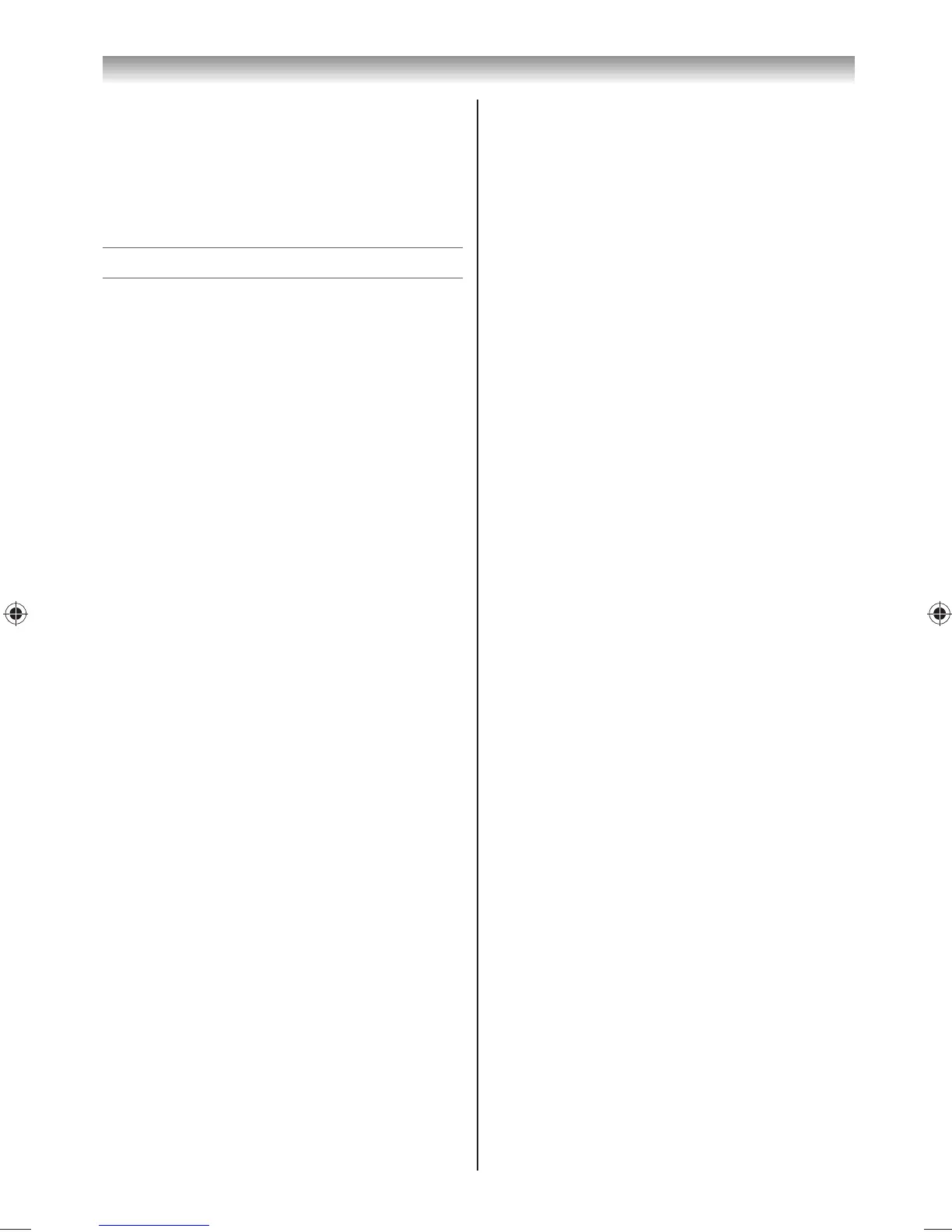50
Closing the Music Player:
1 Press EXIT.
File Compatibility
See page 53.
Software Upgrade
TOSHIBA may o er upgrades for the TV’s software in
the future.
The TV’s software is upgraded via the Network.
Before downloading software:
Con gure your TV to connect to the Internet.
Note:
While the upgrade is being performed, you will not be
able to watch the TV.
1 From the SETUP menu, press or to select
Software Upgrade and press OK.
2 Press OK.
Note:
If the network is not available, a warning message
will appear.
3 The TV software upgrade will start when
download succeeds.
Connecting your TV
324046PX200SeriesEn.indd50 2012/06/0413:21:53
