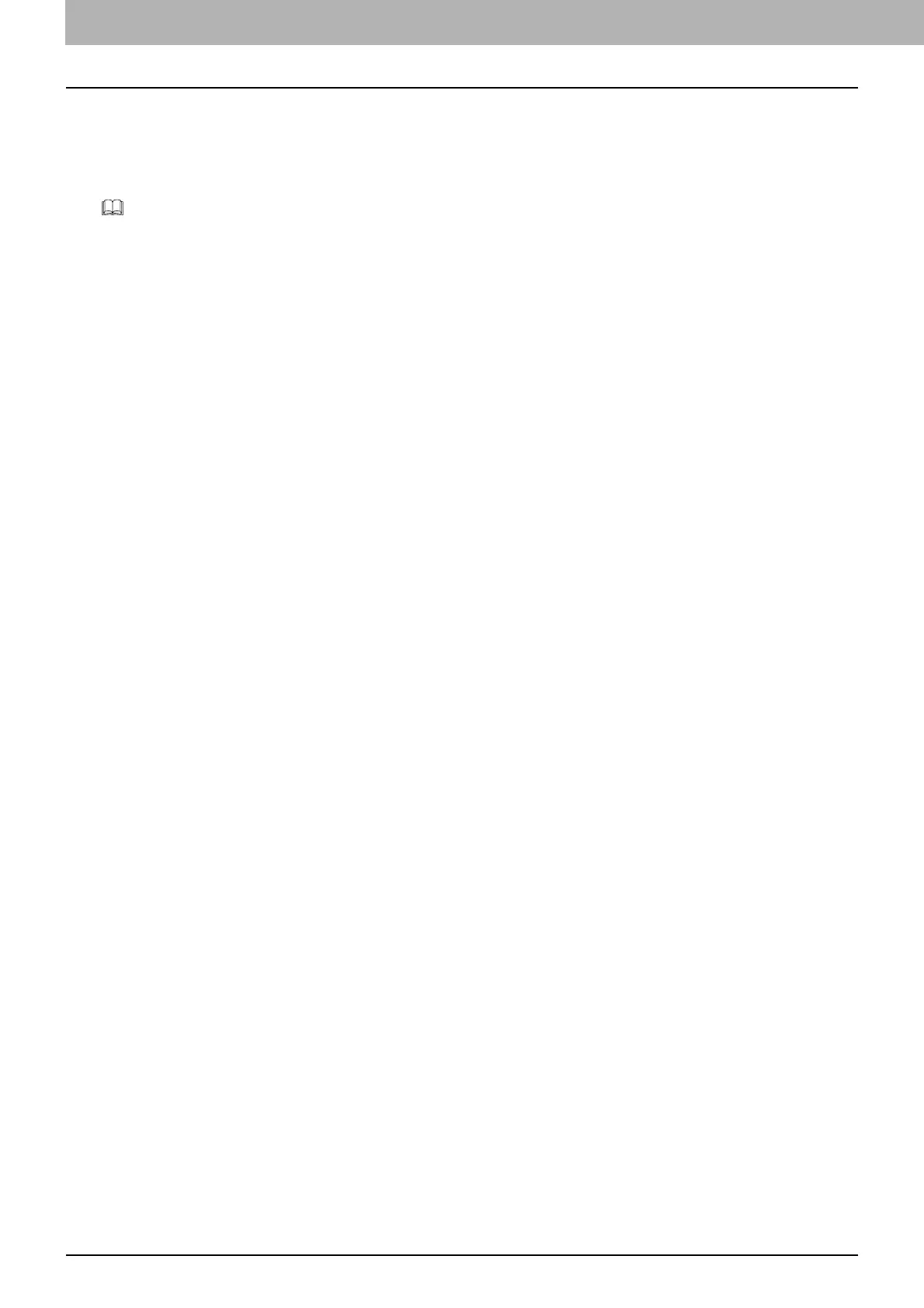12 Checking the license
0.Checking the license
An IP Fax Enabler is required in order to use the IP Fax function. For details, contact your service technician or service
representative.
You can check whether or not the IP Fax Enabler is installed in the equipment as below.
Press [User Functions -User-] and the [Admin] tab. Select [General] and then [License Management]. If the license of
[IP Fax Enabler] or [IP Fax Enabler (license)] is registered, the IP Fax function is available.
MFP Management Guide”SETTING ITEMS (Admin)” - “Managing the option licenses” - “Viewing product
information”
