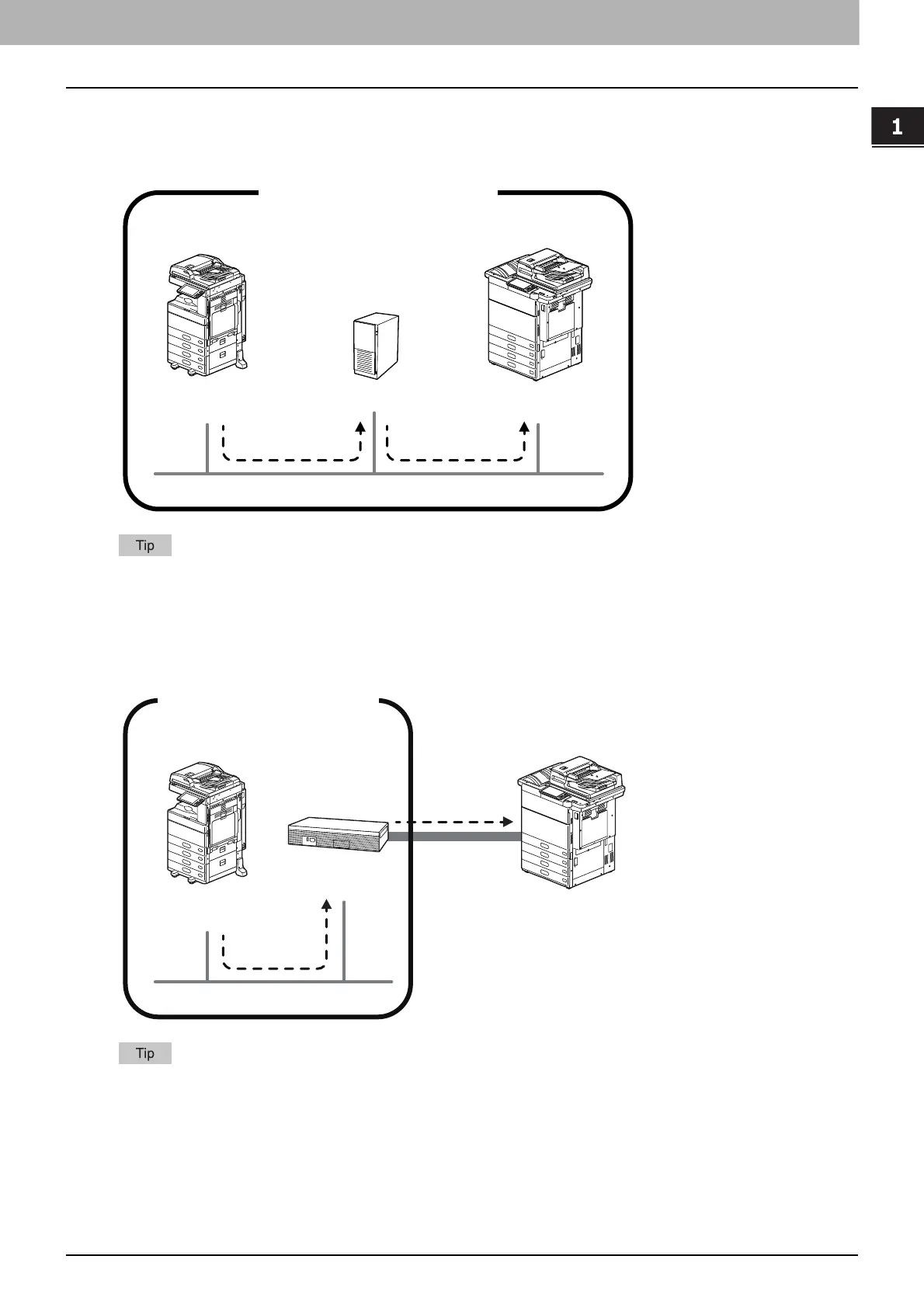1.IP Fax Function Overviews
About IP Fax 9
IP Fax Function Overviews
Sending/Receiving fax jobs via a SIP server
Sending and receiving is performed in an intranet between MFPs which support IP Fax via a SIP server. An IP Fax
number is used for the destination.
A SIP server manages and controls the IP telephone service using SIP (Session Initiation Protocol). We have
performed an operation test using Cisco Unified Communication Manager Express 14.0.
Sending/Receiving fax jobs from a G3 Fax machine via a T.38 supporting gateway
Sending/Receiving from a G3 Fax machine is performed from an IP Fax transmitter via a T.38 supporting gateway. A
telephone number is used for the destination.
A T.38 supporting gateway is a device for relaying the IP network and the public telephone line. We have performed
an operation test using Cisco C2911-CME-SRST/K9 + EM-HAD-6FXO.
SIP Server
Oice A Oice B
IP Fax
Transmitter
IP Fax
Receiver
Inside the Intranet
T.38 Supporting
Gateway
Oice A Oice C
IP Fax
Transmitter
G3 Fax Machine
Inside the Intranet
Public
Network Line
