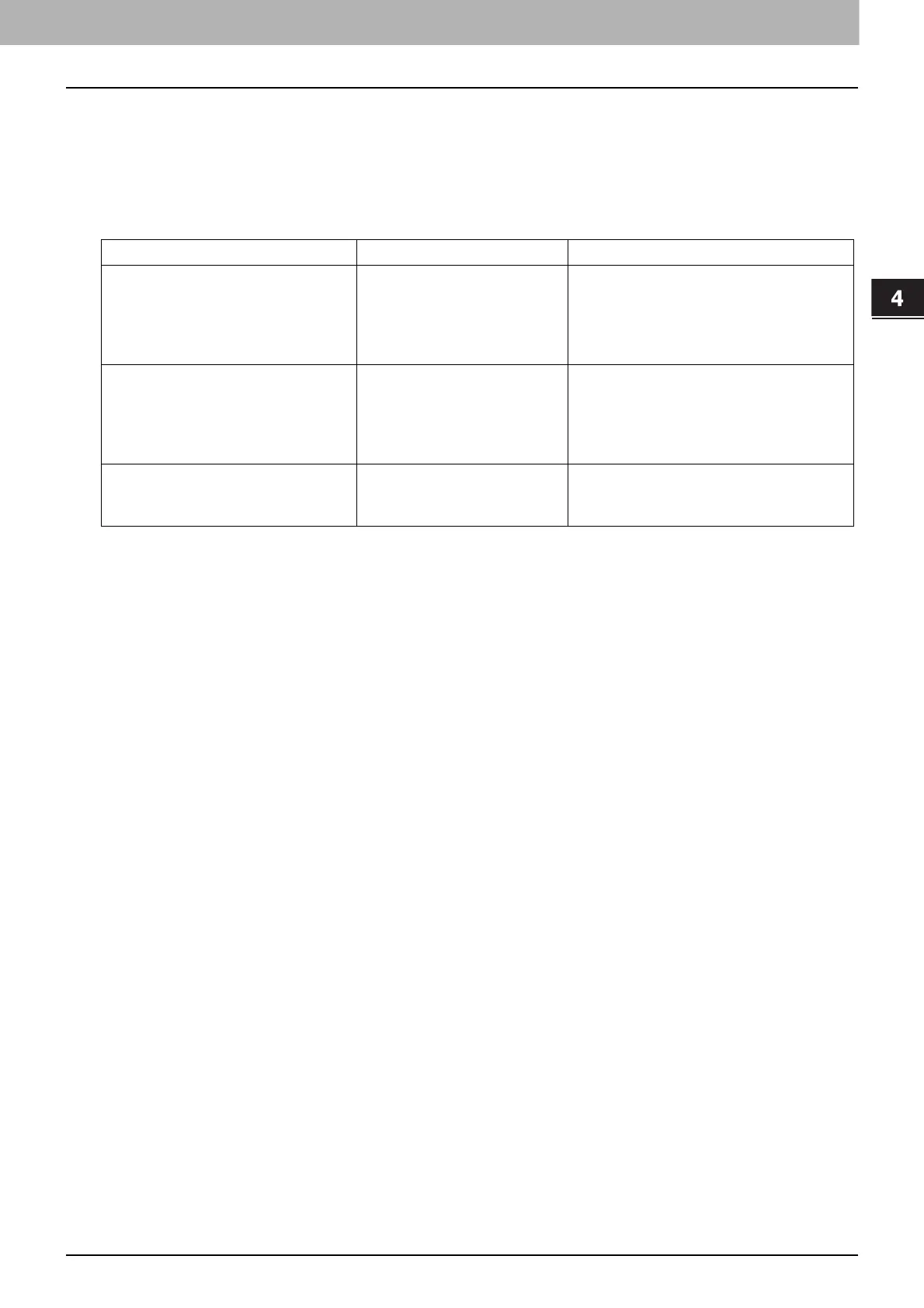4.Using the IP Fax Function
Using the IP Fax Function from TopAccess 81
Using the IP Fax Function
Default roles and privileges
The following table describes privileges granted to default roles related to the IP Fax functions.
For details of other privileges of default roles, refer to the TopAccess Guide.
The functions listed in “Privileges” and “Permitted operations (functions)” below are displayed in “6 Function list” on
the [Create Role Information] screen.
P.82 “[Create New Role] screen”
* Part of operations (functions) is permitted.
Default roles names Privileges Permitted operations (functions)
FaxOperator
Fax/iFax/IP Fax Function
*
Internet Fax Transmission
Fax Transmission
IP Fax Transmission
Fax Received Print
IP Fax Received Print
User
Fax/iFax/IP Fax Function
*
Internet Fax Transmission
Fax Transmission
IP Fax Transmission
Store to Local File Share
Store to Remote Server
Fax
Fax/iFax/IP Fax Function
*
Internet Fax Transmission
Fax Transmission
IP Fax Transmission
