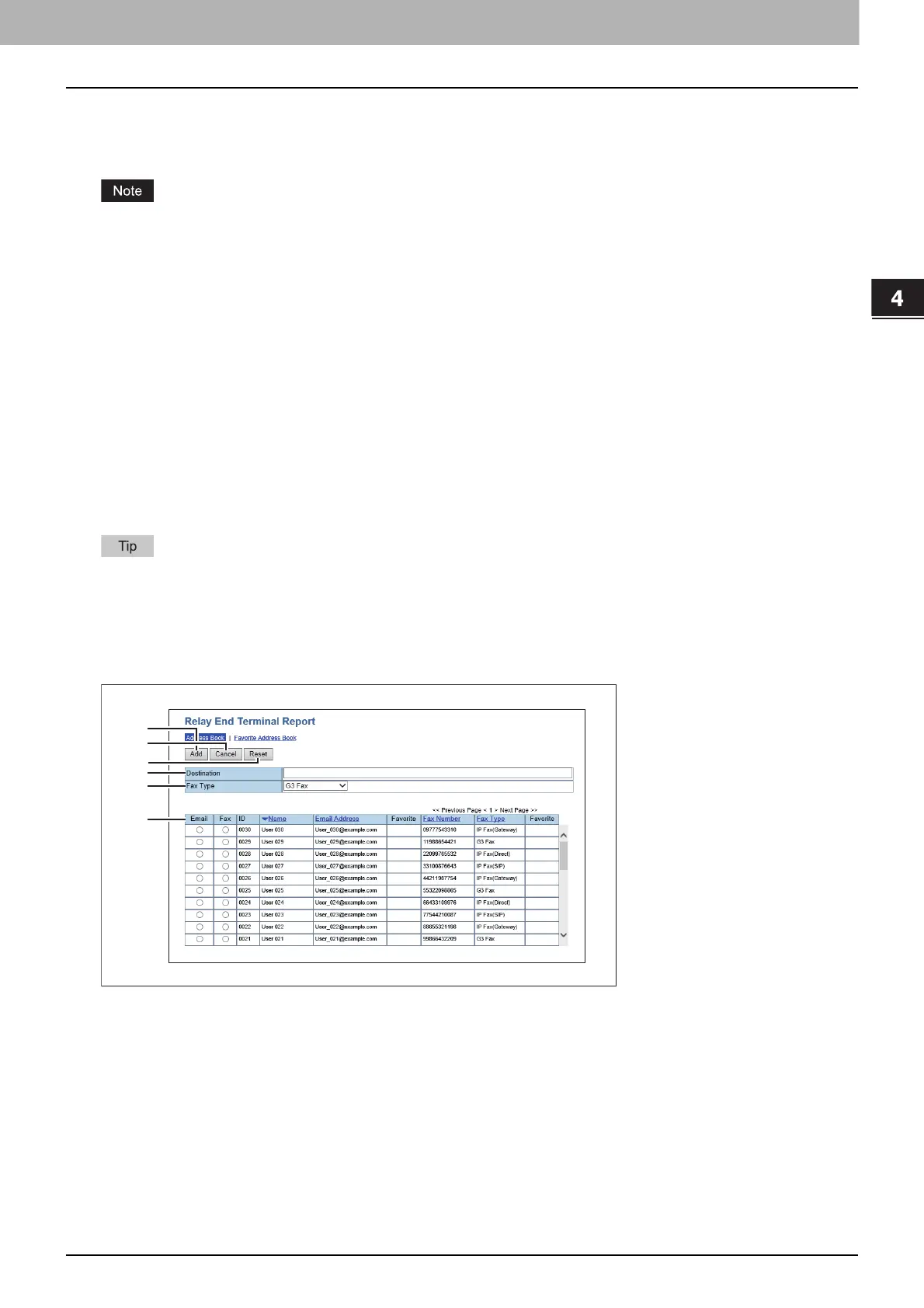4.Using the IP Fax Function
Using the IP Fax Function from TopAccess 79
Using the IP Fax Function
Inbound FAX routing
ITU-T communications function between fax devices with ITU-T support and enable fax transmission to and retrieval
from mailboxes.
The IP Fax function does not support [Inbound FAX routing]. However, you can specify the IP Fax destination to
[Destination Setting] and [Relay End Terminal Report] when an agent is set by selecting [Forward] for [Internet/
Fax(Relay)] in the [MailBox Setting] screen.
The type of mailboxes for ITU-T communications must be set in advance to either confidential, bulletin board, or
forward. You can specify a password on any mailbox to secure confidentiality.
P.79 “Relay End Terminal Report (Mailbox)”
For details about the following operations, refer to the TopAccess Guide.
“[Inbound FAX routing] screen”
“[MailBoxes Properties] screen”
“MailBox Setting (Mailbox)”
“Destination Setting (Mailbox)”
“InternetFax Setting (Mailbox)”
“Save as file Setting (Mailbox)”
“Email Setting (Mailbox)”
“Box Setting (Mailbox)”
Mailboxes can be managed using the touch panel.
For details, refer to the Fax Guide.
Relay End Terminal Report (Mailbox)
On the Relay End Terminal Report page, you can specify a destination to which the transmission result list will be sent.
