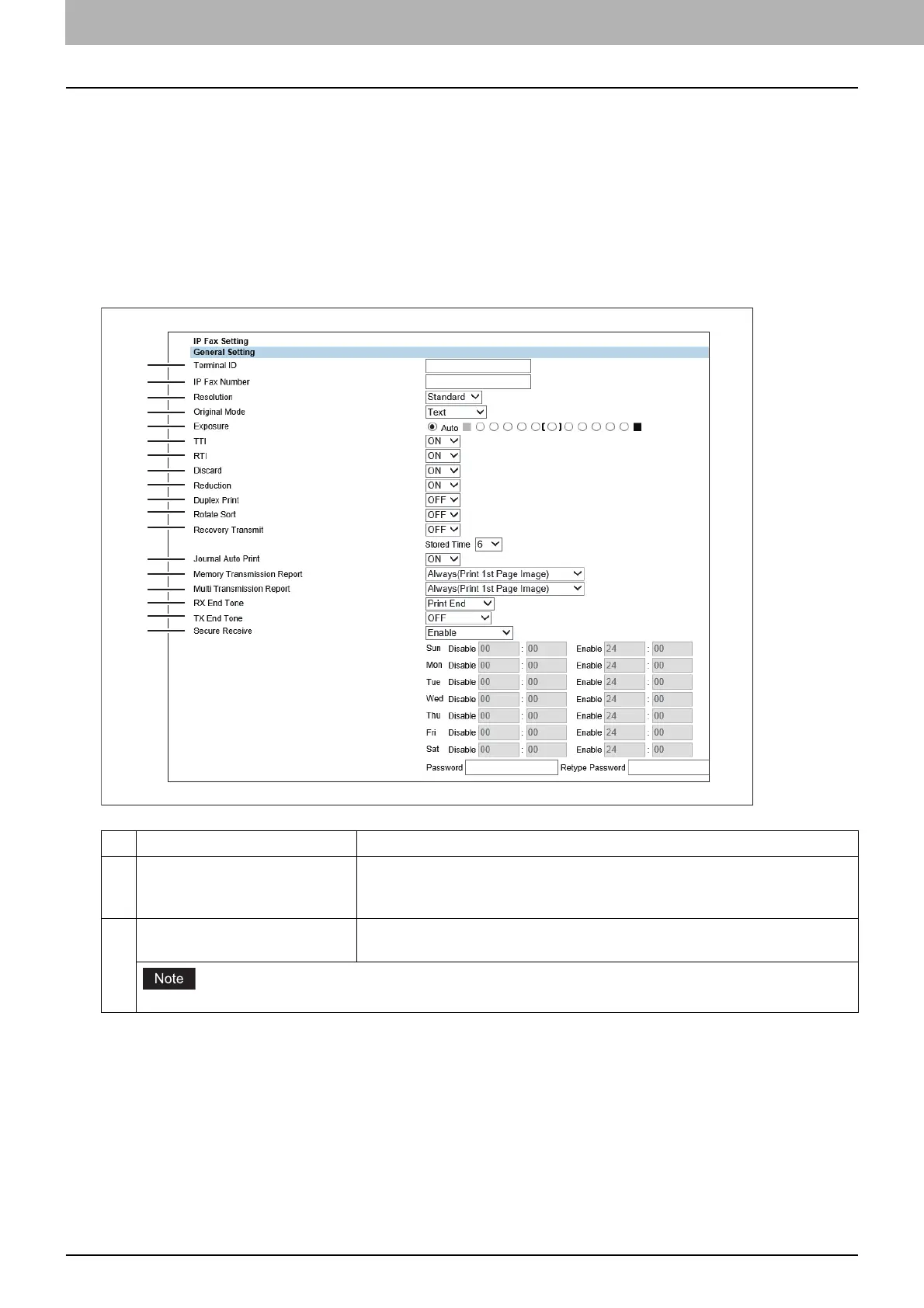3.Setting the IP Fax Function
18 Setting the IP Fax Function from TopAccess
IP Fax Settings
You can set up the IP Fax settings.
P.18 “General Setting”
P.22 “SIP Setting”
General Setting
On the General Setting menu, set the IP Fax operation setting performed from the touch panel.
Access TopAccess. Log into TopAccess in access policy mode as an administrator.
Click the [Administrator] tab and then [Setup] > [IP Fax].
Item name Description
1 Terminal ID Enters the terminal ID name (company name) to identify this equipment.
When [ON] is set for [TTI for IP Fax], this name will be printed at the leading
edge of all documents transmitted.
2 IP Fax Number Enters the IP Fax number of this equipment. This IP Fax number will be
printed at the leading edge of all documents transmitted.
Depending on the settings of this equipment, the IP Fax number is sometimes not printed.
1
2
3
4
5
6
7
8
9
10
11
12
13
14
15
16
17
18
