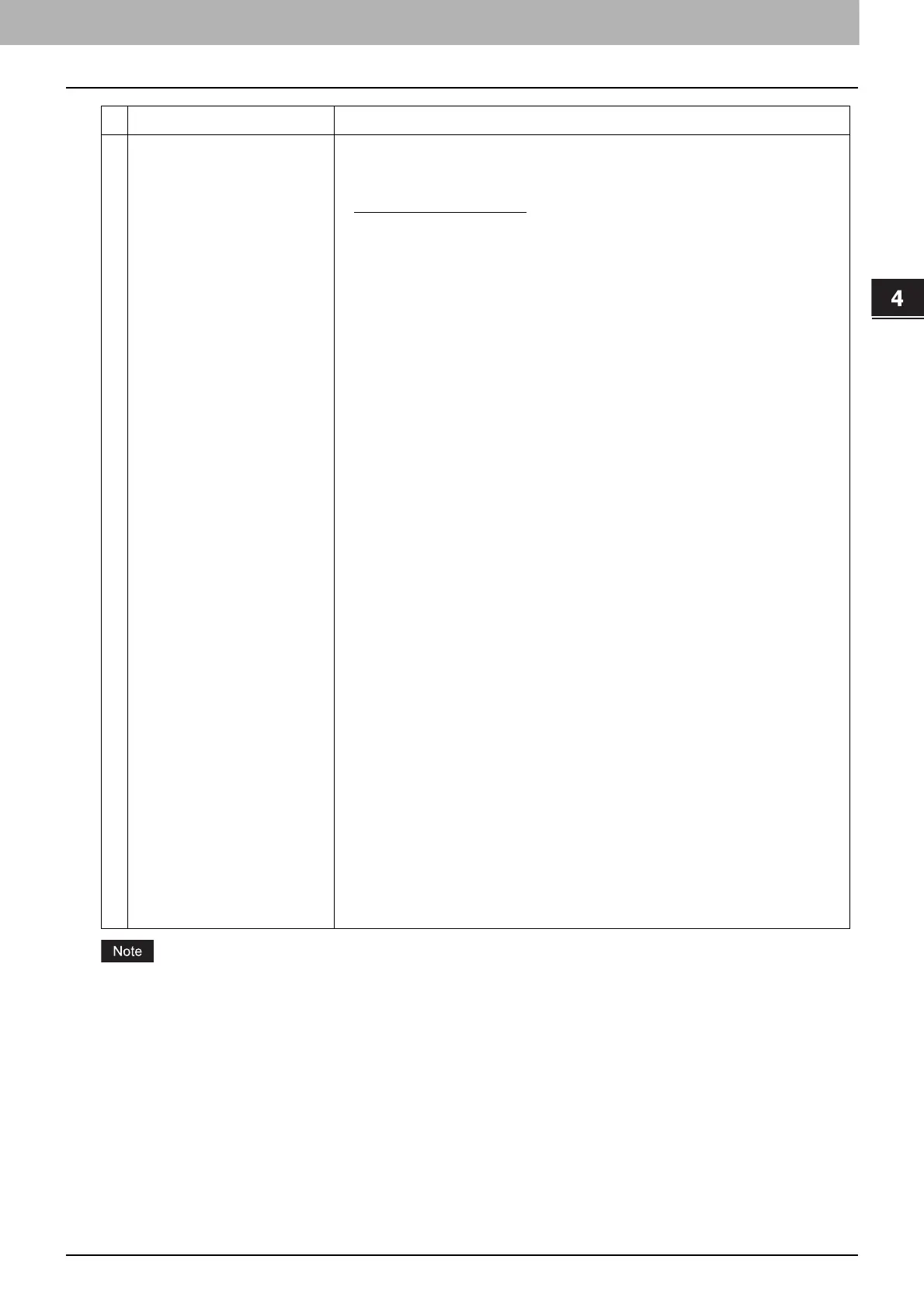4.Using the IP Fax Function
Using the IP Fax Function from TopAccess 91
Using the IP Fax Function
Up to 999 files that are sent from the same sender can be stored in the same destination. If 999 files that are sent from
the same sender have already been stored in the specified destination, this equipment will print the received
document from the same sender instead of storing them as files.
6 File Name Format
Select the format of the file name. Information such as file name, date and
time or page number is added according to the selected format.
[FileName]-[Date]-[Page]
[FileName]-[Page]-[Date]
[Date]-[FileName]-[Page]
[Date]-[Page]-[Filename]
[Page]-[FileName]-[Date]
[Page]-[Date]-[FileName]
[FileName]_[Date]-[Page]
Comment
Enter the comment on the file.
Date
Select how you add “date and time” of the file name selected in [Format].
[YYYY][MM][DD][HH][mm][SS] — Year (4 digits), month, day, hour, minute
and second are added.
[YY][MM][DD][HH][mm][SS] — Year (2 digits), month, day, hour, minute
and second are added.
[YYYY][MM][DD] — Year (4 digits), month, and day are added.
[YY][MM][DD] — Year (2 digits), month, and day are added.
[HH][mm][SS] — Hour, minute and second are added.
[YYYY][MM][DD][HH][mm][SS][mm0] — Year (4 digits), month, day, hour,
minute, second and random number (2 digits and “0”) are added.
[None] — Date is not added.
Page
Select the number of digits of a page number applied to “Page” of the file
name selected in [Format] from 3 to 6. [4digits] is set as the default.
Sub ID
This equipment automatically adds a sub ID (identification number) to the
name of a file that you are saving the same file name exists. You can select the
number of digits of this sub ID from 4 to 6 or [Auto]. [Auto] is selected by
default. If [Auto] is selected, a sub ID (4 to 6 digits, selected randomly) is added
according to the status of the file name.
Add line information to File Name
Select this check box to add the incoming line information (IP Fax) to the file
name. The “Add line information to File Name” check box is [ON] as the
default.
Item name Description
