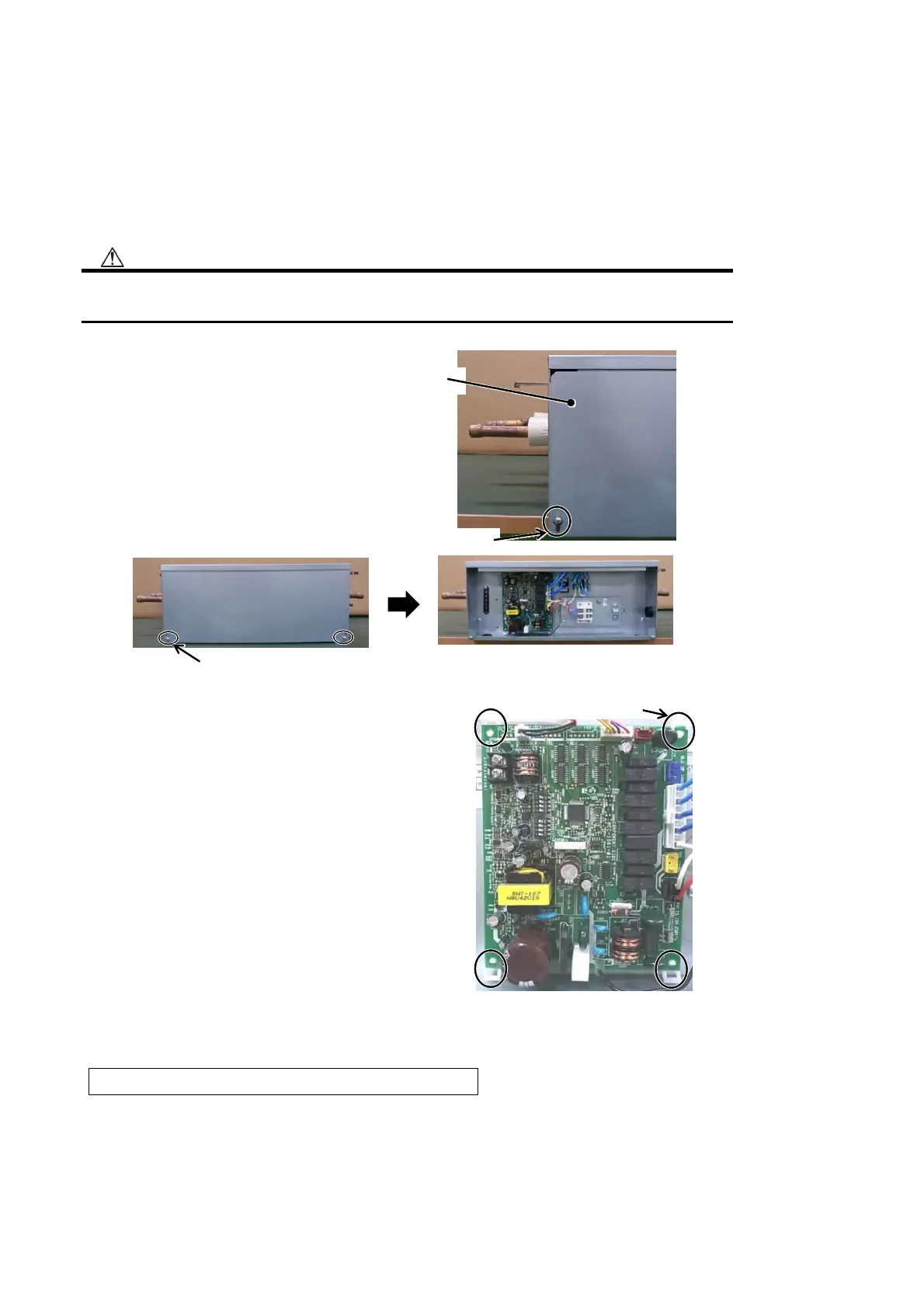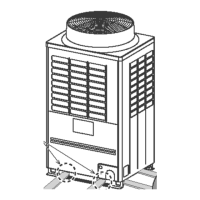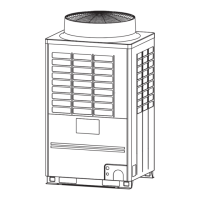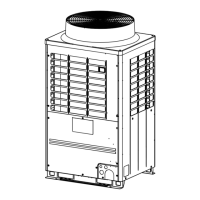WARNING
・Wear a pair of gloves.
Otherwise, you will risk an injury involving a replacement part or some other object.
・Stop the power supply of the air conditioner and turn off switch of the power supply breaker.
1. Electric parts cover
1 Detachment
1) Loosen fixing scews. (φ4 x 0.3" (8mm), 2 pcs)
2) Pull the cover downward and then remove the cover.
2 Attachment
1) Hook the electric parts cover on the screw. (2 places)
2) Slide up the electric parts cover and fit it in.
3) Tighten the screws. (φ4 x 0.3" (8mm), 2 pcs)
2. P.C.board
1 Detachment
1) Perform work of procedure 1-1 Detachment. (Electric parts cover)
2) Remove connectors which are connected
from the control P.C.board to the other parts.
CN67 : Power supply wires Black
CN710 : SVS, SVSS, SVDD, SVD White
CN720 : PMV
White
CN101 : TCS sensor White
CN400 : Communication wire Terminal block 2P
CN22 : Earth wire Faston tab
3) Unlock the locks of the card edge spacer (4 positions)
and then remove the control P.C.board.
2 Attachment
1) Fix the control P.C.board to the card edge spacers. (4 positions)
2) Connect the connectors disconnected in item 1-2) as before.
3) Attach the Electric parts cover. (Refer to 1. of 2 Attachment)
For connectors, check there is no missing or contact failure.
Screws
Hook to the screw
Cover
Card edge spacer
16 SINGLE PORT FS UNIT (LONG PIPING MODEL)
PARTS REPLACEMENT METHOD
− 264 −
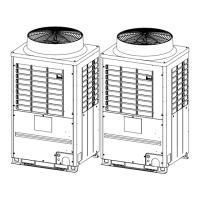