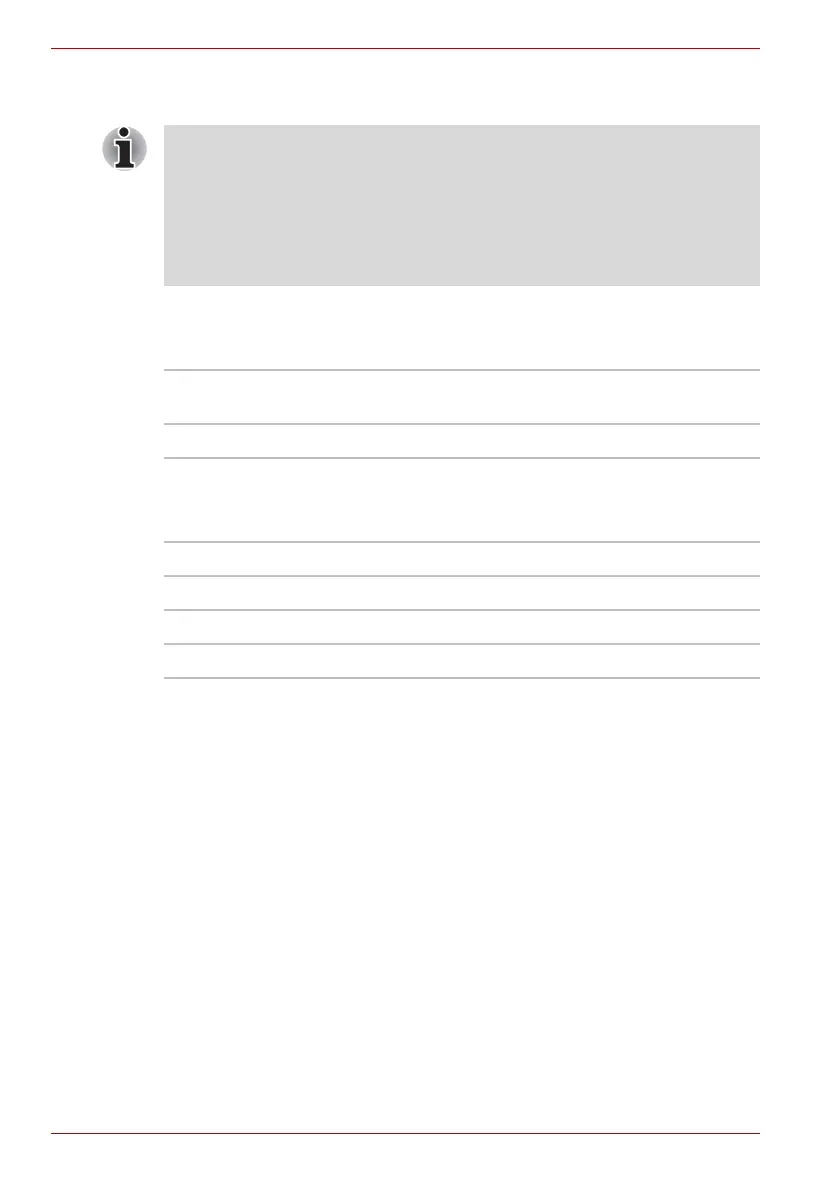7-12 User’s Manual
HW Setup
3. The TPM setting changes from being displayed as Enable to Disabled,
and the setting is no longer displayed.
Diagnostic Mode
Set whether the BIOS Setup Diagnostic test is enabled.
Beep Volume
Set the volume to High, Medium, Low or Off.
■ System configuration changes other than changes to this setting
should be made in Windows using TOSHIBA HW Setup, TOSHIBA
Password Utility, TOSHIBA Power Saver, Device Manager, etc.
■ When using TPM, please install the Infineon TPM Installation Guide
from the TOSHIBA Application Installer.
Please ensure that the user reads the Infineon TPM Installation
Guide as it contains usage information and notes on using TPM.
Disabled
(Default)
The Diagnostic test is disabled.
Enabled The Diagnostic test is enabled.
High Sets the beep volume to high.
Medium (Default) Sets the beep volume to high.medium.
Low Sets the beep volume to high.low.
Off Mutes the beep volume.
