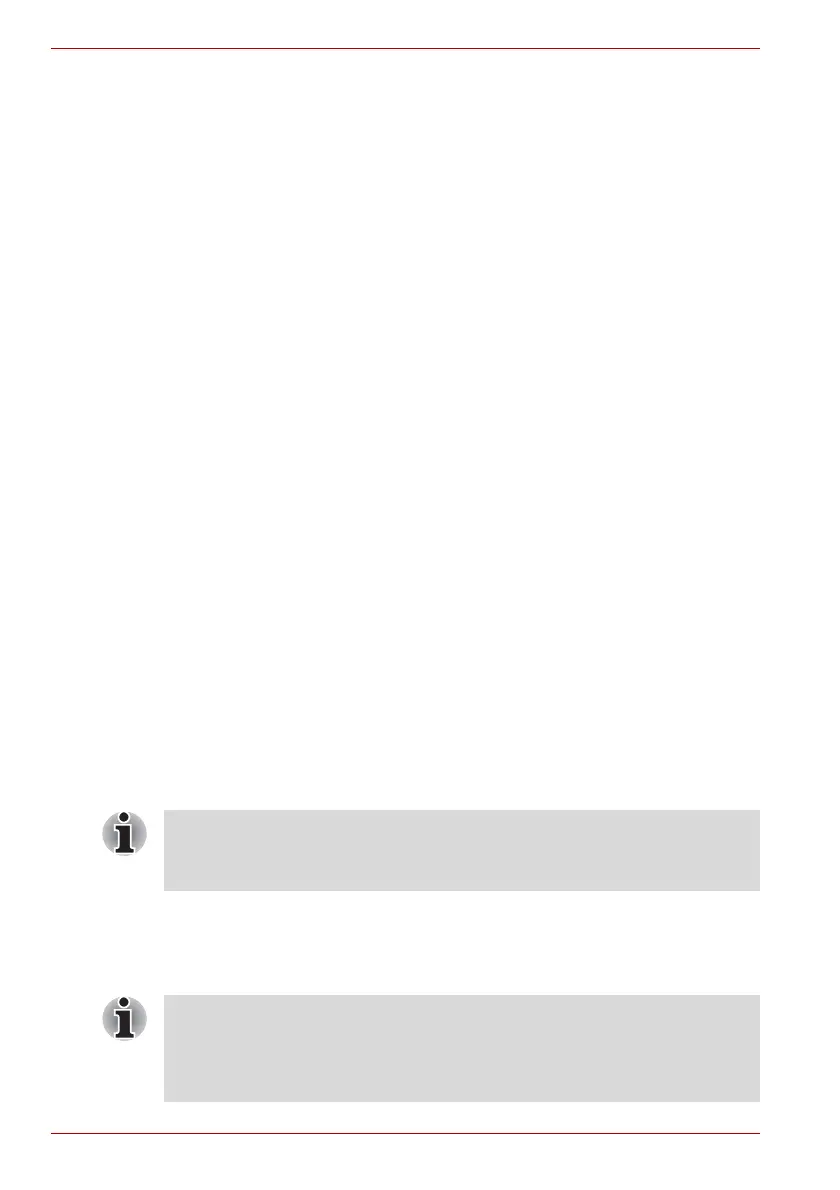2-14 User’s Manual
The Grand Tour
Writable discs
This section describes the types of writable CD/DVD discs. Check the
specifications for your drive for the type of discs it can write. Use
RecordNow! to write compact discs. Refer to Chapter 4, Operating Basics.
CDs
■ CD-R discs can be written only once. The recorded data cannot be
erased or changed.
■ CD-RW discs including multi speed CD-RW discs, high-speed CD-RW
discs and ultra-speed CD-RW discs can be recorded more than once.
DVDs
■ DVD-R, DVD+R, DVD-R DL and DVD+R DL discs can be written only
once. The recorded data cannot be erased or changed.
■ DVD-RW, DVD+RW and DVD-RAM discs can be recorded more than
once.
Formats
The drives support the following formats:
CD-ROM drive
The full-size CD-ROM drive module lets you run either 12 cm (4.72") or
8 cm (3.15") CD without using an adaptor.
DVD-ROM drive
The full-size DVD-ROM drive module lets you run either 12 cm (4.72") or
8 cm (3.15") CD/DVDs without using an adaptor.
■ CD-ROM
■ DVD-ROM
■ CD-DA
■ Photo CD™
(single/multi-session)
■ CD-ROM XA Mode 2
(Form1, Form2)
■ DVD -Video
■ CD-Text
■ CD-ROM Mode 1, Mode 2
■ Enhanced CD (CD-EXTRA)
■ Addressing Method 2
The read speed is slower at the center of a disc and faster at the outer
edge.
CD read 24 speed (maximum)
The read speed is slower at the center of a disc and faster at the outer
edge.
DVD read 8 speed (maximum)
CD read 24 speed (maximum)
