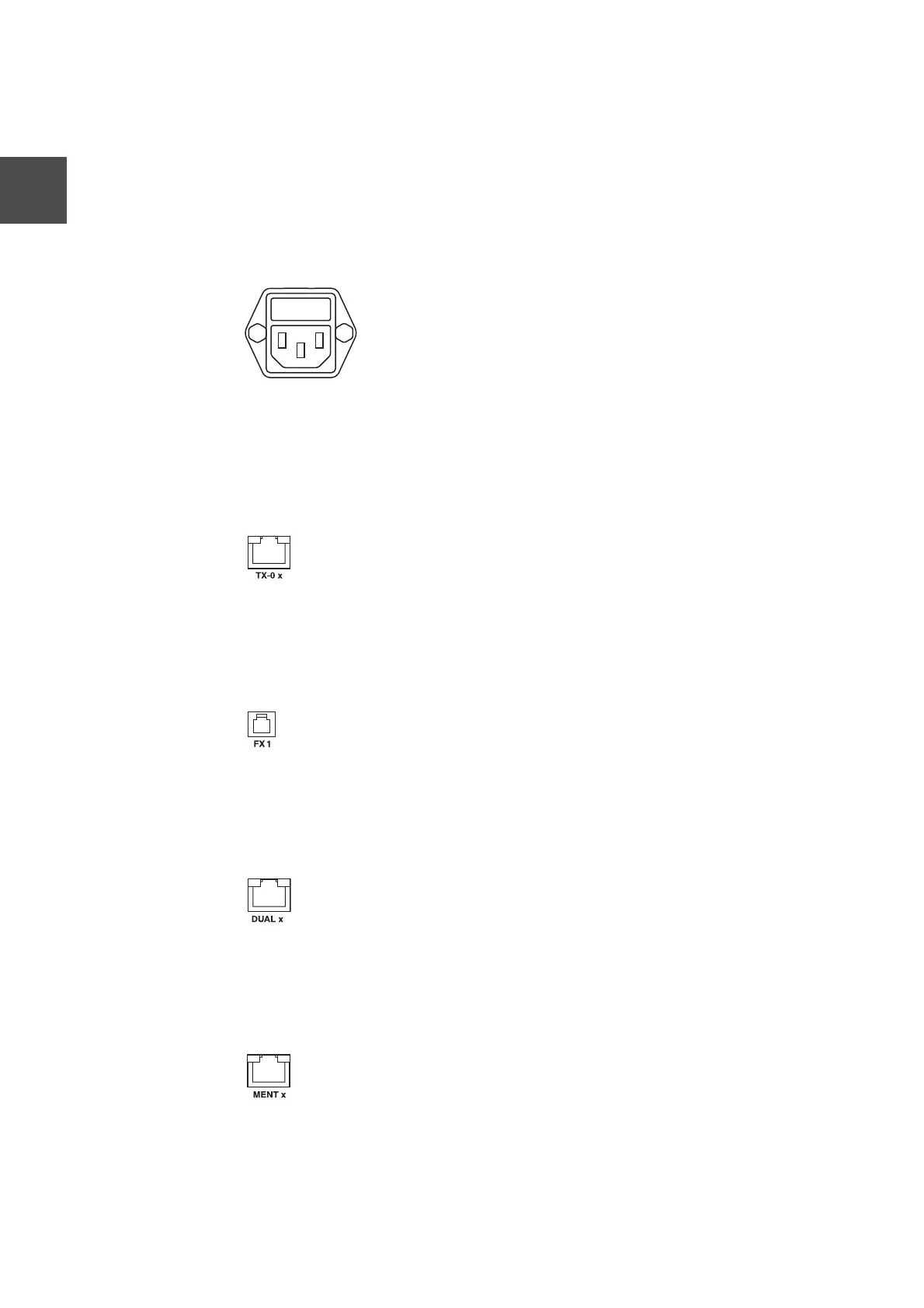6 Information and Control Network TC-net 100 Optical Shared Hub Unit UTNH23A/B User’s Manual
Chapter 2 Names of Parts and Their Function
2
(2) Connectors
• AC connector
Power is supplied through this connector to the optical shared hub unit.The input
voltage range is wide from 95 VAC to 250 VAC. A power supply sufficient for the
power consumption of 0.6 A/100 VAC must be ready. The connector has a built-in
fuse, which becomes broken by an overcurrent to shut off power supply. A burnt fuse
must be replaced with a new one (250 V, 3 A, UL compliant). It is recommended that
the fuse be periodically replaced even if it is not broken. (Refer to 6.3 Expendable
Parts.) Use the shielded power cable supplied with the hub unit.
• RJ45 modular connector (TX-0)
This is an electric 8-pin modular connector for TC-net 100. Connect it to a station
having an electrical interface with an enhanced category 5 twisted-pair straight cable.
Connect to the optical shared hub unit, having an electrical interface with an
enhanced category 5 twisted-pair cross cable.
• MT-RJ optical connectors (FX-1 to FX-8)
These are MT-RJ optical connectors for TC-net 100. Connect them to stations
having an optical interface with optical fiber cords (GI quartz 62.5/125) with an MT-RJ
connector.
• Connector for line A/B SNMP (DUAL)
This is an SNMP data communication connector for TC-net 100. It is used to connect
dual hub units UTNH23A and UTNH23B to each other with the enhanced category 5
twisted-pair cross cable that is supplied with the UTNH23B.
• Ethernet connector (MENT)
This is an SNMP communication port. Connect it to a 100BASE-TX Ethernet card
with an optional enhanced category 5 twisted-pair straight cable (one-to-one
connection only) for communication with TC-net 100 stations.
