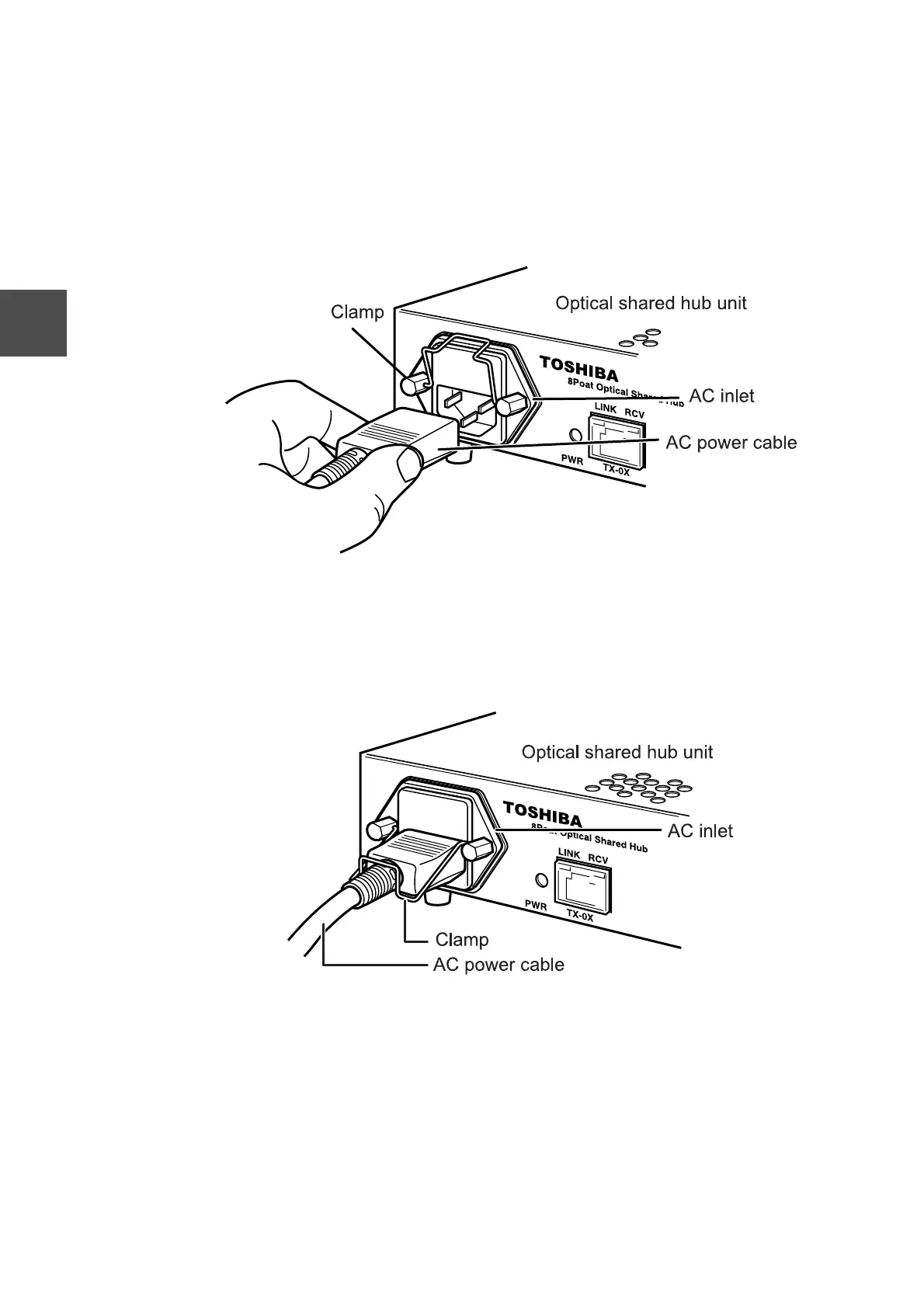26 Information and Control Network TC-net 100 Optical Shared Hub Unit UTNH23A/B User’s Manual
Chapter 4 Installation and Wiring
4
4.3 Connecting AC Power Cable
AC power (95 VAC to 250 VAC, 50/60 Hz) is received from an external source through
the 3P inlet.
(1) Insert the supplied AC power cable into the 3P inlet of the optical shared hub unit. Do
not supply power in this process.
Figure 4-7 Connecting AC Power Cable
(2) Insert the AC power cable all the way and fit the cable clamp over the power cable.
Use the supplied power cable. The clamp may not be able to grip other than the
supplied power cable.
Figure 4-8 Fastening Cable Clamp
