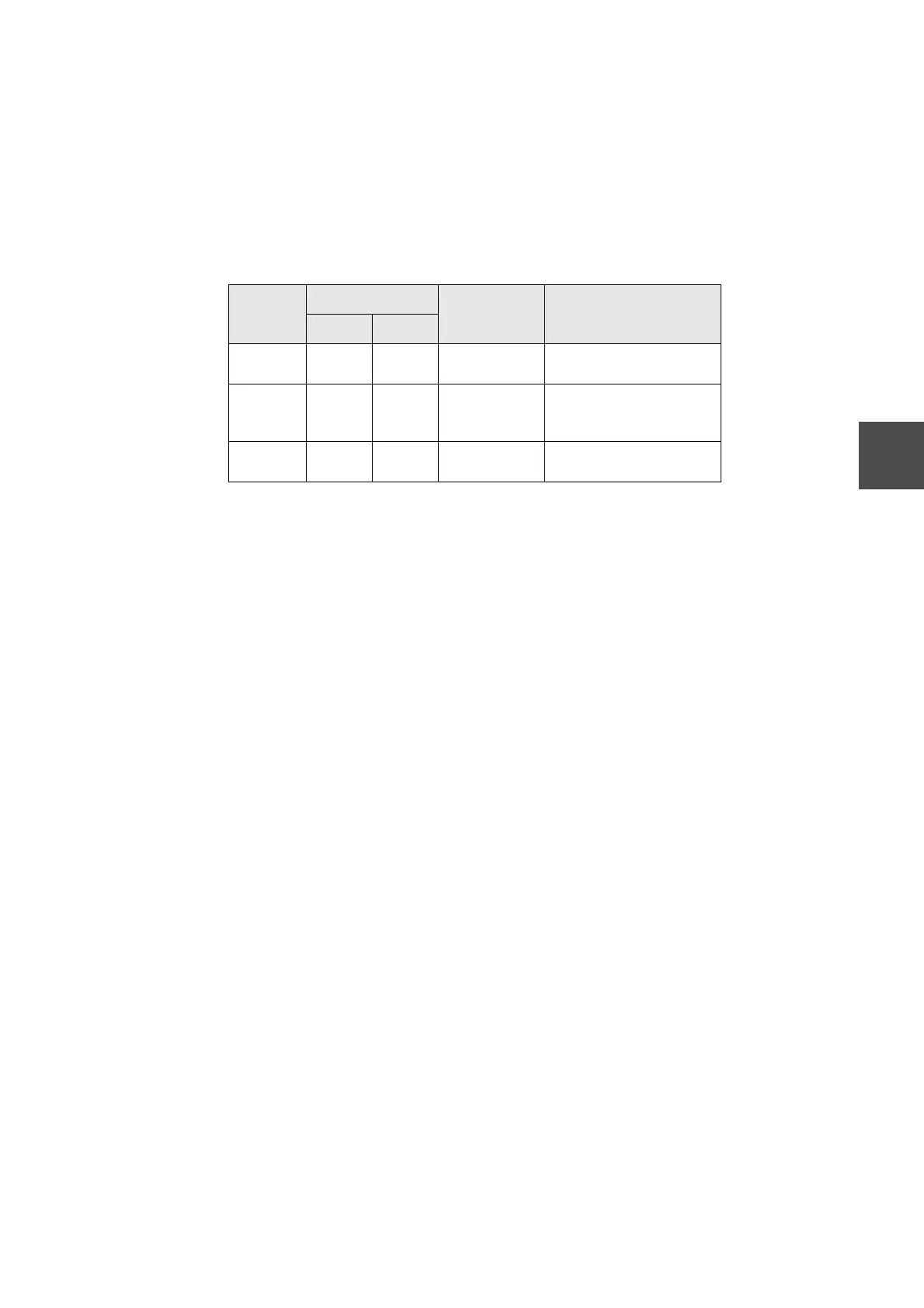6F8C1406 33
6.2 Troubleshooting
6
6.2 Troubleshooting
If the status indicating LEDs (Table 2-1Status Indicating LEDs) show other than normal
indications, or if anything wrong is detected at the human interface station, stop using the
product and contact your nearest Toshiba service shop.
For checking with the LEDs, refer to Table 6-1Check with LEDs.
For how to read RAS data, system log, etc., refer to the manual for the Engineering Tool.
Note: The FAULT LED lights for about 2 seconds when power is switched on, then
goes out.
Table 6-1 Check with LEDs
Status
Name
LED Indication
Status Cause
FAULT POWER
Normal
operation
OFF ON Normal −
Repeat
error
Blink or
ON
ON Repeat error Error of station connected
to corresponding port; or
hardware error
Power
error
OFF OFF Power off Power off or hardware
error
