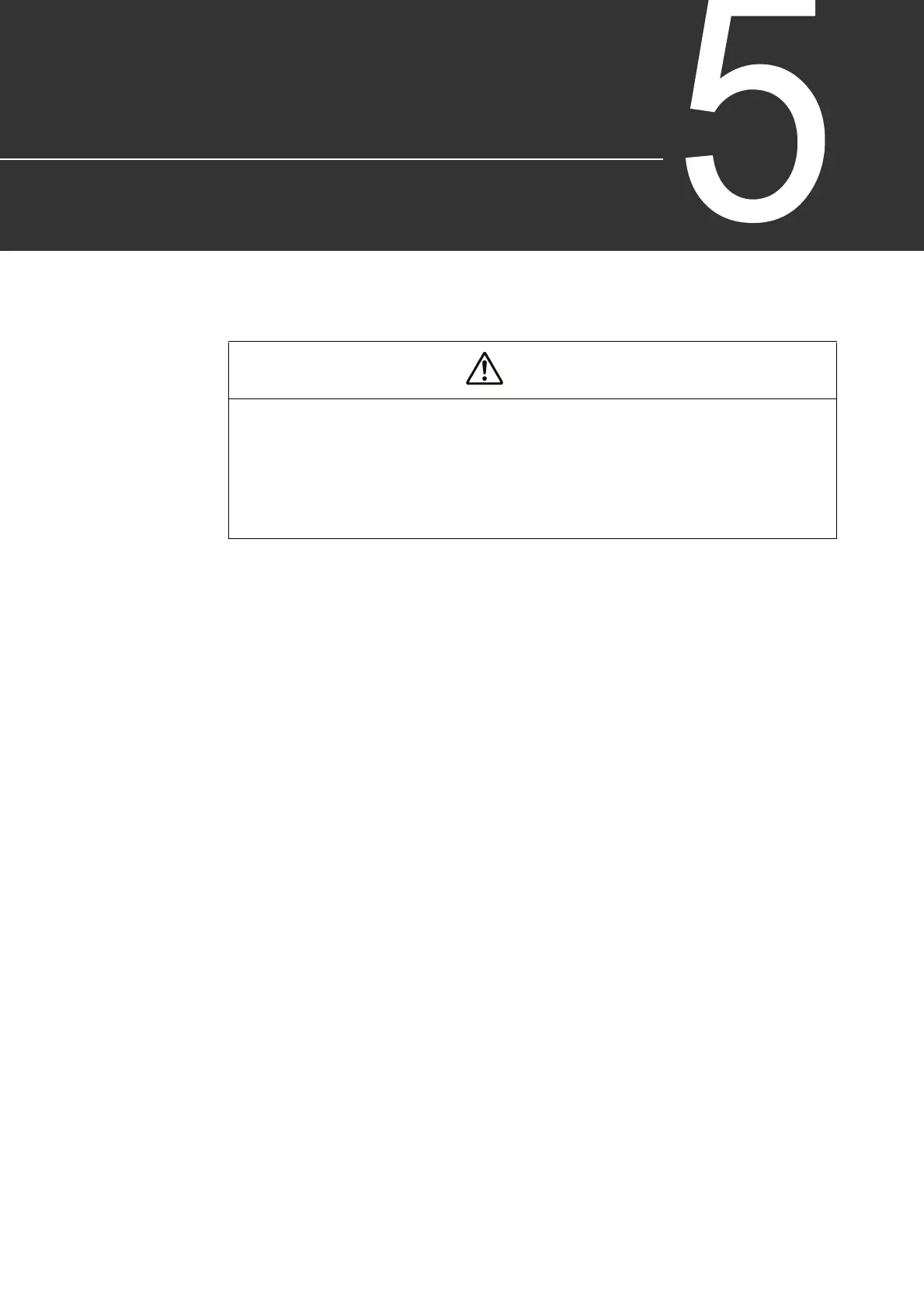6F8C1406 29
Chapter 5 Operation
The switches have been set to suit the system during local adjustments. To ensure
normal operation, do not change the settings of other than those switches which you
must change and operate.
Caution
• The wrong switch setting will prevent the product from normal operation.
• You are advised to carefully read this manual to assure no wrong switch setting.
• If power cannot be switched on, or if any error has occurred, stop using the product and con-
tact your nearest Toshiba service shop.
• If you have any question, call your nearest Toshiba service shop.
• Do not touch the radiator fins because they will be hot. Touching them could cause burns.
