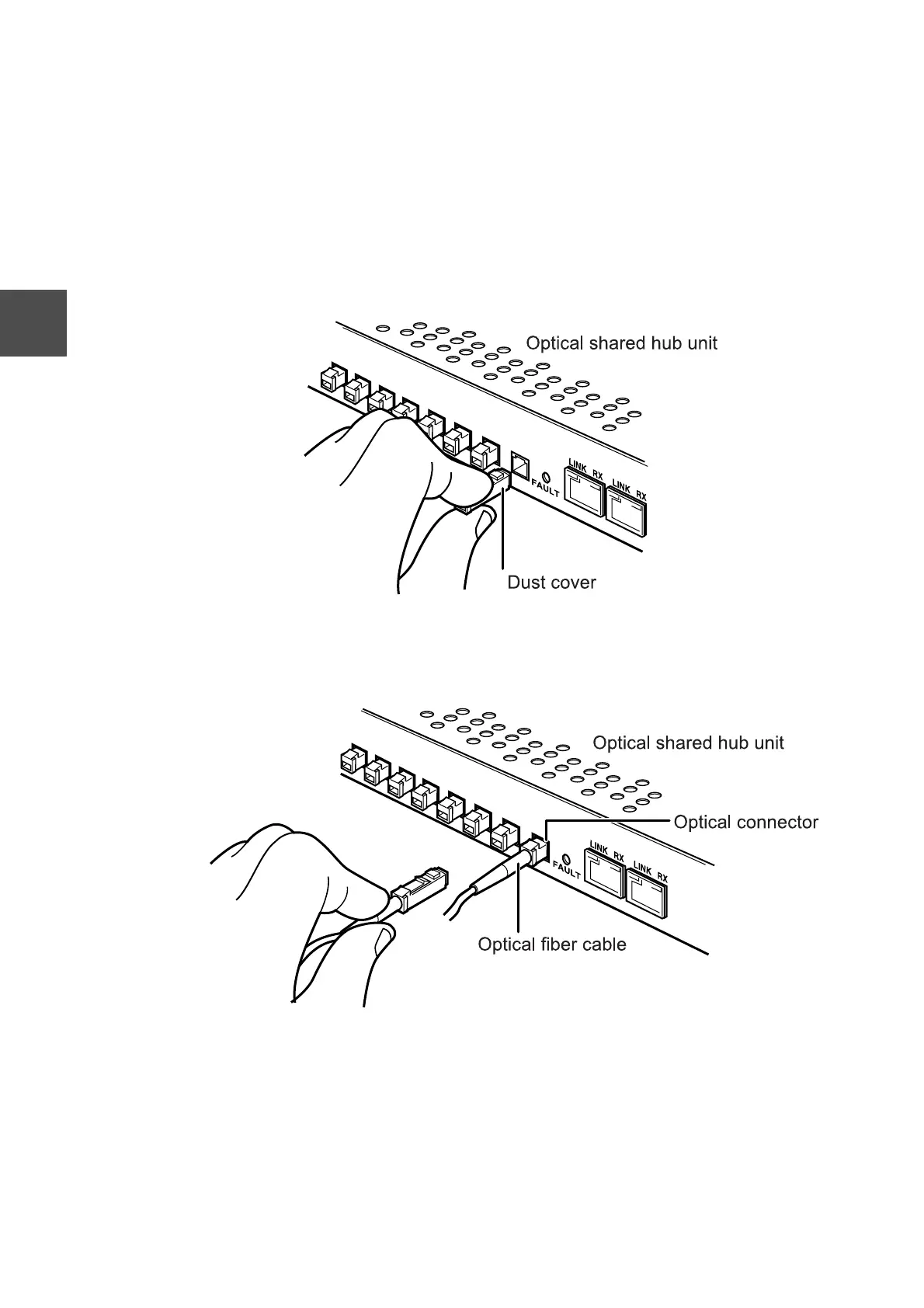24 Information and Control Network TC-net 100 Optical Shared Hub Unit UTNH23A/B User’s Manual
Chapter 4 Installation and Wiring
4
4.2 TC-net 100 Cabling
Connect TC-net 100 cables (optical fiber cable, twisted-pair cable) to optical shared hub
units.
4.2.1 Optical fiber cable
Connect optical fiber cables with MT-RJ connector to optical connectors (FX1 to FX8).
(1) Remove the dust cover from the optical port to connect. Hold the dust cover with
fingers, and press it till the latch on top clicks.
Figure 4-3 Removing Dust Cover from Optical Connector
(2) Insert an optical fiber cable with MT-RJ connector into the optical connector till it
clicks.
Figure 4-4 Connecting Optical Fiber Cable
(3) Clamp the optical fiber cable.
Keep the removed dust covers carefully. Be sure to keep the dust covers on unused
optical connectors.
