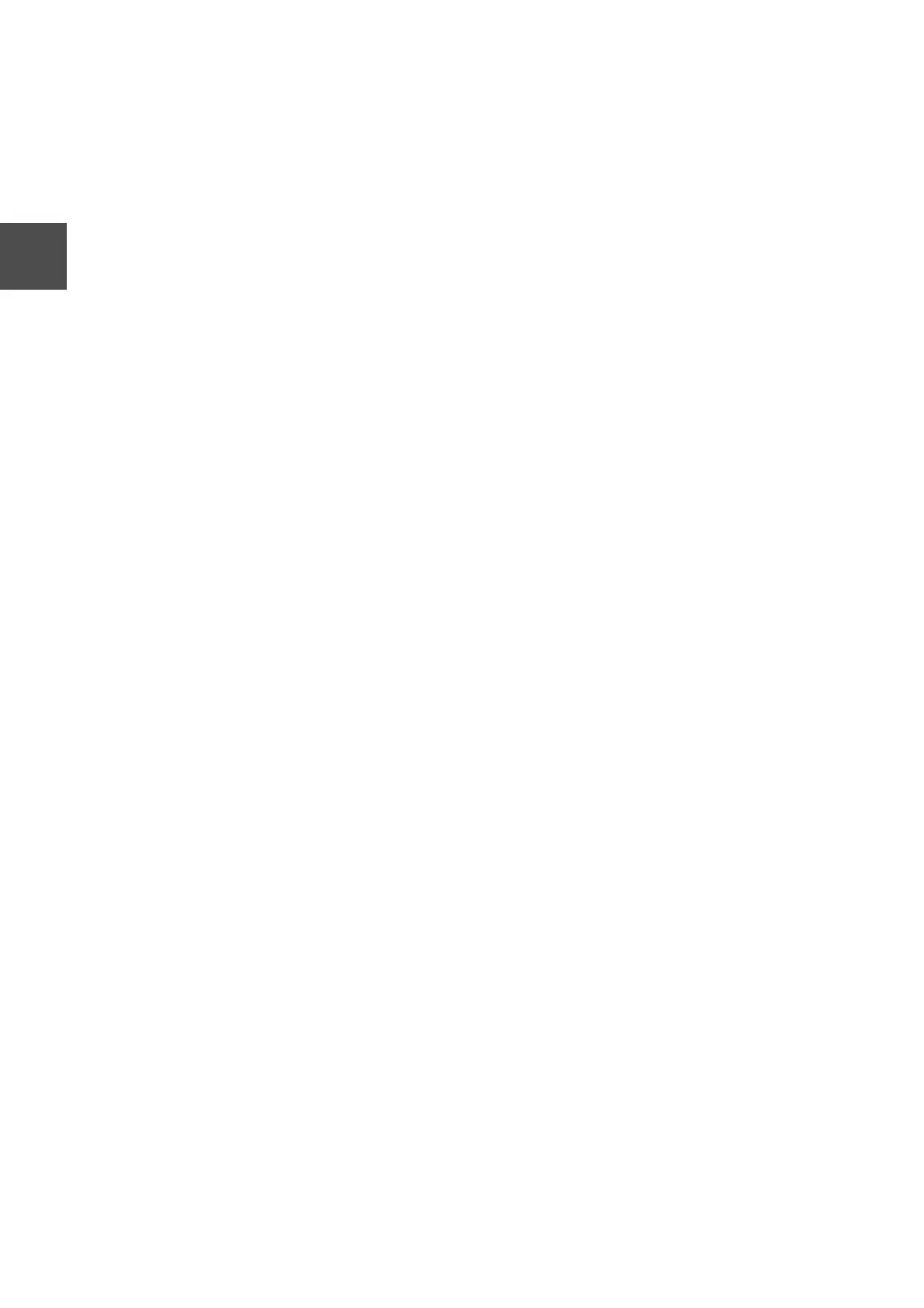12 Information and Control Network TC-net 100 Optical Shared Hub Unit UTNH23A/B User’s Manual
Chapter 3 Setting
3
3.2 Network Parameter Setting
Set network parameters using the operation mode setting switches and station address
setting switches.
For setting these switches, refer to Table 3-1 Station Address Setting and Table 3-2
Operation Mode Setting Table..
Set the following network parameters.
• IP address type
• Station addresses
Be sure to set an IP address type and station addresses.There are two IP address types,
V-series standard 1 and V-series standard 2. Either of these can be set as desired from
the Engineering Tool.
3.2.1 Network ID and subnet mask setting
V-series standard 1 Class B (Integrated Controller standard
setting)
Set the IP address type V-series standard 1 using the operation mode setting switches.
It is the standard setting for the Integrated Controller system.This setting is also used in
connecting to a general Ethernet.
Network ID: 172.16.64.XX (XX: Station address)
Subnet mask: 255.255.192.0
V-series standard 2
Set the IP address type V-series standard 2 using the operation mode setting switches.
It is not normally used because it is for TC-net 100 extension.
Network ID: 172.31.64.XX (XX: Station address)
Subnet mask: 255.255.192.0
Arbitrary setting
Set the IP address type Tool Setting using the operation mode setting switches. Arbitrary
setting is possible with the Engineering Tool, and network ID has priority over the values
set with the station address setting switches.
Example 1 Class B
If a network ID of 172.20.0.0 and a station address of 03h are set, the IP address will
be as follows:
IP address: 172.20.64.3
The range of IP address setting is from 172.16.64.XX to 172.31.64.XX (XX: Station
address).
Example 2 Class C
If a network ID of 192.168.32.0 and a station address of 03h are set, the IP address
will be as follows:
IP address: 192.168.32.67 (67 = 64 + 3)
The range of IP address setting is from 192.168.0+64.XX to 192168.255.64+XX (XX:
Station address). The fourth digit takes a value of 64+XX.
