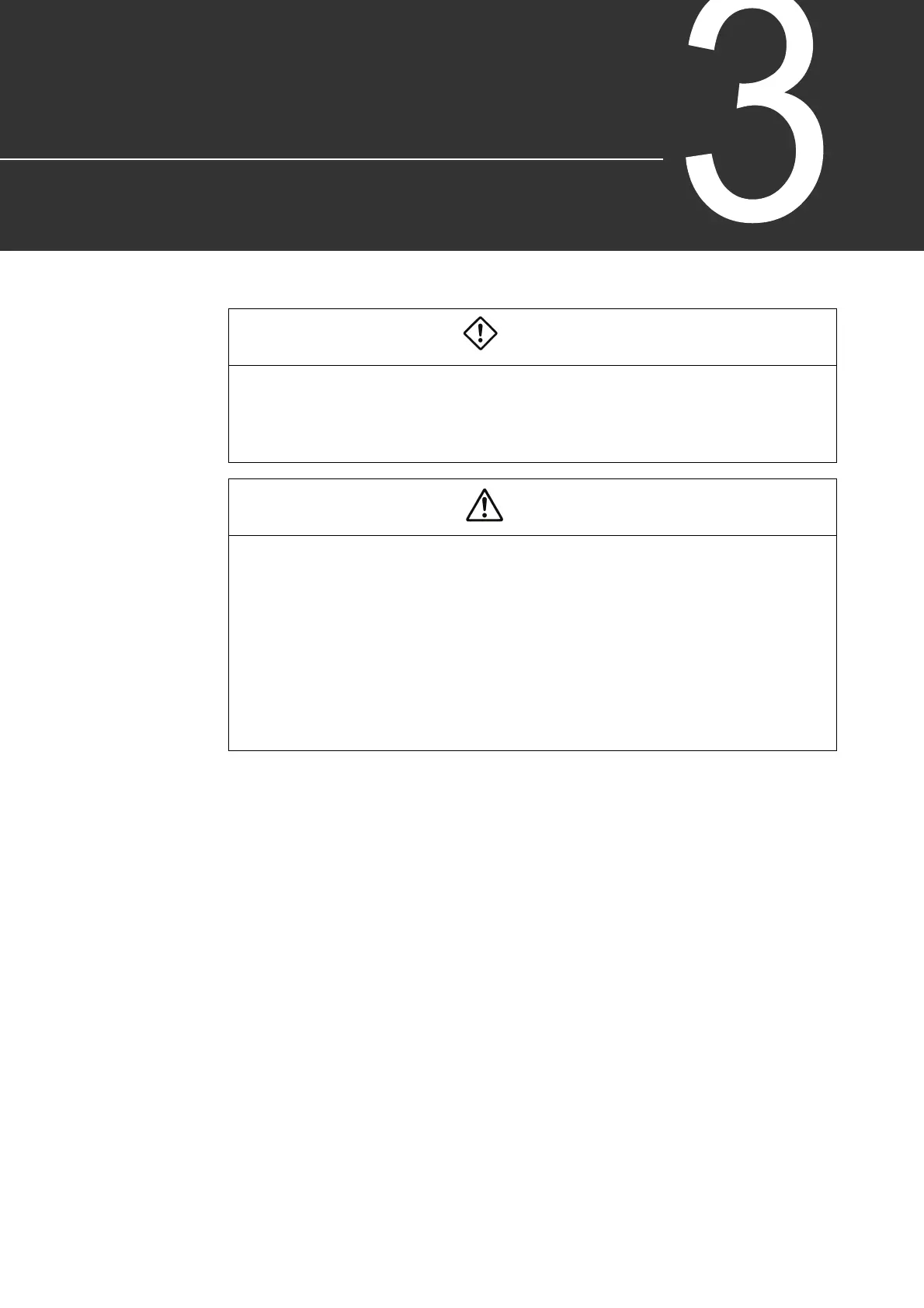6F8C1406 9
Chapter 3 Setting
Warning
• For safety, check that power has been switched off before installing or removing the optical
shared hub unit.
• For safety, do not touch the product inside.
• For safety, do not disassemble the product.
Caution
• The static charged in the human body can cause the product to fail. Discharge the static
from the human body before setting the switches.
• Subjecting the product to strong stress inside may cause trouble. Exercise caution not to
carelessly touch other parts than the switches with tools in setting the switches.
• Do not change the switch settings other than necessary. Wrong settings will prevent normal
operation.
• Be sure to set an IP address type and station addresses.
• If network parameters are downloaded, be sure to restart the unit. The parameters will not
become valid unless it is restarted.
• If you have any question, call your nearest Toshiba service shop.
