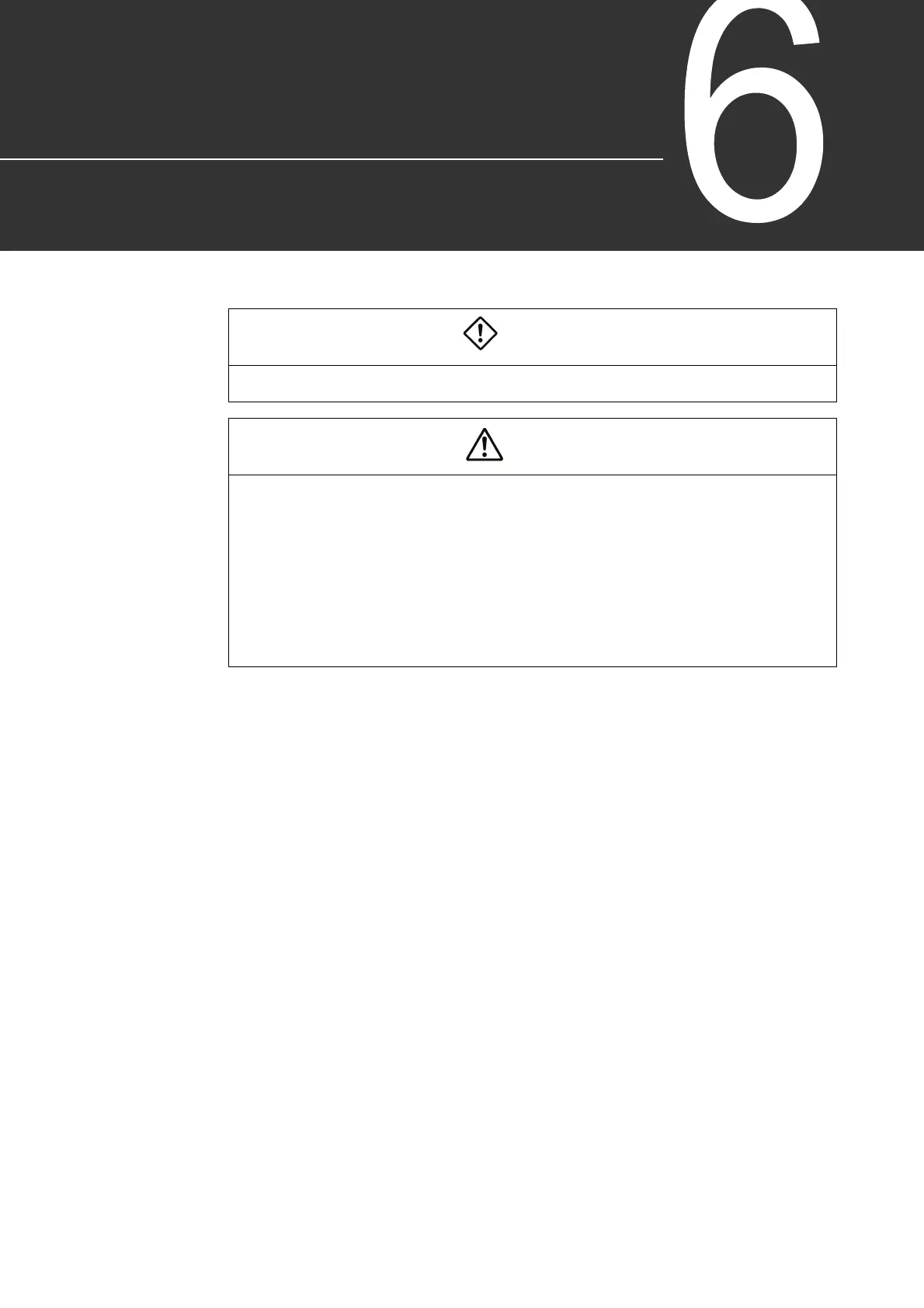6F8C1406 31
Chapter 6 Maintenance
and Inspection
Perform daily inspection, periodic inspection, and cleaning as described below.
Warning
• For safety, do not touch the product inside.
Caution
• The static charged in the human body can cause the product to fail. Discharge the static
from the human body before touching it for cleaning, for example.
• Be careful not to change the switch settings when cleaning the product. Also exercise care
not to strain the cables.
• Careless touch of the cables may strain them to possibly cause operation errors and acci-
dents.
• If power cannot be switched on, or if any error has occurred, stop using the product and con-
tact your nearest Toshiba service shop.
• If you have any question, call your nearest Toshiba service shop.
