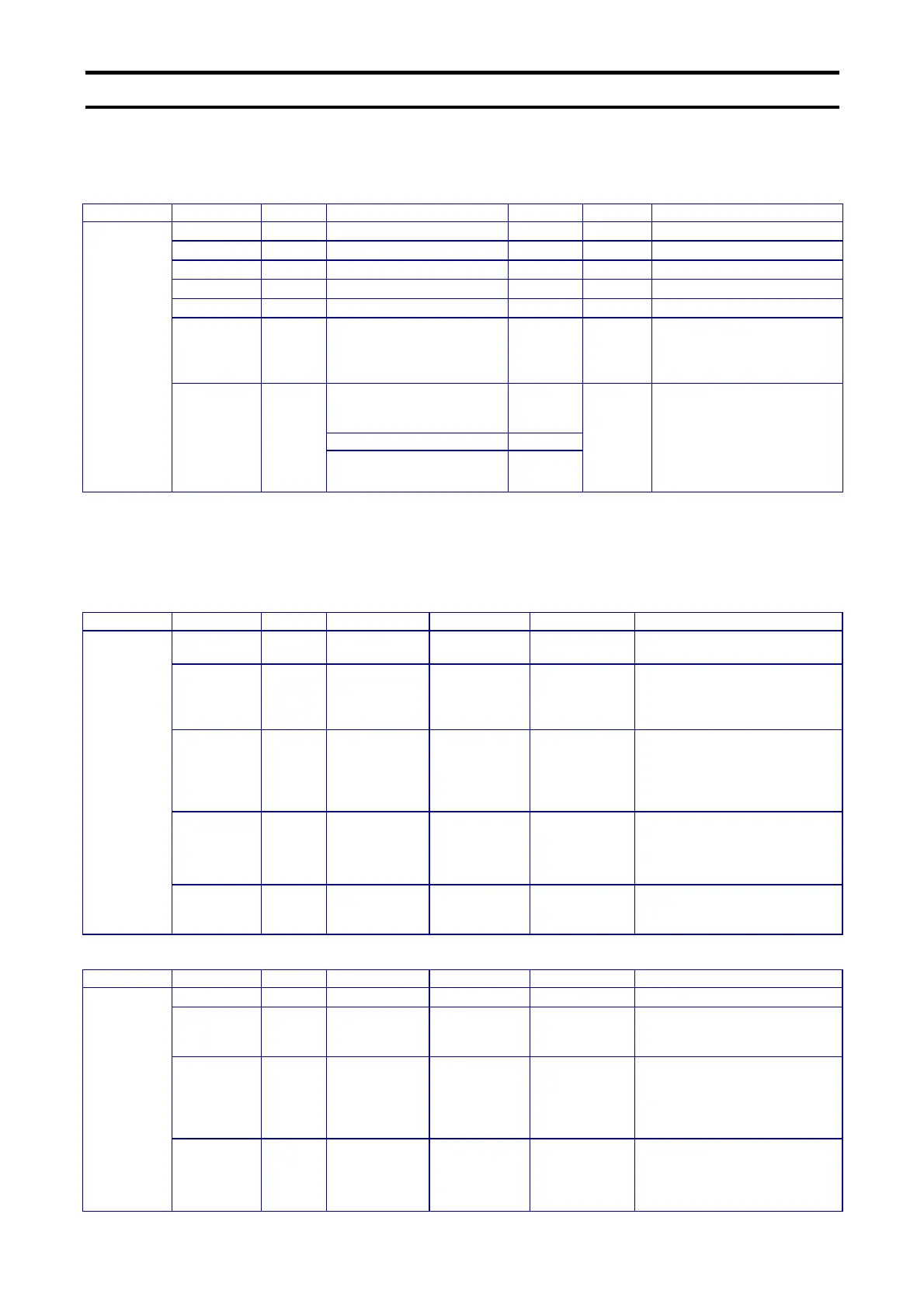E6581581
- 31 -
4.9. Port Object (F4 hex)
Class code 0xF4: The Port Object enumerates the CIP ports present on the device. One
instance exists for each CIP port.
Class Attributes available
Instance Attribute ID Access Name Data type Value Details
1 Get Revision UINT
1
2 Get Max Instances UINT
2
3 Get Number of Instances UINT
2
6 Get Max ID of class attributes UINT
9
7 Get Max ID of instance attribute UINT
7
8 Get Entry Port UINT
2
Returns the instance of the
Port Object that describes
the port through which this
request entered the device.
Port Instance Info ARRAY of
STRUCT
of
Port Type UINT
0
9 Get
Port Number UINT
00 00
00 00
04 00
02 00
04 00
03 00
Array of structures
containing instance
attributes 1 and 2 from
each instance.
Note: Attribute 9
00 00 00 00 -> port type = 0 (Connection terminated) / instance number = 0 (class)
04 00 02 00 -> port type = 4 (EtherNet/IP Port) / port number = 2
04 00 03 00 -> port type = 4 (EtherNet/IP Port) / port number = 3
Instance 1 Attribute available
Instance Attribute ID Access Name Data type Value Details
1 Get Port Type UINT
4
Enumerate the type of port. (4
= TCP/IP)
2 Get Port Number UINT
2
CIP port associated with this
port (identify each
communication port). Value ‘1’
is reserved.
3 Get Link Object STRUCT of:
UINT
Padded
EPATH
02 00 20 F5
24 01
Identify Object attached to this
port.
For Ethernet/IP™, this path
corresponds to TCP/IP
Interface object.
4 Get Port Name SHORT_
STRING
0A 4C 65 66
74 20 50 6F
72 74 00
‘Left Port’
String which names the port.
1
7 Get Node address Padded
EPATH
10 00
Node number of this device on
port. (10 00 indicates 0 length
node address)
Instance 2 Attribute available
Instance Attribute ID Access Name Data type Value Details
1 Get Port Type UINT
4
Enumerate the type of port.
2 Get Port Number UINT
3
CIP port associated with this
port (identify each
communication port).
3 Get Link Object STRUCT of:
UINT
Padded
EPATH
02 00 20 F5
24 02
Identify Object attached to this
port.
For Ethernet/IP™, this path
corresponds to TCP/IP
Interface object.
2
4 Get Port Name SHORT_
STRING
0B 52 69 67
68 74 20 50
6F 72 74 00
‘Right Port’
String which names the port.