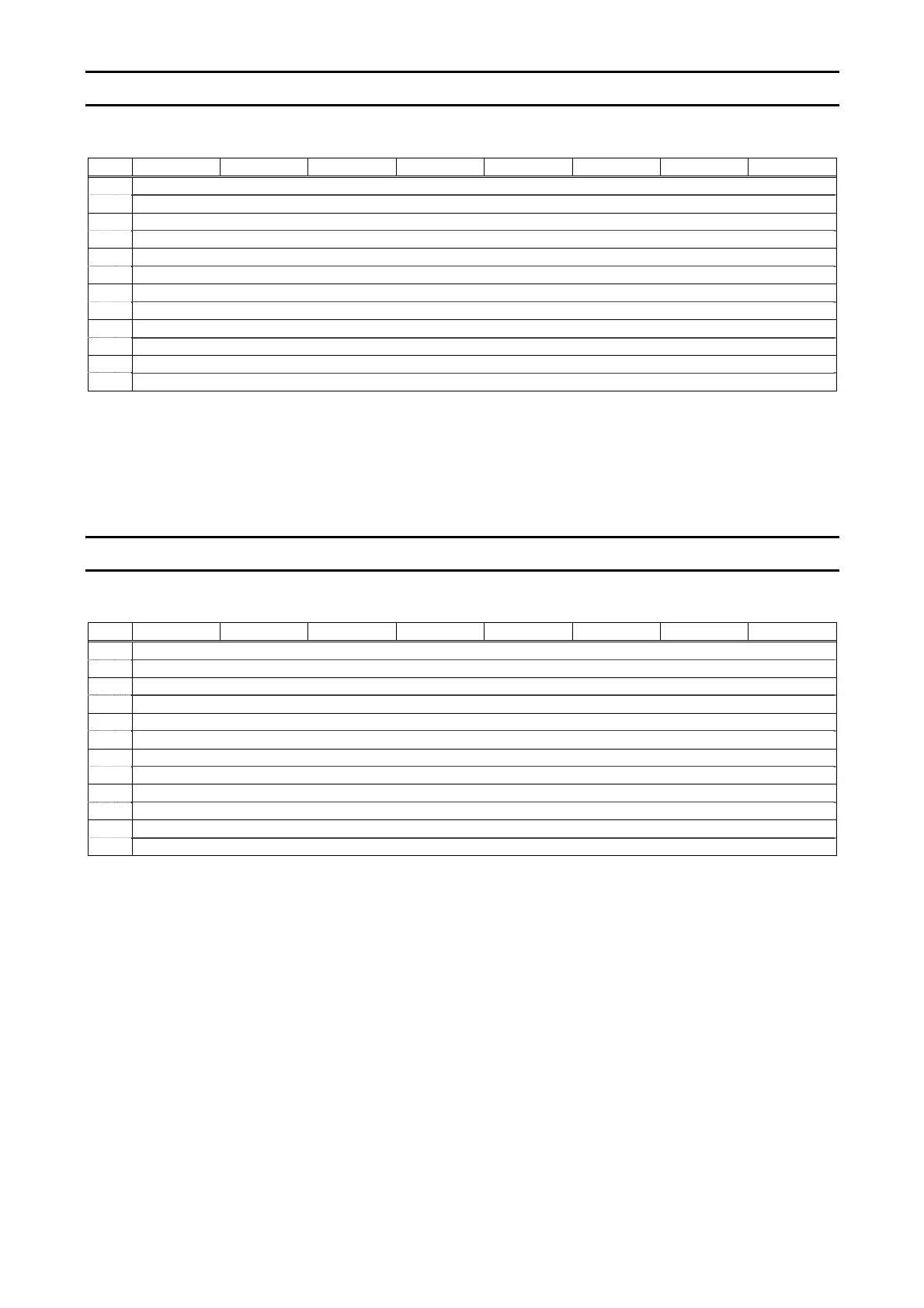E6581581
- 44 -
5.1.13. Instance 102: Native drive output
Instance 102 mapping
Byte Bit 7 Bit 6 Bit 5 Bit 4 Bit 3 Bit 2 Bit 1 Bit 0
0 f831 Command data (Low byte)
1 f831 Command data (High byte)
2 f832 Command data (Low byte)
3 f832 Command data (High byte)
4 f833 Command data (Low byte)
5 f833 Command data (High byte)
6 f834 Command data (Low byte)
7 f834 Command data (High byte)
8 f835 Command data (Low byte)
9 f835 Command data (High byte)
10 f836 Command data (Low byte)
11 f836 Command data (High byte)
Fig. 1 Output Instance 102 Layout
Please refer to "3.2.4 Command data (f831-f838), Monitor data (f841-f848)" for the details of parameter
f831 -
f836.
5.1.14. Instance 152: Native drive input
Instance 152 mapping
Byte Bit 7 Bit 6 Bit 5 Bit 4 Bit 3 Bit 2 Bit 1 Bit 0
0 f841 Monitor data (Low byte)
1 f841 Monitor data (High byte)
2 f842 Monitor data (Low byte)
3 f842 Monitor data (High byte)
4 f843 Monitor data (Low byte)
5 f843 Monitor data (High byte)
6 f844 Monitor data (Low byte)
7 f844 Monitor data (High byte)
8 f845 Monitor data (Low byte)
9 f845 Monitor data (High byte)
10 f846 Monitor data (Low byte)
11 f846 Monitor data (High byte)
Fig. 2 Input Instance 152 Layout
Please refer to "3.2.4 Command data (f831-f838), Monitor data (f841-f848)" for the details of parameter
f841 -
f846.