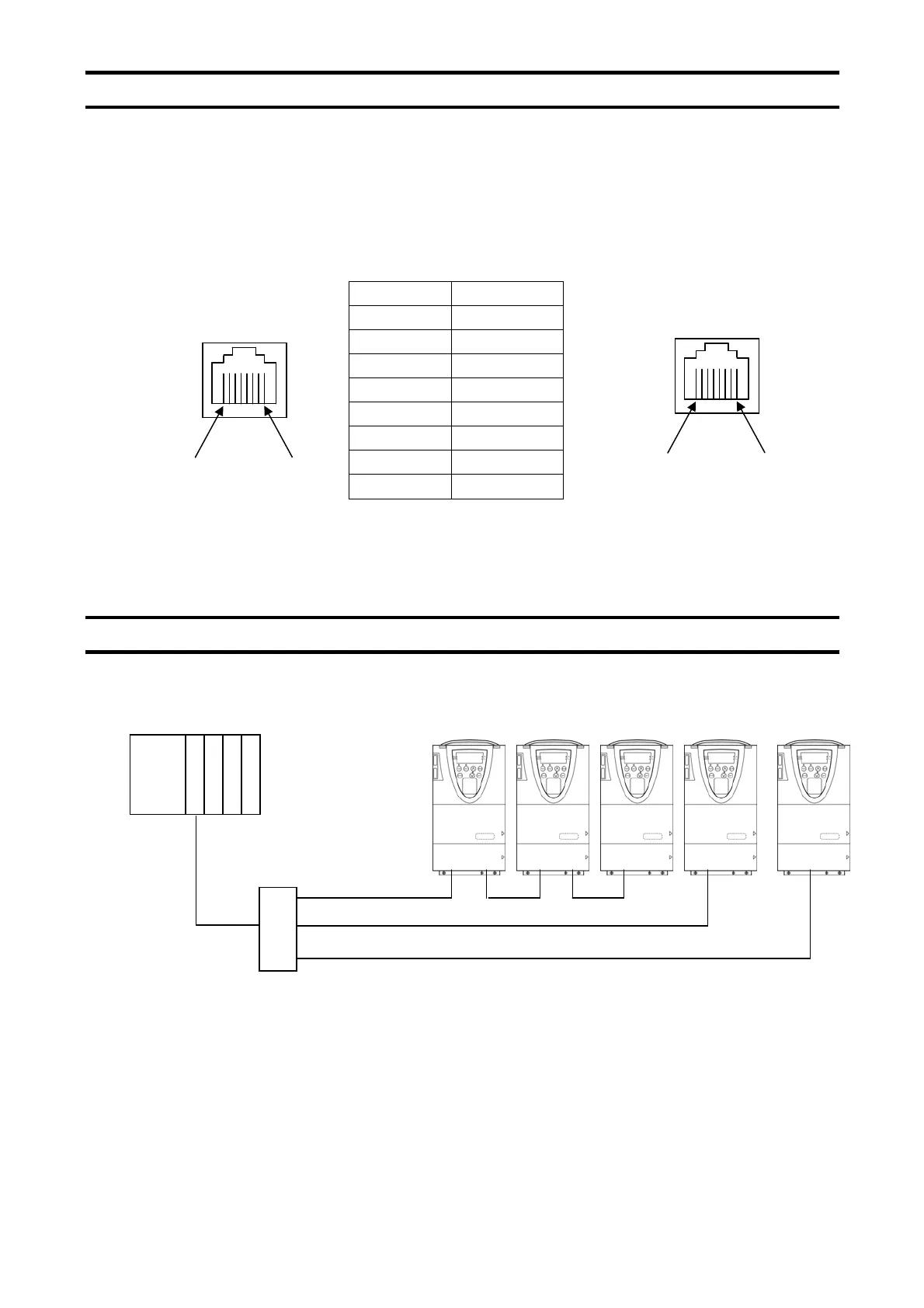E6581581
- 5 -
2.2. RJ45 connector pin layout
The EtherNet/IP™ unit is equipped with two shielded RJ45 connectors. The shielding is
connected to the drive ground.
Use an STP (shielded twisted pair) Ethernet cable
The transmission speed is detected automatically by the unit (10 Mbps or 100 Mbps).
The card can operate in half duplex or full duplex mode, whether connected to a hub or a
switch and regardless of the transmission speed (10 Mbps or 100 Mbps).
Pin Signal
1 TD+
2 TD-
3 RD+
4
5
6 RD-
7
8
* Fix a cable so that a communication connector may be not taken the weight of wire.
2.3. Example of connection to an EtherNet/IP
Daisy chain and/or star topology
8………………1
Port L
8………………1
Port R
Ethernet switch
PLC