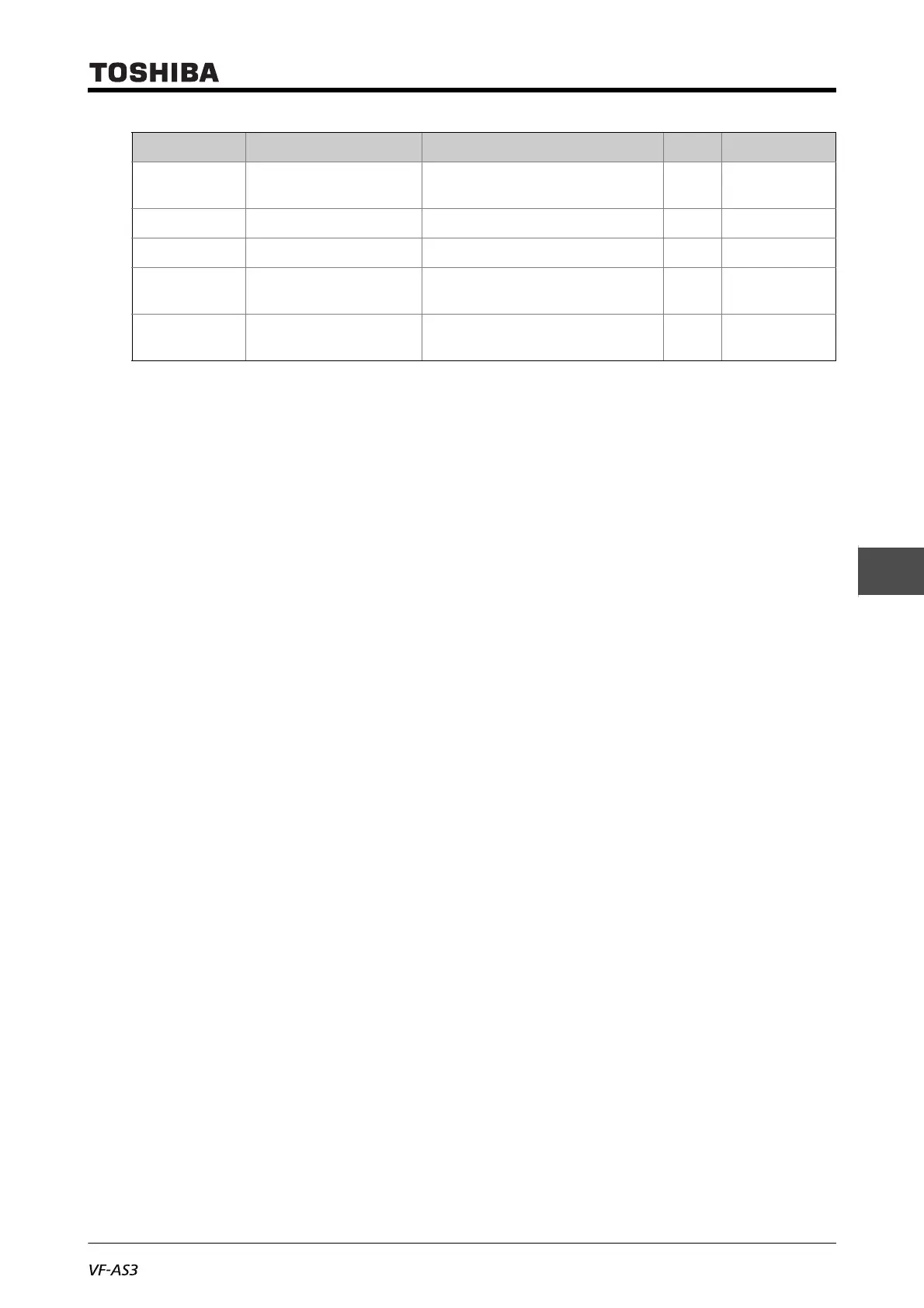E6582062
6-55 6. [Advanced] How to use parameters
3
4
6
9
■ Selecting the setting value
When using the regenerative power ride-through: <F302: Regenerative power ride-through> = "1"
• Set <F302> to "1: Regenerative power ride-through".
• A motor is controlled according to <F313: Ridethrough time>.
Note that the available time to continue the operation varies by the mechanical inertia or load
condition. The motor may enter the coasting state depending on the load condition.
• Set the operation level of regenerative power ride-through with <F629: Regenerative power ride-
through level>.
100% reference is 200 V (240V class), 400 V (480V class)
Set it to a value equal to <F625: Undervoltage detection level> decreased by 5%, or more. Or, set
it to a value equal to <F629: Regenerative power ridethrough level> increased by 5%, If the setting
is inappropriate, the regenerative power ride-through control time may become too short. This is
not required when <F625> is "80: Auto".
• When <F303: Retry> is used together, you can restart a motor without stopping it in case a trip
occurs.
• To restart a motor smoothly after restoration of power, use <F301: Auto-restart> together.
• This does not function during torque control.
When using the deceleration stop at power failure: <F302: Regenerative power ride-through> = "2"
• Set <F302> to "2: Deceleration stop at power failure".
• A motor makes a deceleration stop according to <F310: Dec time at power failure>. The
deceleration time is from <FH: Maximum frequency> to 0 Hz. With <F302> set to "2", <F310>
cannot be written during run.
• Set the operation level of deceleration stop at power failure with <F626: Overvoltage limit
operation level>. 100% reference is 200 V (240V class), 400 V (480V class).
• When the voltage falls to <F625: Undervoltage detection level> or less during a deceleration stop
due to power failure, the motor will enter the coasting state.
• "StOP" is displayed on the operation panel during the stop. The stop state is kept until the run
command is turned OFF.
• This does not function during torque control.
When using the synchronized Acc/Dec: <F302: Regenerative power ride-through> = "3" or "4"
• Set <F302> to "3: Synchronized Acc/Dec (TB)" or "4: Synchronized Acc/Dec (TB + power failure)".
• The deceleration time set by <F317: Synchronized stop time> and acceleration time set by <F318:
Synchronized reach time> are used.
• This does not function during torque control.
• The jog run is disabled while this function is set.
F313 Ridethrough time 0.0: Continuous
0.1 - 320.0 s
2.0
F317 Synchronized stop time 0.0 - 6000 s 2.0
F318 Synchronized reach time 0.0 - 6000 s 2.0
F625 Undervoltage detection
level
50 - 79
80: Auto
%80
F629 Regenerative power
ridethrough level
55 - 100 % 75
Title Parameter name Adjustment range Unit Default setting