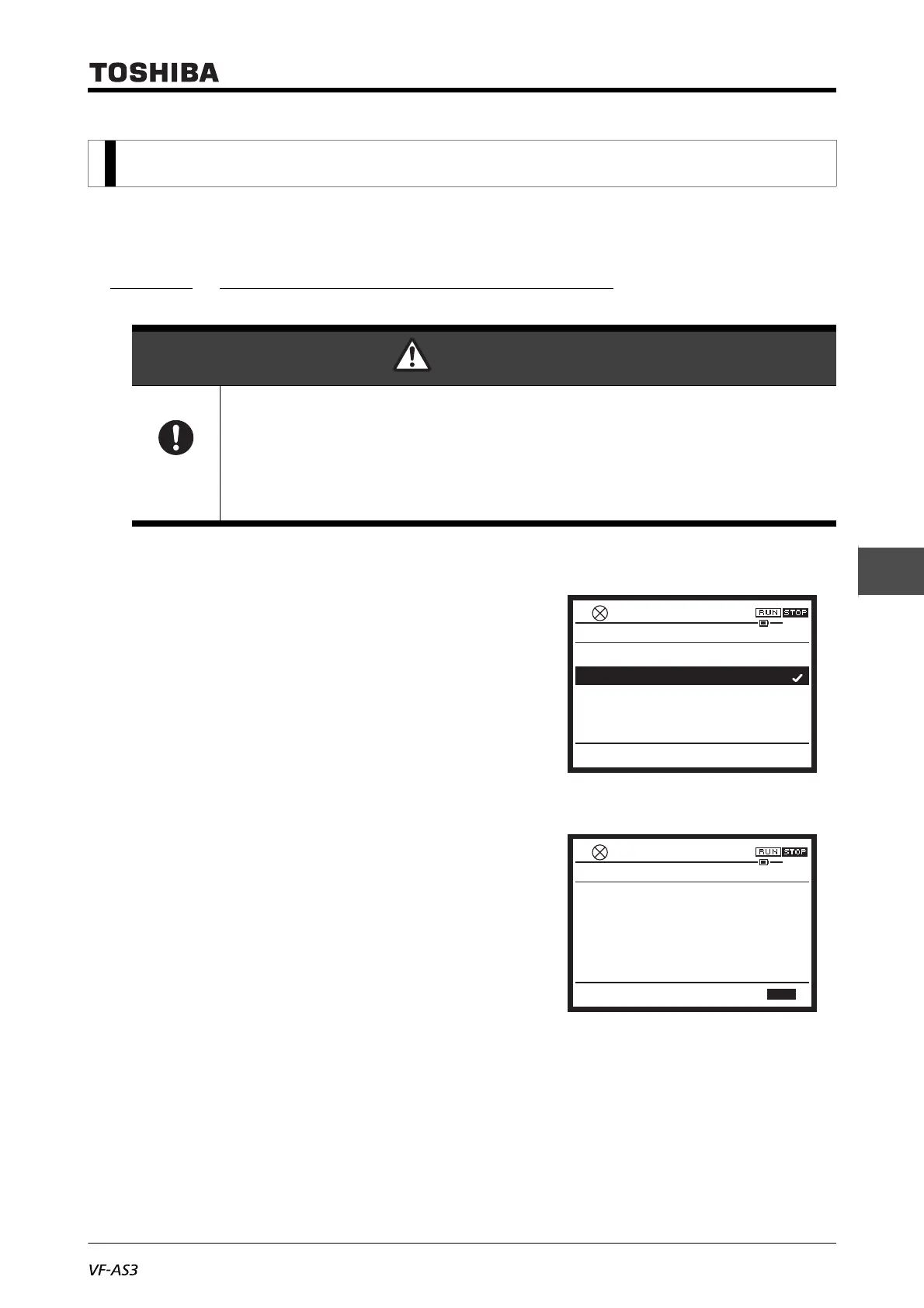E6582062
6-183 6. [Advanced] How to use parameters
3
4
6
9
Use the communication and monitor functions in communication run using RS485 communication and
various optional open networks.
6. 38. 1 Setting communication functions
For details, refer to RS485 Communication Function Instruction Manual (E6582143).
<F800: RS485 (1) baud rate>
<F801: RS485 (1) parity>
<F802: Inverter number (RS485 common)>
<F803: RS485 (1) time-out time>
<F804: RS485 (1) time-out operation>
<F805: RS485 (1) transmission wait time>
<F806: RS485 (1) inverter to inverter communication>
<F807: RS485 (1) protocol>
<F808: RS485 (1) time-out detection>
<F809: Operation panel connection priority>
<F810: Communication frequency point select>
<F811: Communication point 1 input value>
<F812: Communication point 1 frequency>
<F813: Communication point 2 input value>
<F814: Communication point 2 frequency>
<F820: RS485 (2) baud rate>
<F821: RS485 (2) parity>
<F823: RS485 (2) time-out time>
<F824: RS485 (2) time-out operation>
<F825: RS485 (2) transmission wait time>
<F826: RS485 (2) inverter to inverter communication>
6. 38 Communication functions
WARNING
Mandatory
action
• Set the parameter Communication time-out.
If the parameter is not properly set, the inverter cannot be stopped immediately and this will
result in injury and accidents.
• Install an emergency stop device and an interlock that are configured in accordance with the
system specifications.
If the inverter cannot be stopped immediately via communication or the extension panel, this
will result in injury and accidents.
0: 9600bps
2: 38400bps
0.0HzSTOP
13:33
F800 : RS485(1) band rate
1: 19200bps
0.0HzSTOP
13:34
Min: 0 Max: 247
X1000 X100 X10 X1
0
F802 : INV No.(RS485 common)