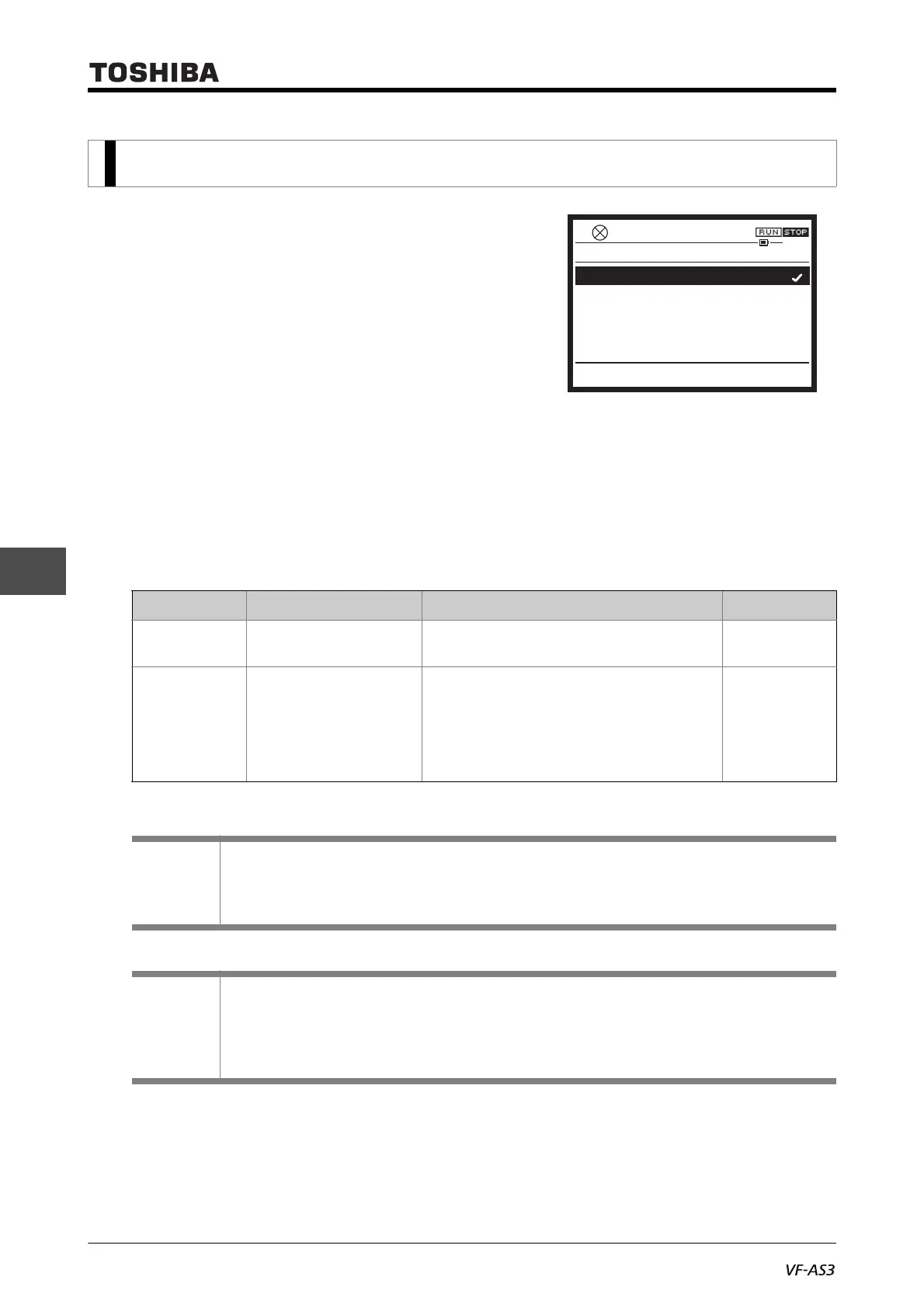E6582062
6. [Advanced] How to use parameters 6-180
4
4
6
9
<F748: Cumulative power save>
<F749: Cumulative power unit>
■ Function
At the main power off, the cumulative power can be stored, or the unit of the cumulative power can
be selected.
Cumulative power can be monitored as monitor number 20 (input), 21 (output).
The parameter setting in detail is referred to section 8. 1. 1.
■ Parameter setting
6. 36 Store cumulative power
Title Parameter name Adjustment range Default setting
F748 Cumulative power save 0: Disabled
1: Enabled
0
F749 Cumulative power unit 0: 1.0=1 kWh
1: 1.0=10 kWh
2: 1.0=100 kWh
3: 1.0=1000 kWh
4: 1.0=10000 kWh
5: 1.0=100000 kWh
*1
*1 Depending on capacity. For details, refer to [11. 6].
Memo
• Cumulative power monitor can be cleared by the signal to the input terminal. Assign "74:
Cumulative power monitor clear" to the unused input terminal. For details, refer to [7. 2. 1].
• When monitor of cumulative power is saturated, change the value of F749.
Reference
• How to operate the operation panel -> Refer to [3. 1. 1].
• How to switch display mode on the operation panel -> Refer to [3. 1. 2].
• Procedure to change parameter setting -> Refer to [4. 2. 3]
• Details on operation by external signals -> Refer to [Chapter 7].
0.0HzSTOP
14:16
F748 : Cumulative power save
0: Disabled
1: Enabled