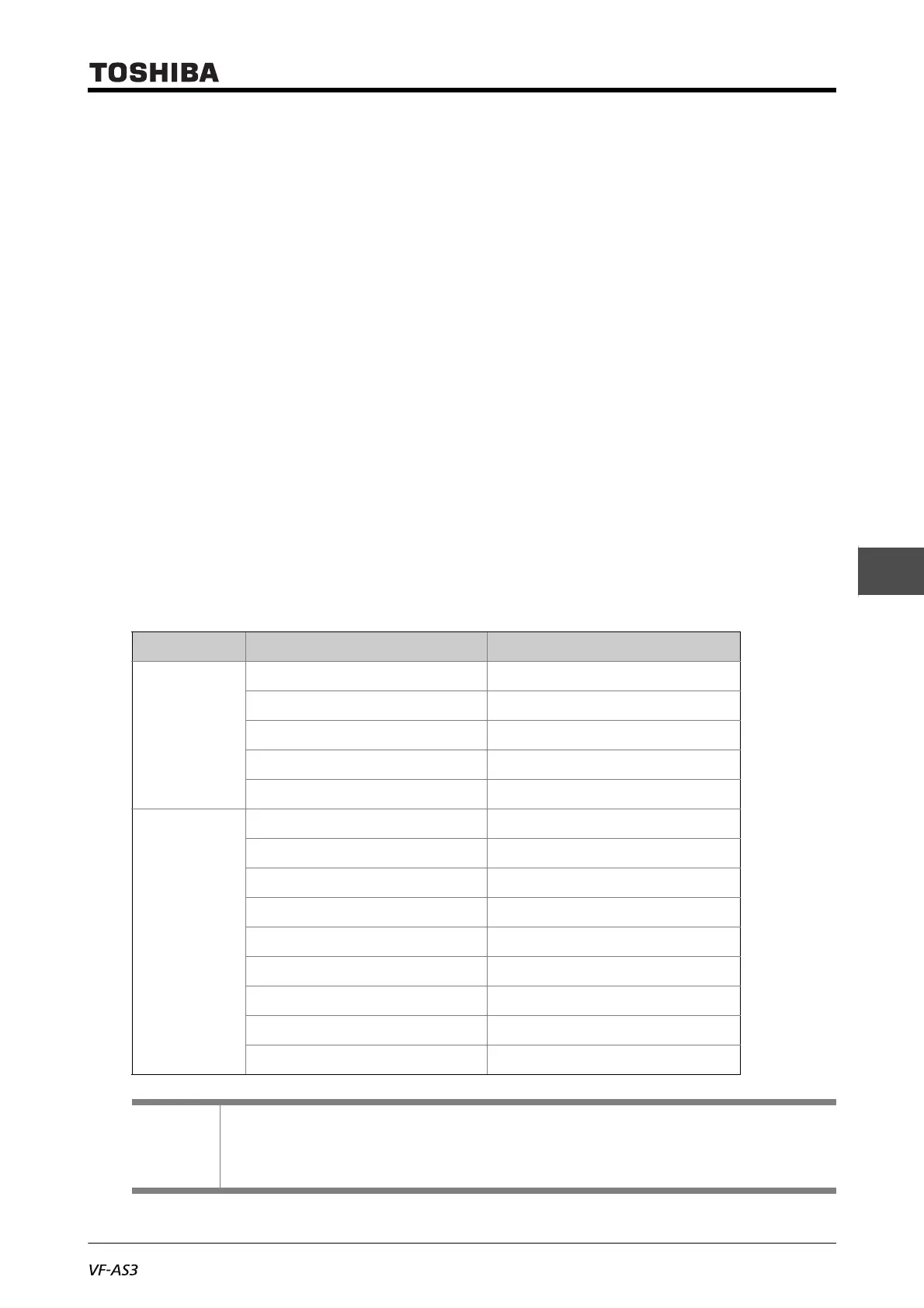E6582062
6-63 6. [Advanced] How to use parameters
3
4
6
9
Connect a braking resistor with a resistance value greater than the minimum allowable resistance
value (resultant resistance value). Be sure to set <F308: Braking resistance> and <F309: Braking
resistor capacity> for overload protection.
To use a braking resistor without thermal fuse, connect a thermal relay to shut off the power.
■ Braking resistor option
Following table shows the optional braking resistors. Operation rate is 3%ED.
Rating shows resultant resistance capacities (watt) and resultant resistance values (ohm).
A braking resistor for frequent regenerative braking is also available. Please contact your Toshiba
distributor for information.
The type-form "PBR-" features built-in thermal fuse, and "PBR7-" features built-in thermal fuse and
thermal relay.
The default settings of <F308: Braking resistance> and <F309: Braking resistor capacity> are
intended for the optional braking resistors.
■ Minimum resistance of connectable braking resistor
Following shows the minimum resistance of connectable braking resistor.
Use a braking resistor with a resistance value greater than the minimum allowable resistance value
(resultant resistance value).
■ Minimum resistances of connectable braking resistors
Voltage class Inverter output capacity (kW at HD) Minimum allowable resistance (Ω)
3-phase 240V 0.4 to 4.0 7.9
5.5, 7.5 5.3
11, 15 5
18.5 4.5
22 to 55 1
3-phase 480V 0.4 to 1.5 78
2.2, 4.0 31.2
5.5, 7.5 22.3
11 to 18.5 15.6
22, 30 12
37 7.9
45 to 75 2.5
90 to 160 1.9
220 to 280 1
Reference
• How to operate the operation panel -> Refer to [3. 1. 1].
• How to switch display mode on the operation panel -> Refer to [3. 1. 2].
• Procedure to change parameter setting -> Refer to [4. 2. 3]