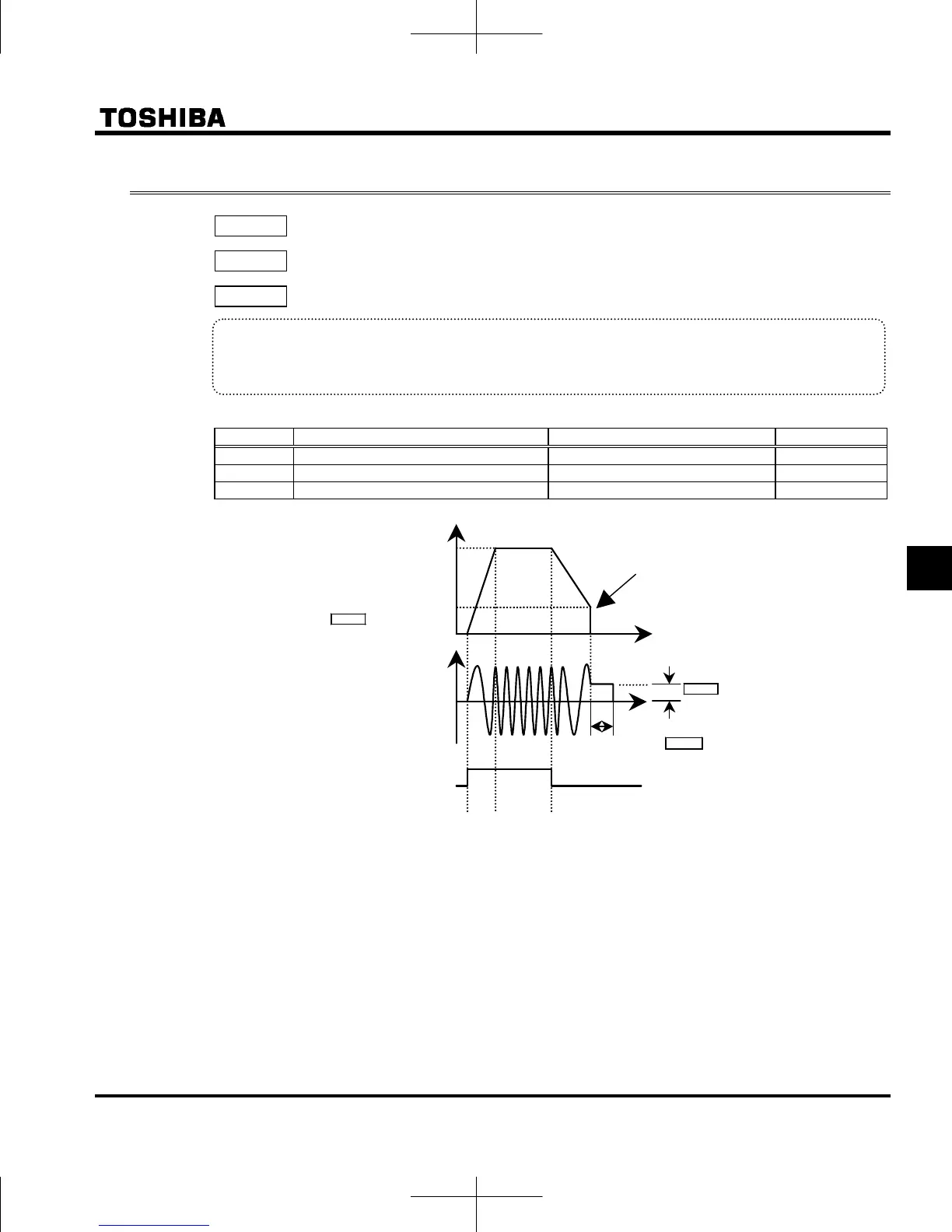E6581595
F-19
6
6.7 DC braking
: DC braking starting frequency
: DC braking current
: DC braking time
Function
A large braking torque can be obtained by applying a direct current to the motor. These parameters
set the direct current to be applied to the motor, the application time and the starting frequency.
[Parameter setting]
Title Function Adjustment range Default setting
DC braking starting frequency 0.0- (Hz) 0.0
DC braking current 0.0-100 (%) / (A) 50
DC braking time 0.0- 25.5 (s) 1.0
Time [s]
DC braking starting frequency
DC braking current
DC braking time
Output frequency [Hz]
DC braking
Operation signal (F-CC)
ON
OFF
Output current [A]
0
0
Set frequency
Note1: During DC braking, the overload protection sensitivity of the inverter increases. The DC braking
current may be adjusted automatically to prevent tripping.
Note 2: During DC braking, the carrier frequency becomes the setting of parameter f300 (PWM carrier
frequency).
Note 3: DC breaking can be done by using terminal input. Input terminal 22: Assign DC braking command
(23 is reverse).
DC braking is applied while the terminal is ON, regardless of the , settings. Even if
the terminal is OFF, DC braking is applied only for the time.
The amount of DC braking depends on the settings.