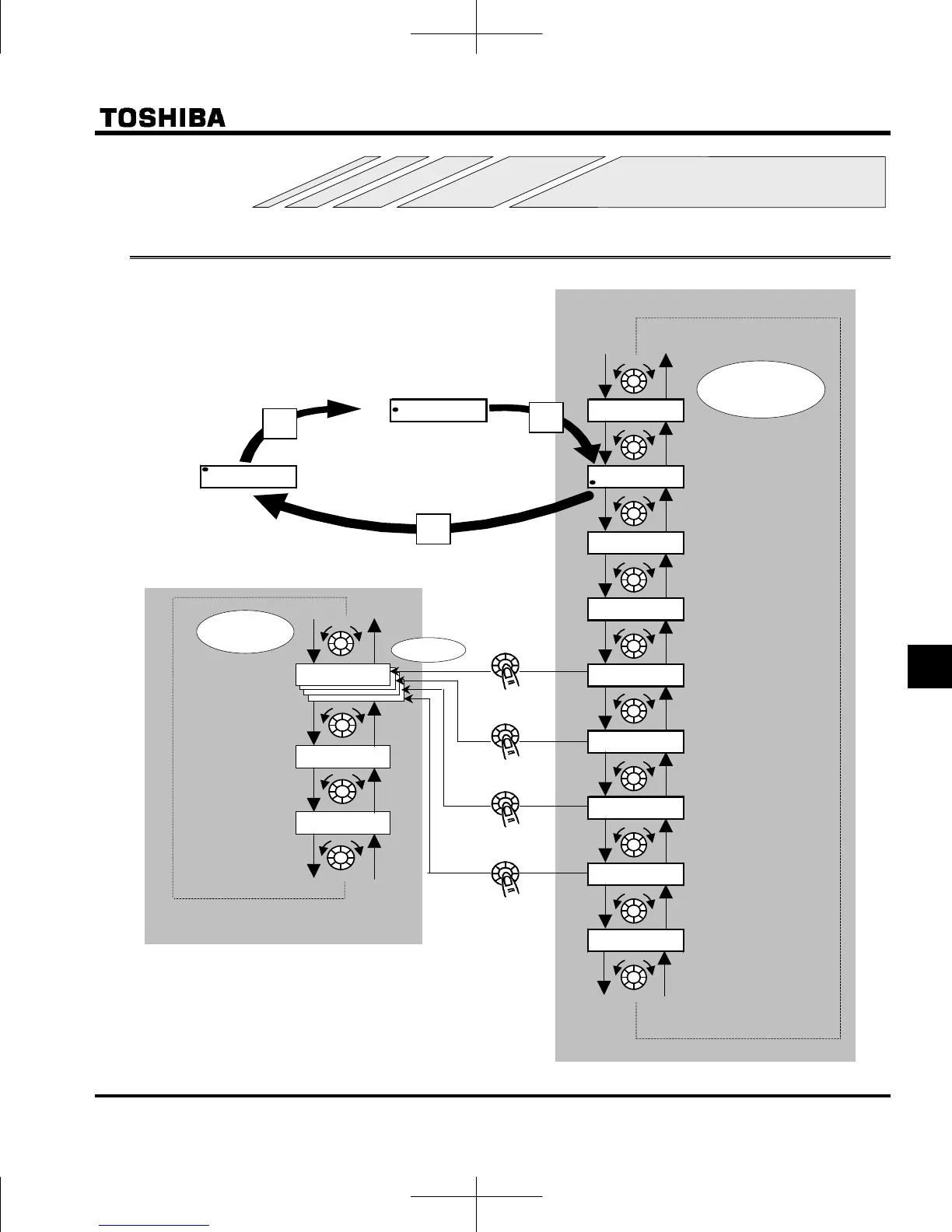E6581595
H-1
8
8. Monitoring the operation status
8.1 Flow of status monitor mode
60.0
m <>
⇔
⇔
⇔
⇔
y
☆
Display mode
( Refer to section 4.1)
MON
About
20 kinds of data
☆
About 20 kinds of data
can be monitored.
Monitor items can be
selected by setting
parameter
f711
to
f716.
・During normal operation :
Details monitored in real
time. (Refer to section
8.2.1)
・
In case of a trip : Data
collected at the time of
occurrence of a trip is
retained. (Refer to
section 8.3.2)
y
y
MODE
MODE
MODE
PRG
RUN
About
10 kinds of d
ata
For 4 times
☆About 10 kinds of
predetermined data
can be monitored 4
times, after power
off and on.
・
Data collected at
the time of
occurrence of a trip
is retained.
(Refer to
section 8.2.2)
Past trip record detained monitor mode
Note: To return to the original display mode, press the MODE key.
Flow of monitor as following
Setting monitor mode
Standard monitor mode
Status monitor mode