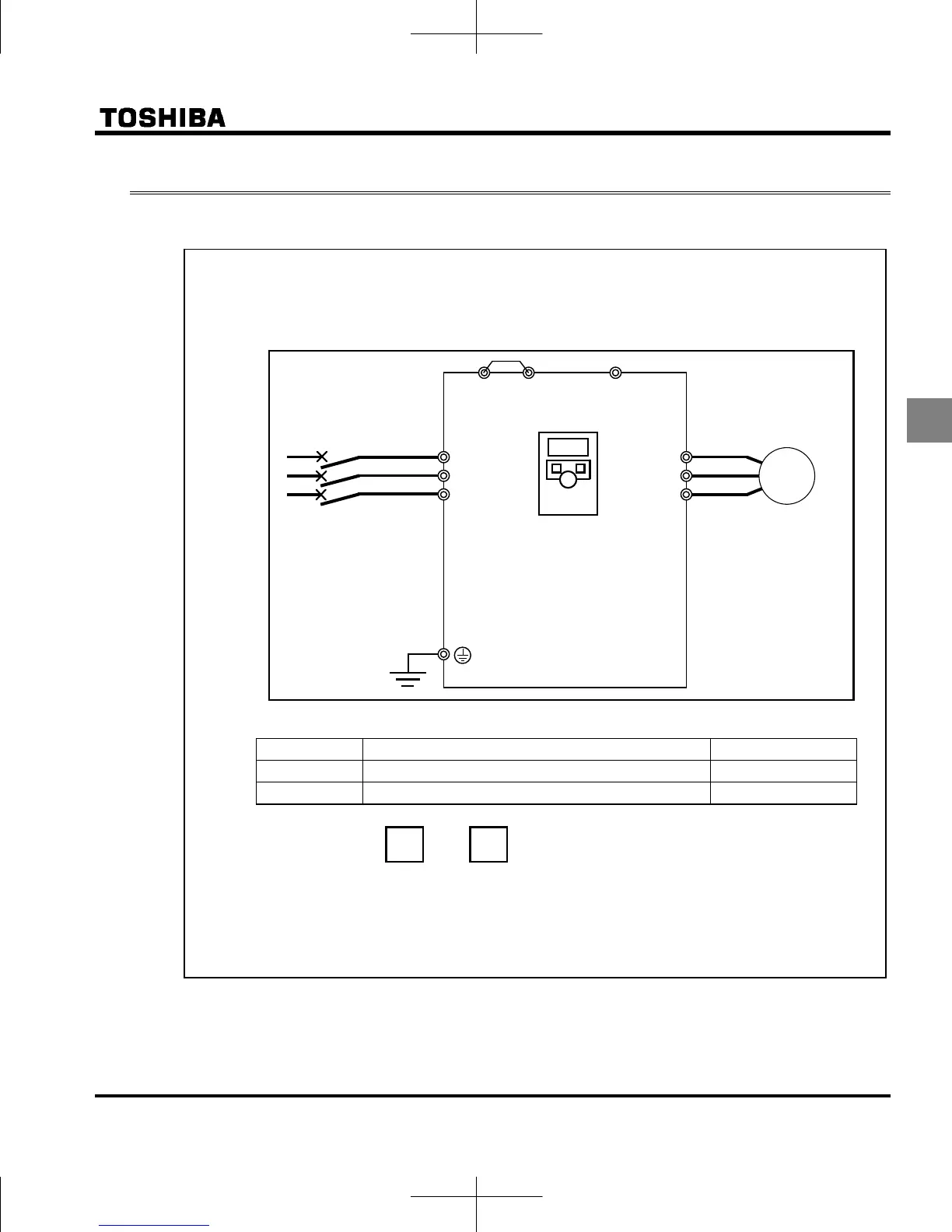E6581595
C-9
3
3.3 How to operate the VF-nC3
Overview of how to operate the inverter with simple examples.
Operation Command: Panel Operation
Frequency Command: Setting Dial 1
(1) Wiring
(2) Parameter setting (default setting)
Title Function Programmed value
Command mode selection 1
Frequency setting mode selection 2
(3) Operation
Run/stop: Press the and keys on the panel.
Frequency setting: Turn the setting dial to set the frequency. The frequency setting is saved just by
turning the setting dial.
Motor
IM
R/L1
S/L2
T/L3
U/T1
V/T2
W/T3
PO
PC/-
PA/+
Operation panel
Ex.1
RUN
STOP