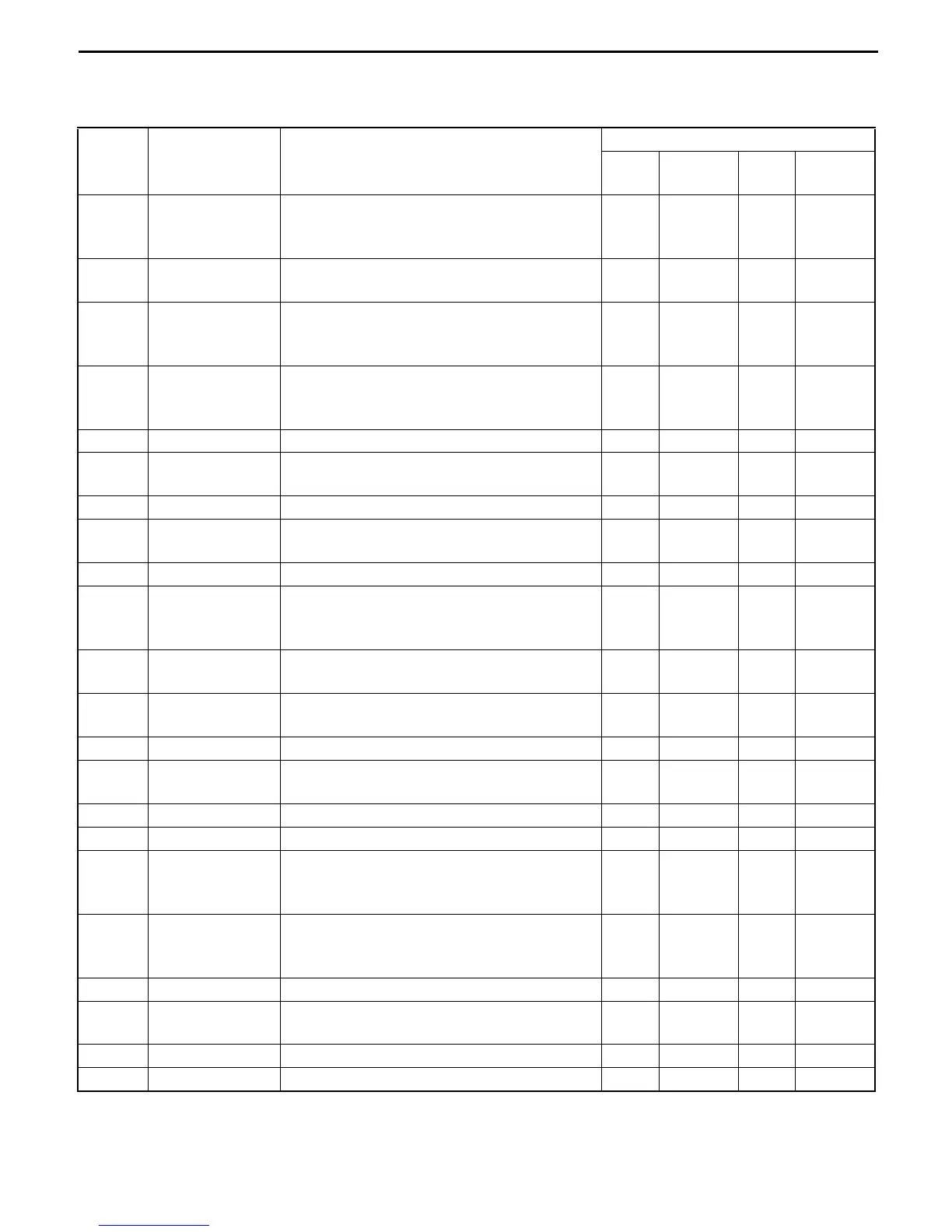5-55
■ Option set
Option set menu list
*: The specification of the vehicle is selected at the time of vehicle shipment.
No. Indication Description
Selection
Indi-
cation
Meaning
Indi-
cation
Meaning
OPT-1 DEMO MODE
Enables simultaneous operation of
traveling and material handling before
starting the hour meter.
Y Enable N Disable
OPT-2 H/M START Starts hour meter count. Y Counting N
No
counting
OPT-3 P/C LOCK
Disables level setting of traveling/material
handling power control, 2-speed travel
speed and overspeed alarm (OPT).
Y Lock N Unlock
OPT-4 DESTI *
Sets the data according to the destina-
tion. Changes the display.
J Japan I
Other
than
Japan
OPT-5 Not used.
OPT-6 MPH * Changes the traveling speed unit to mph. Y
Set to
mph
N
Set to
km/h
OPT-7 Not used
OPT-8 BATTERY *
Adjust the charge indicator calculation
constant.
A
Feature
A
B
Feature
B
OPT-9 Not used
OPT-10 SEAT P-OFF
Enables/disables operation of the auto
power-off function in relation to the seat
switch.
Y Enable N Disable
OPT-11 PARKING ERR
Enables/disables parking brake OFF
warning.
Y Enable N Disable
OPT-12 TILT CONT
Enables/disables the active mast front tilt
angle limit
Y Enable N Disable
OPT-13 Not used
OPT-14 TILT F-LIM
Enables/disables the mast forward tilt
speed limit control.
Y Enable N Disable
OPT-15 B-TYPE * Battery type 1 TYPE1 2 TYPE2
OPT-16 Not used
OPT-17 2-WAY VALVE *
Sets specification of 2-way mini lever
models
Y2-wayN
Other
than
2-way
OPT-18 4-WAY VALVE *
Sets specification of 4-way mini lever
models
Y4-wayN
Other
than
4-way
OPT-19 Not used
OPT-20 WHEEL IND
Sets the wheel indicator of the all-round
model (OPT) to display/non-display.
Y Display N
Non-
display
OPT-21 SAS * Enables/disables SAS function Y Enable N Disable
OPT-22 Not used
