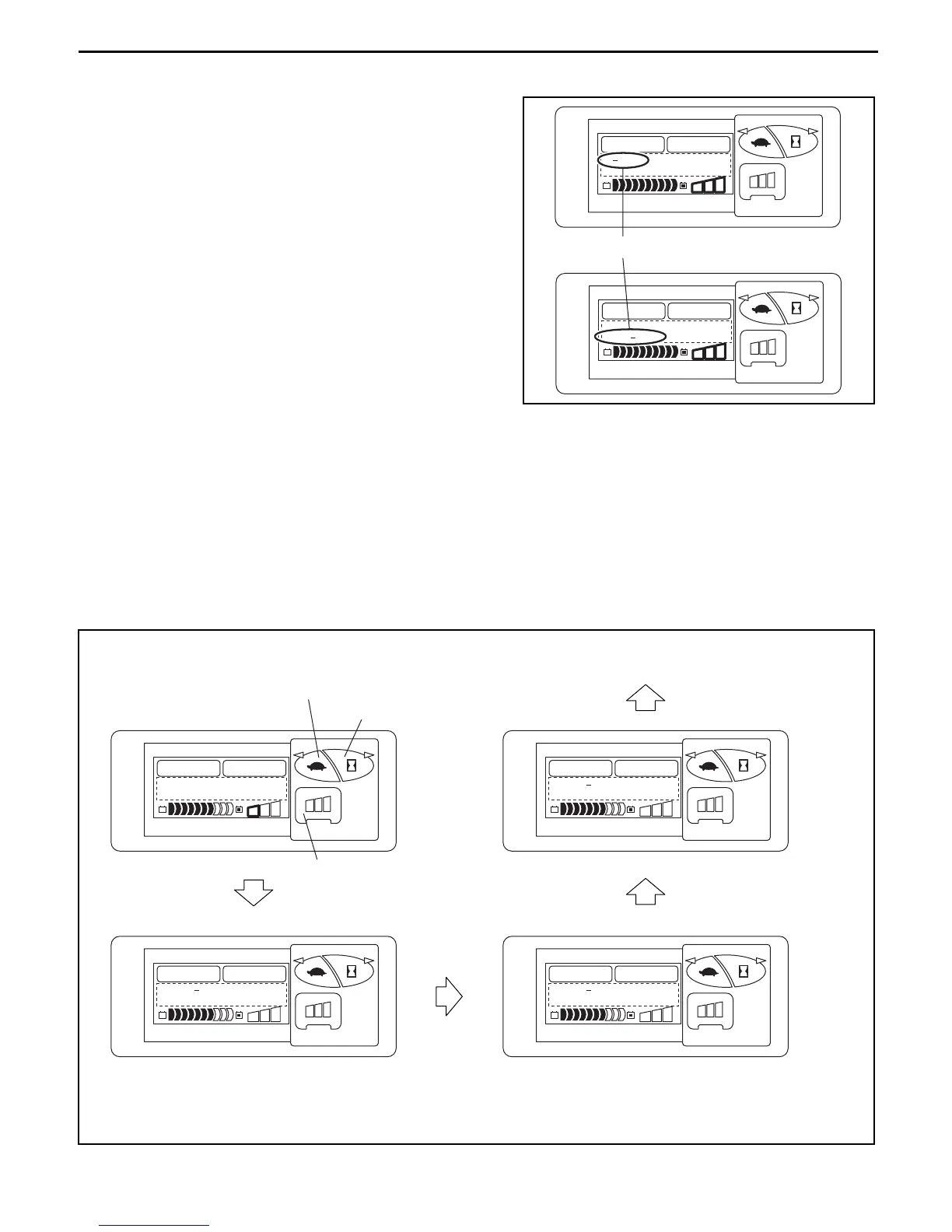5-56
Caution:
• These functions are used to adjust the controller
and display control according to the options
installed on the vehicle; they do not enable or
disable the actual function of the options.
• When the controller board is replaced, it is
necessary to reset it according to the vehicle
specifications.
• When OPT-12 TILT CONT and OPT-21 SAS are
disabled by option setting, the disabled status is
indicated for 5 seconds on the display upon key
switch ON.
Meaning of indication
T-OFF: TILT CONT (active mast front tilt angle
control) is disabled.
SAS-OFF: SAS (SAS control) is disabled.
Operation procedure for OPTION SET screen
1. Input the password on the GENERAL screen (see page 5-23) to display the MASK MENU screen.
2. Press button (2) twice to display “3. OPTION SET” and press button (3) (enter) to display the OPTION
SET MENU screen.
3. Press button (3) to display the desired option item to be set on the screen.
4. Functions of buttons on the OPTION SET screen are as follows:
Button (1): N → Y
Button (2): Y → N
Button (3): Enter (to the next item screen)
*: Press button (3) on OPT-22 OPTION SET screen to display the MASK MENU screen.
AT OF F
M
11
:
00
S
P
H
S
P
H
MENU
30/ 9
A
M
11
:
00
S
P
H
S
P
H
MENU
SAS OF F
Indication when disable
S
P
H
S
P
H
MENU
=
3
O
P
T
I
O
N
SET
.
=
ME
N
U
MASK MENU screen
S
P
H
S
P
H
MENU
<>
O
D EMO MOD E
PT
1
Y/N
S
P
H
S
P
H
MENU
<>
O
H/ M START
PT
2
Y/N
S
P
H
S
P
H
MENU
<>
O
P/ C LOCK
PT 3
Y/N
Press button (3)
Press
button (3)
Press button (3)
OPT-4 screen
Press button (3)
OPT-2 (H/M START) hour meter starting method:
Press button (2) while keeping button (1) pressed
for 2 seconds or more.
Button (3)
Button (1)
Button (2)
